Q: Where can I view delivered and undelivered items on a sales order?
Q: Where can I view the shipping record on a sales order?
A: On MC Boss, go to the “Document” page. On MC Seller, go to the “History” page → Choose the sales order and scroll down to see “Partial shipment” and “shipping record.”
Shipping info summary, including delivered and undelivered items: 👇🏻
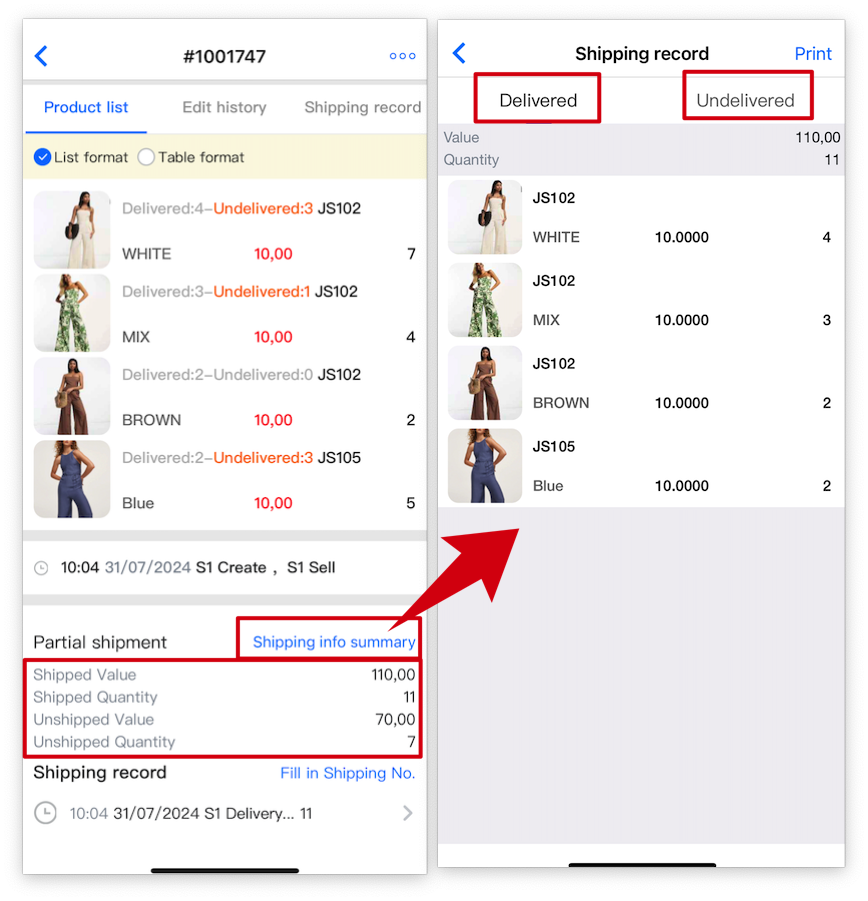
Shipping record:👇🏻
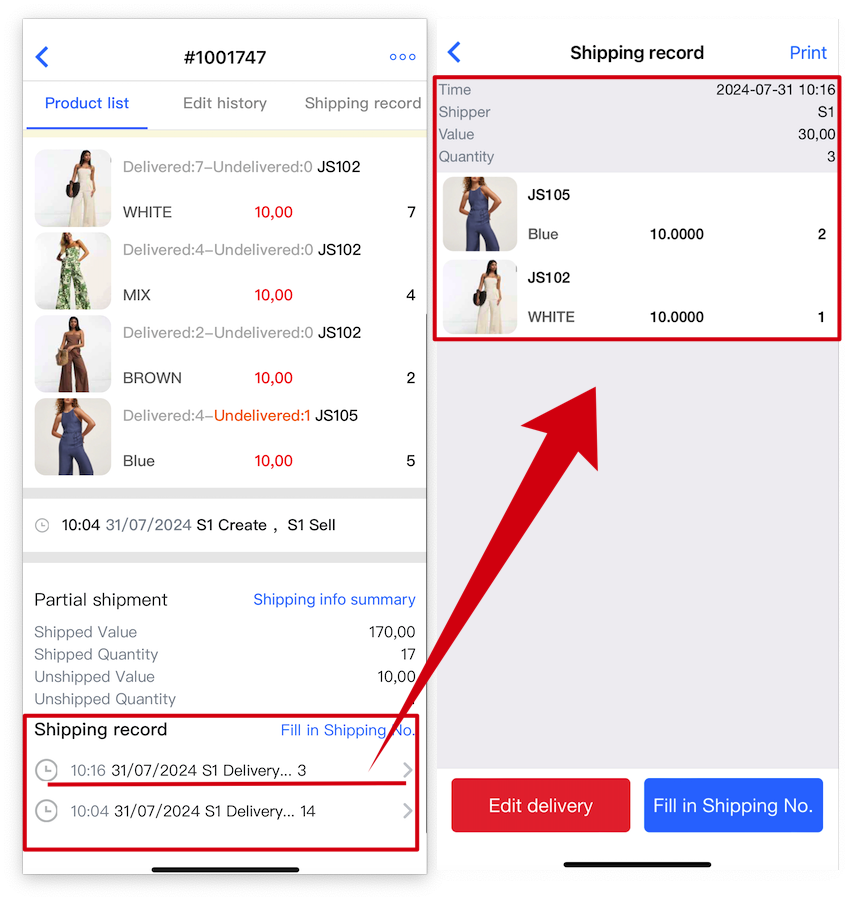
Click to view more article