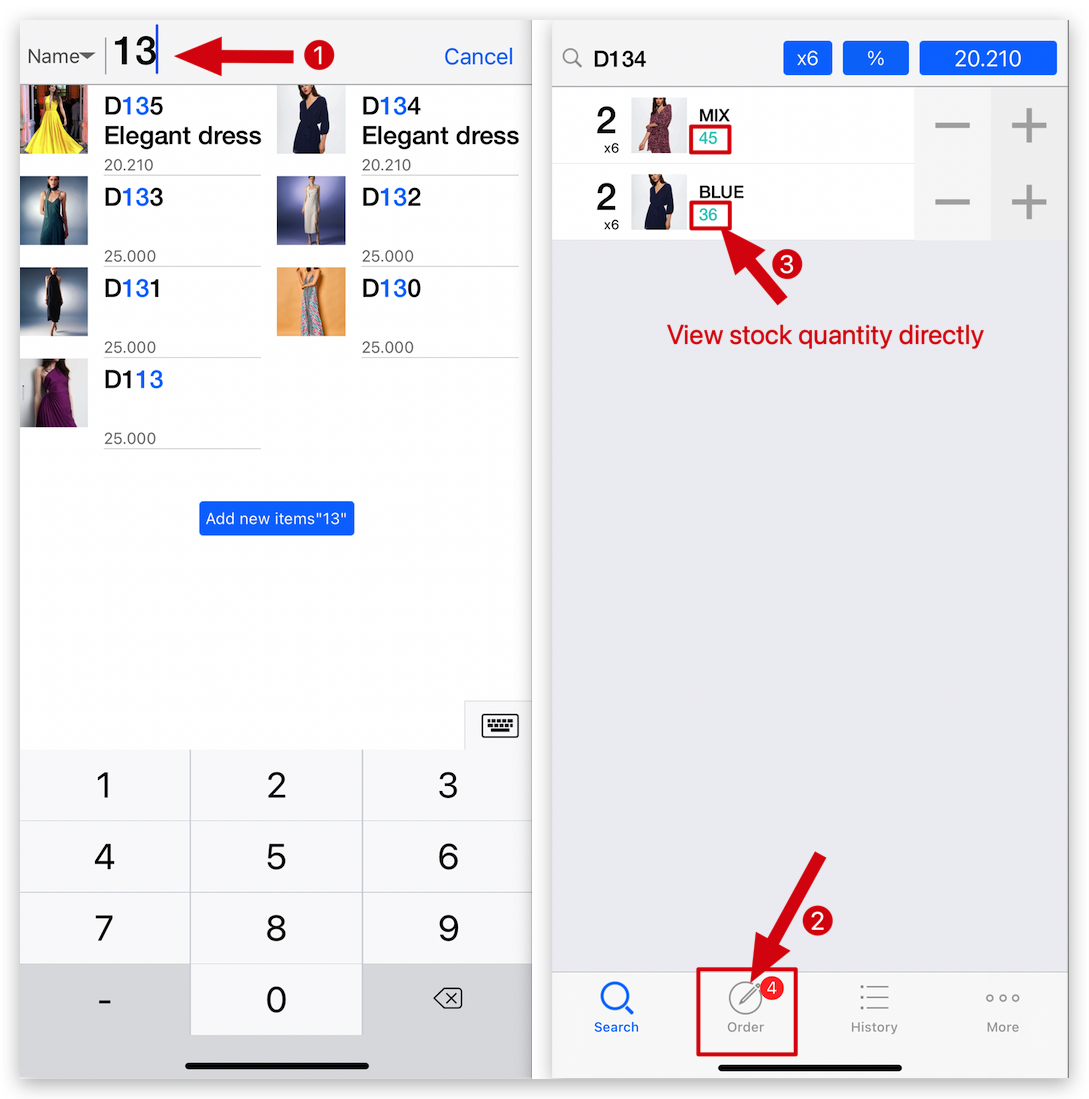Q: How to view stock quantity directly when placing an order on MC Seller?
A: You can set sellers to see the stock available for products, follow the steps below:
Step 1: Confirm that "Hide stock" is deactivated on MC Boss
Go to MC Boss → Tap "More" → Settings→"Other Features" at the bottom of the page → Find “Hide stock” and slide to the left → Deactivate "Hide stock"
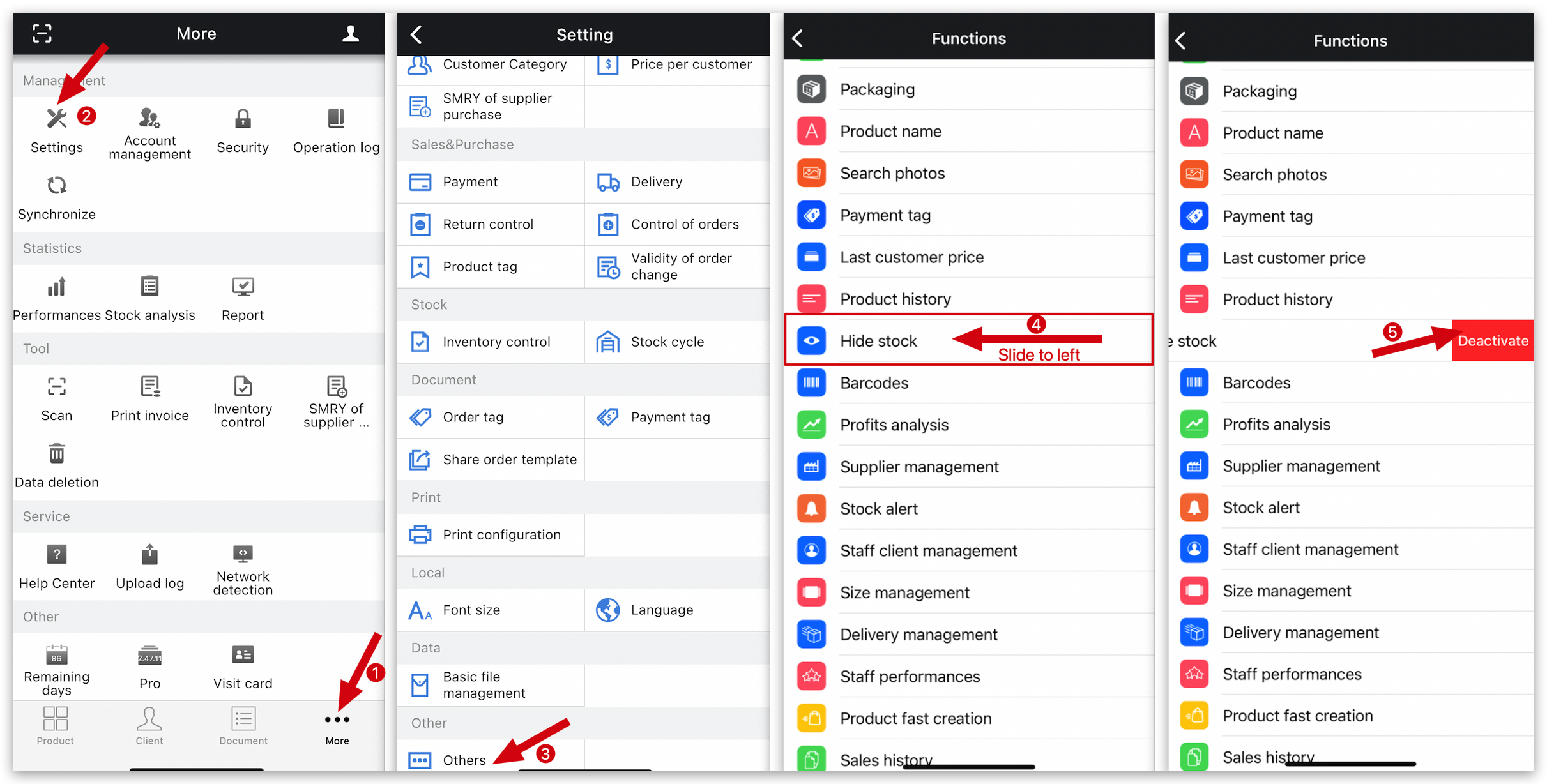
Step 2: Set MC Seller permission
Go to MC Boss → Tap "More"→ Account management → MC Seller → Select a seller's account → Activate "Access to stock (quantity)"
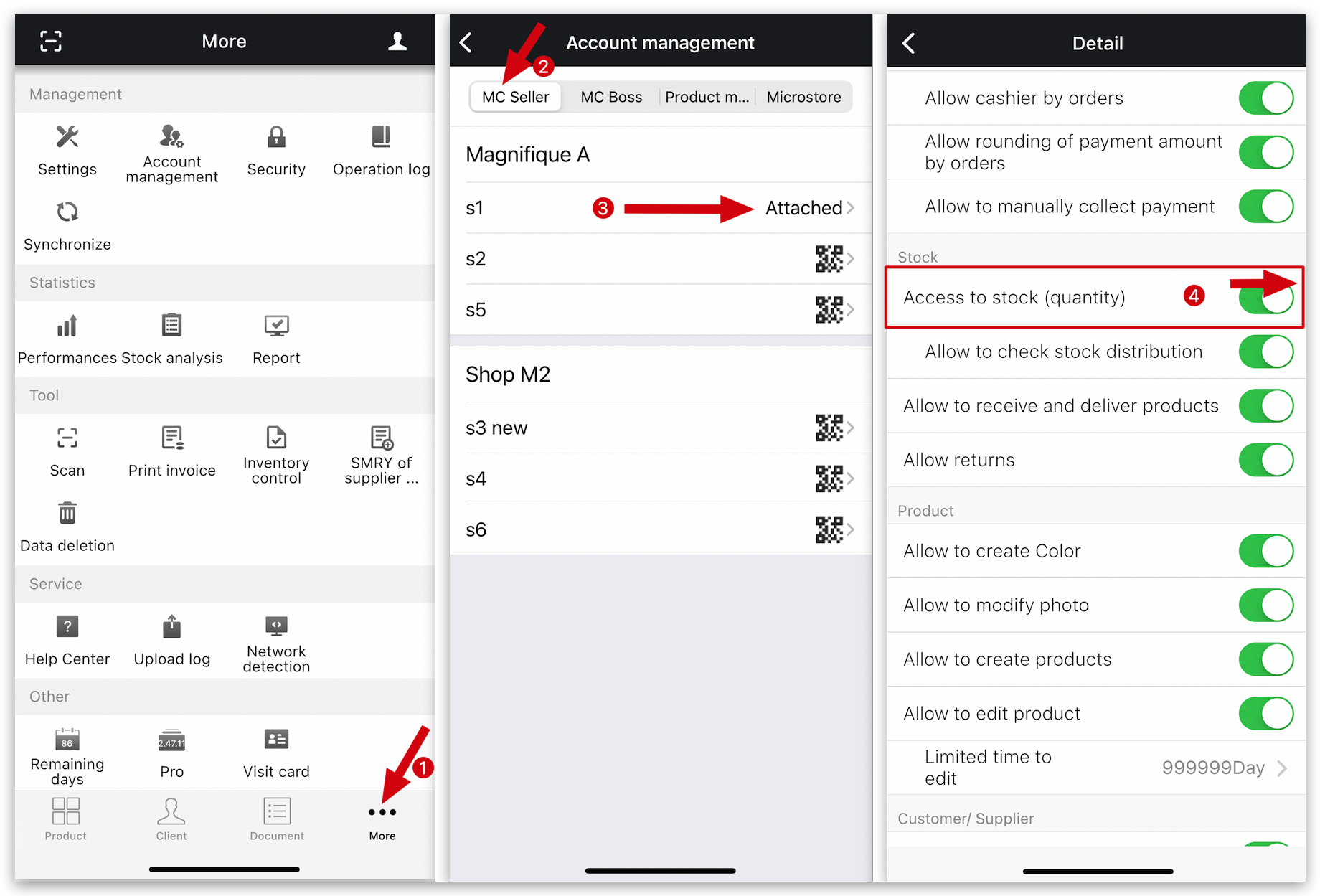
👇View the effect on MC Seller: View stock quantity directly