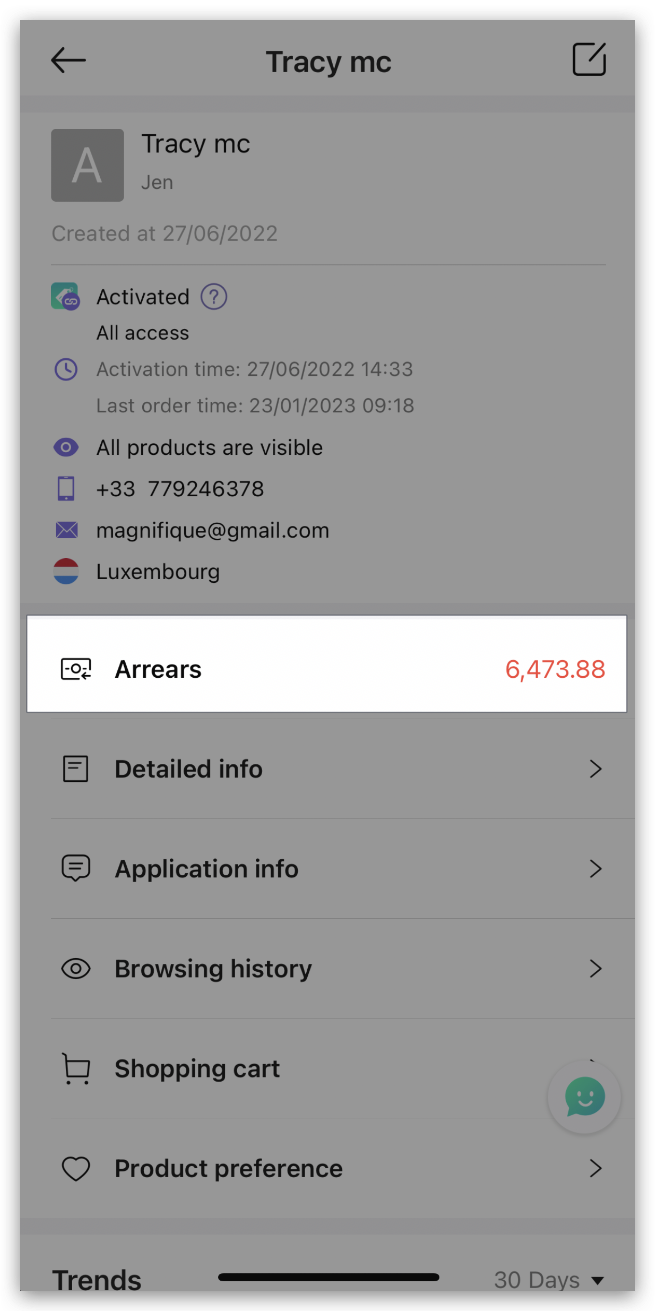Q: How to view customer's arrears on MS Manager?
A: Step 1: Go to MC Boss to allow permission
Tap More → Settings → Account management → MicroStore → Select a MS Manager account: micro1 → Enable " Allow to view customer arrears/balances"
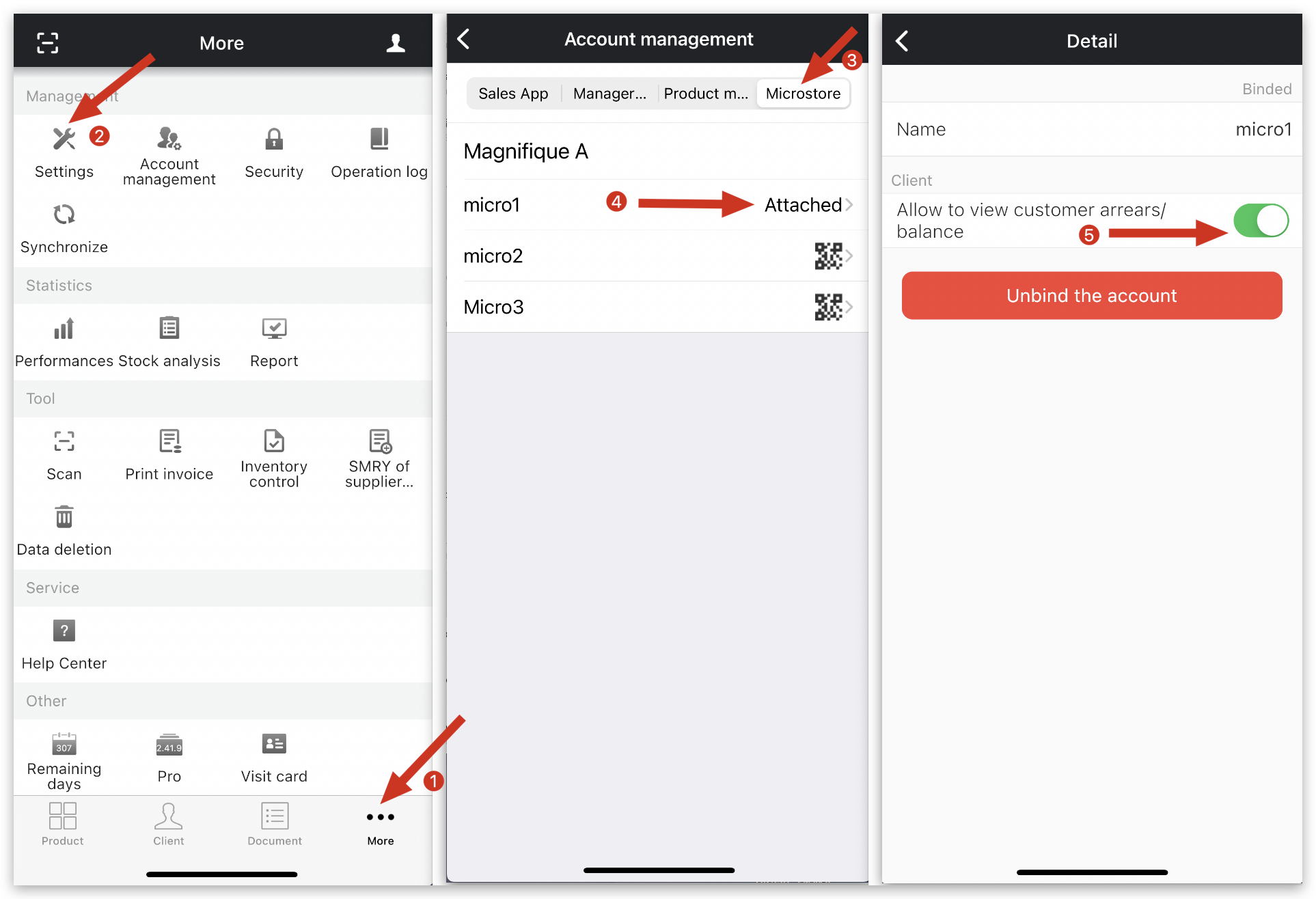
Step 2: Go to MS Manager → Tap Customer → Select a customer → You can check this customer's arrears