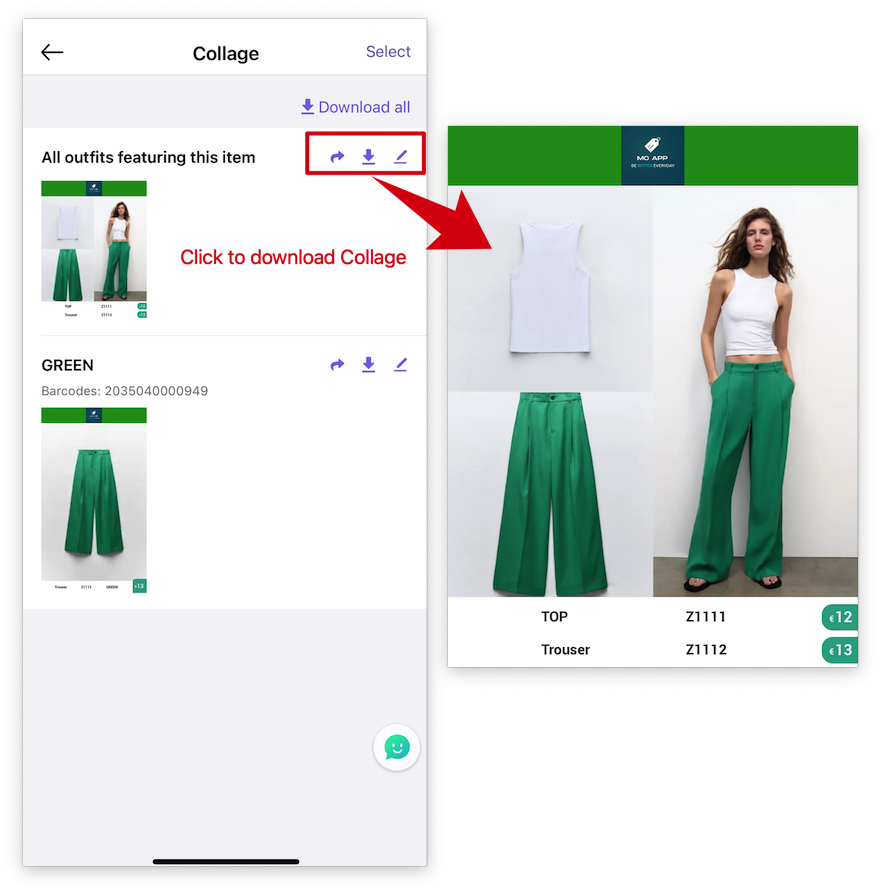Q:Can I share products information of outfits in one image?
A:Yes, you can refer to the steps following on MS Manager
Step 1: Enable the "Collage" function
MS Manager → More → Collage → Collage template settings → Edit and fill in information → Preview the Collage template setting → Save → Enable "Collage "
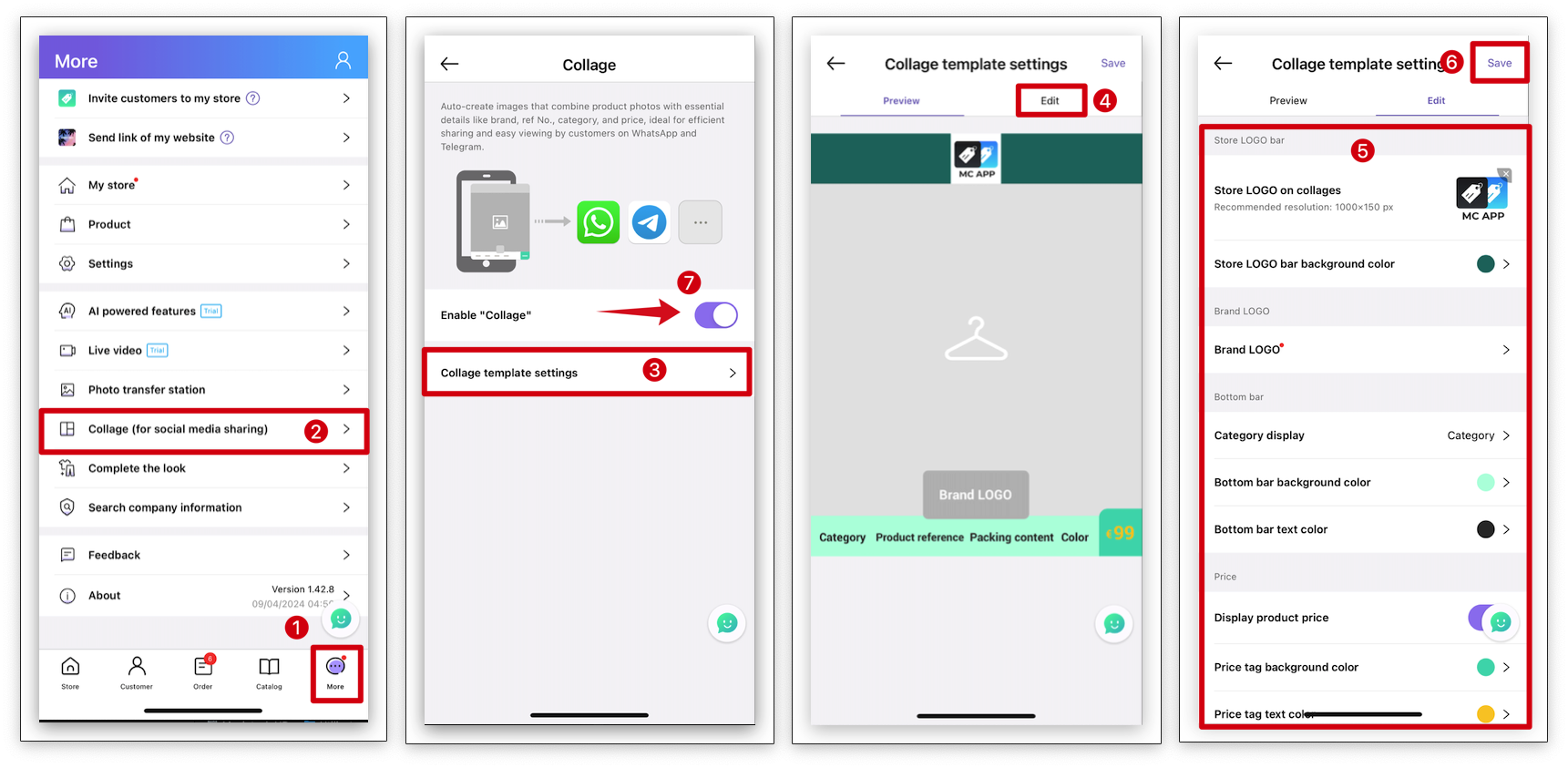
Step 2: Create outfit & Share collage
MS Manager → Store → Products → Select one of products in outfits → Collage → Complete the look → Create outfit → Add an image of a model wearing outfits → Select products image of outfits → Next → Confirm → Add Products → Sort and Select color for products → Return to the Previous Page → Save
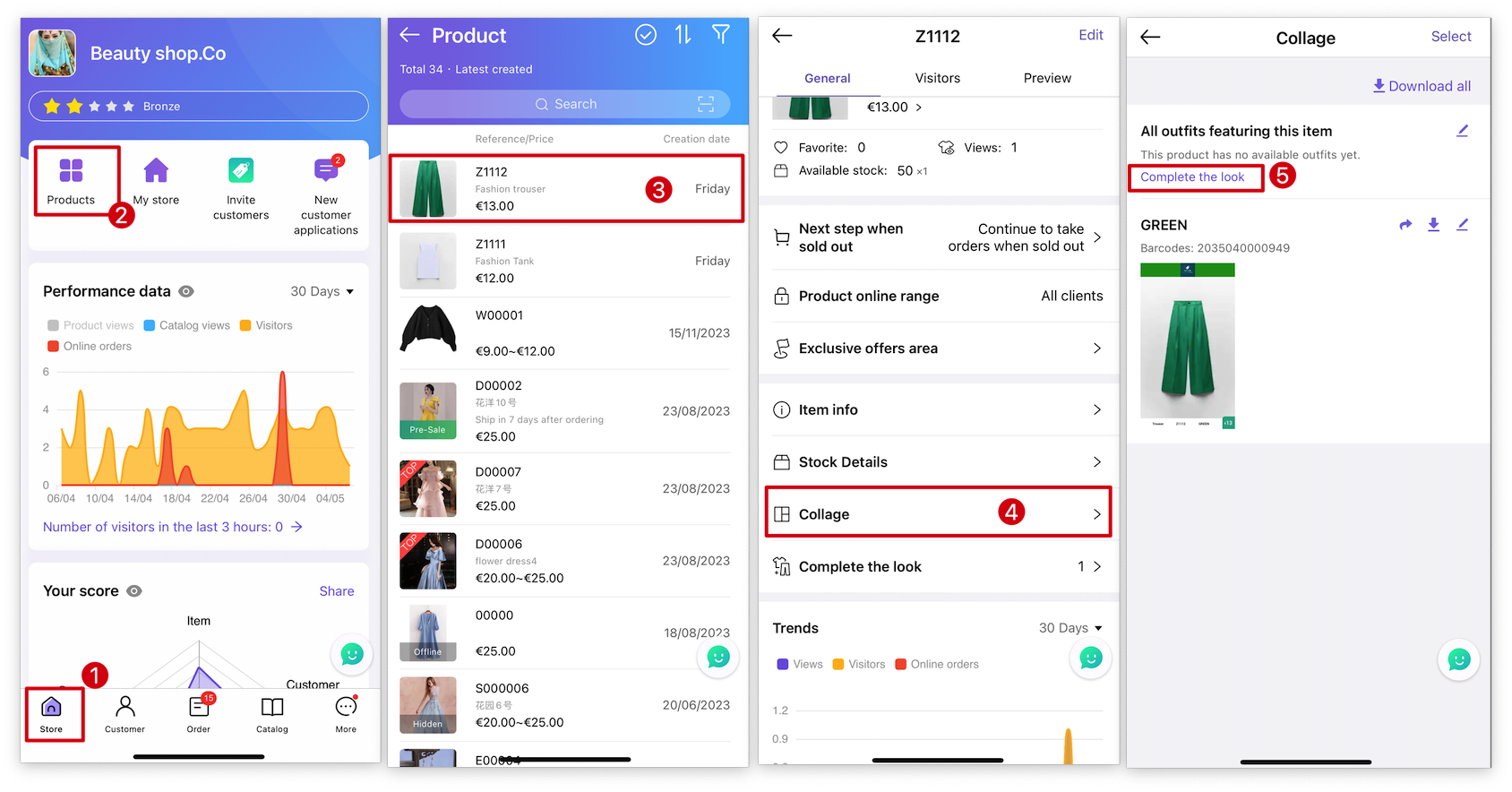
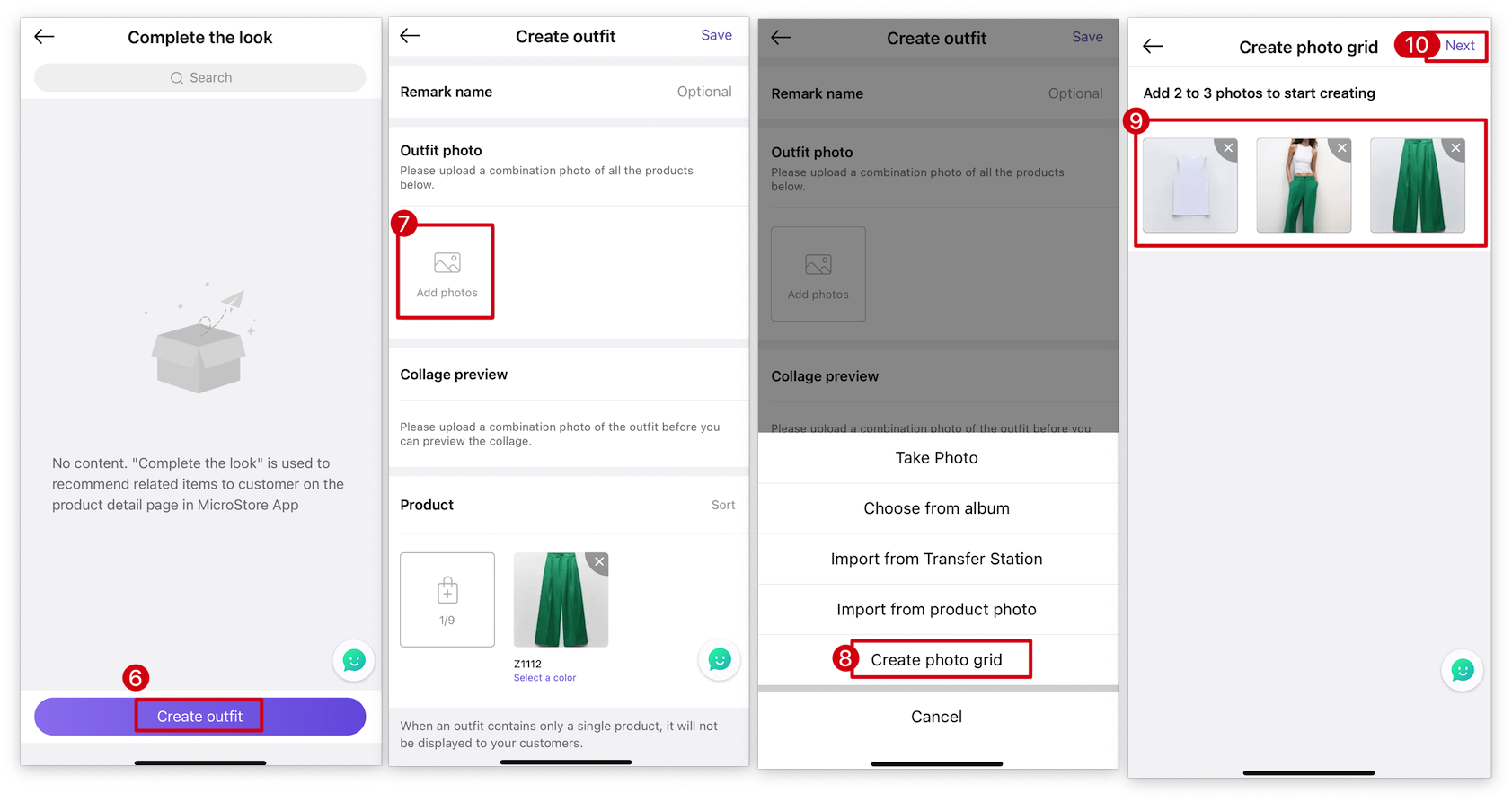
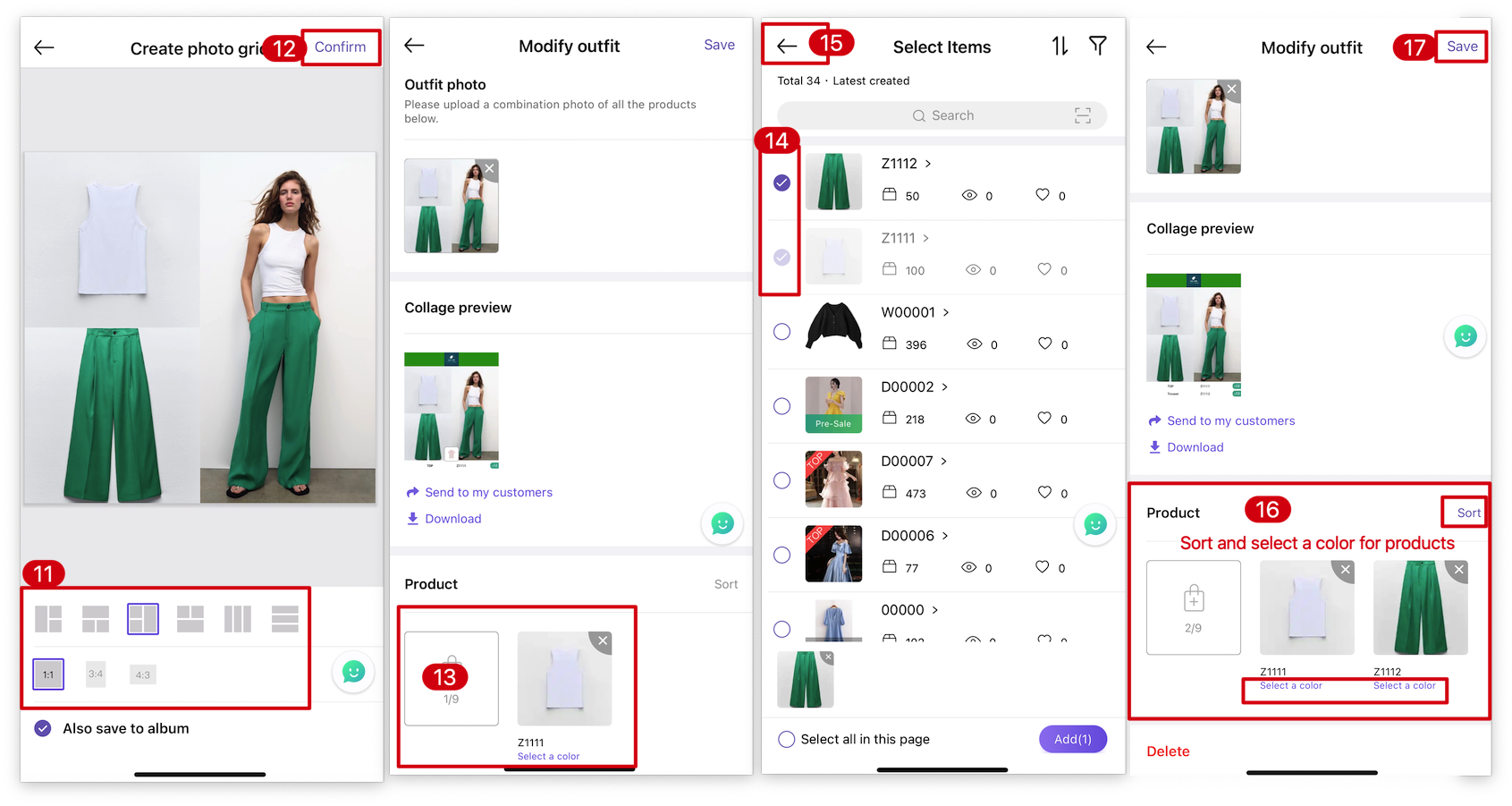
The outfits sharing effect is as follows 👇👇👇