Q: How to export the invoice report within a certain time period?
A: 1. Click MC Printer on your computer → Invoice
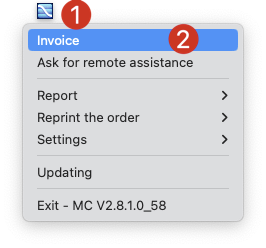
2. Select date range → Click「🔍」to find invoice → Right click → Click Report → Select one report
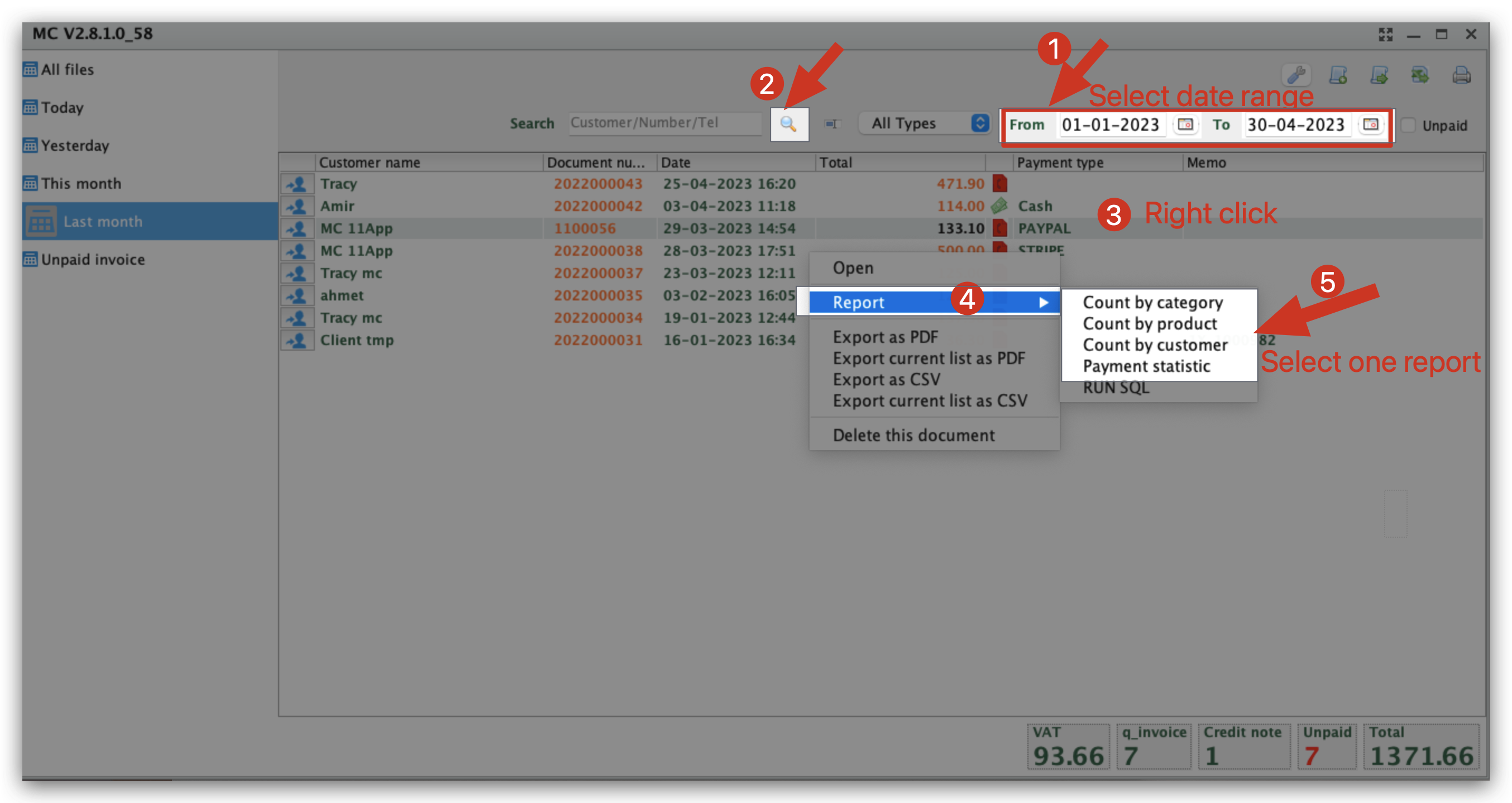
Report printing as below:
Category report: Count by category
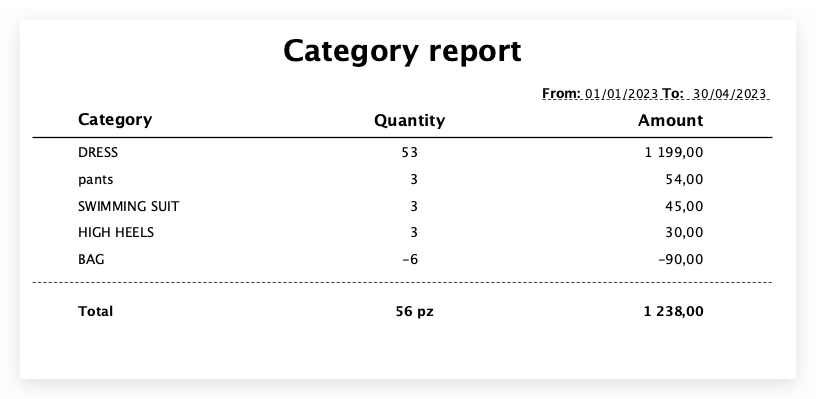
Reference report: Count by product
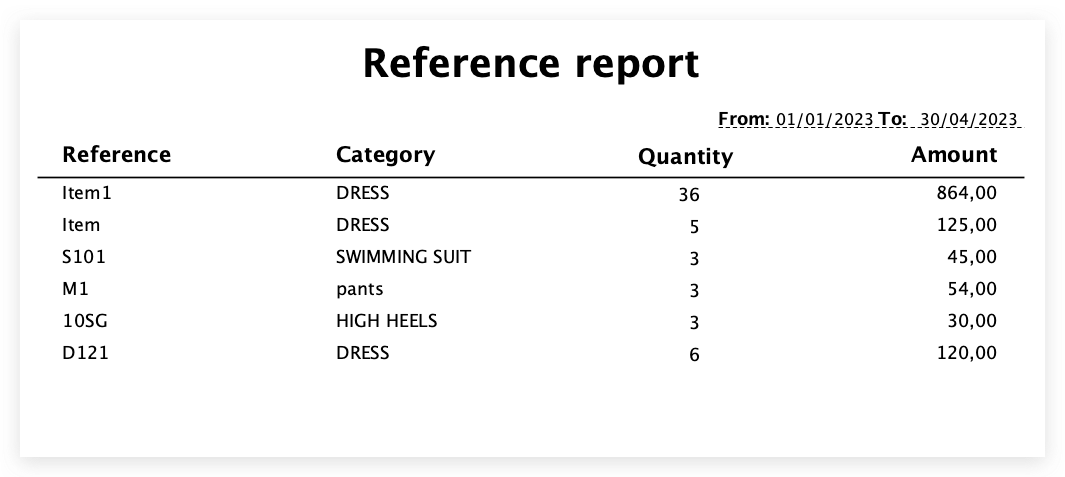
Customer report: Count by customer
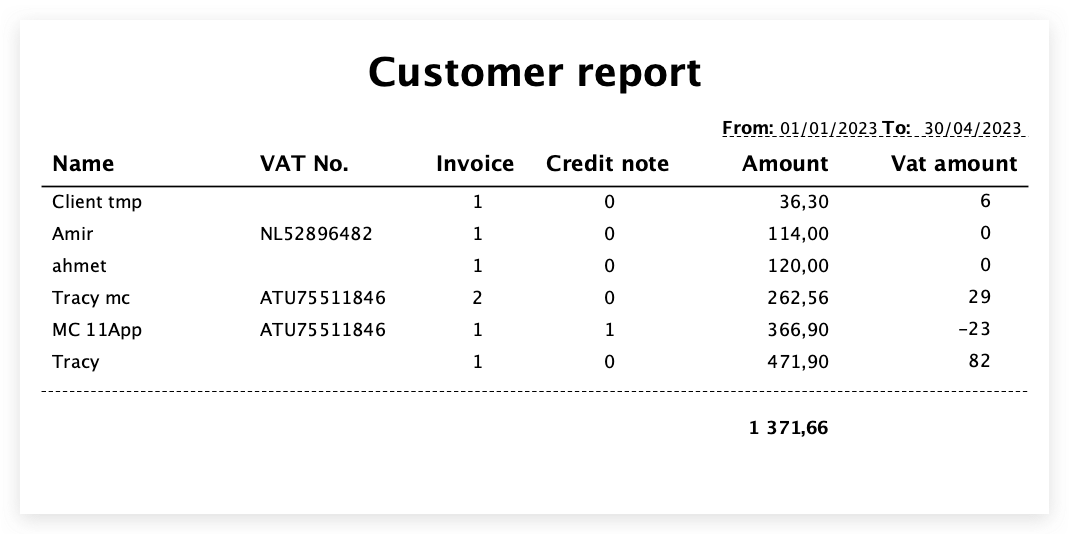
Payment statistics
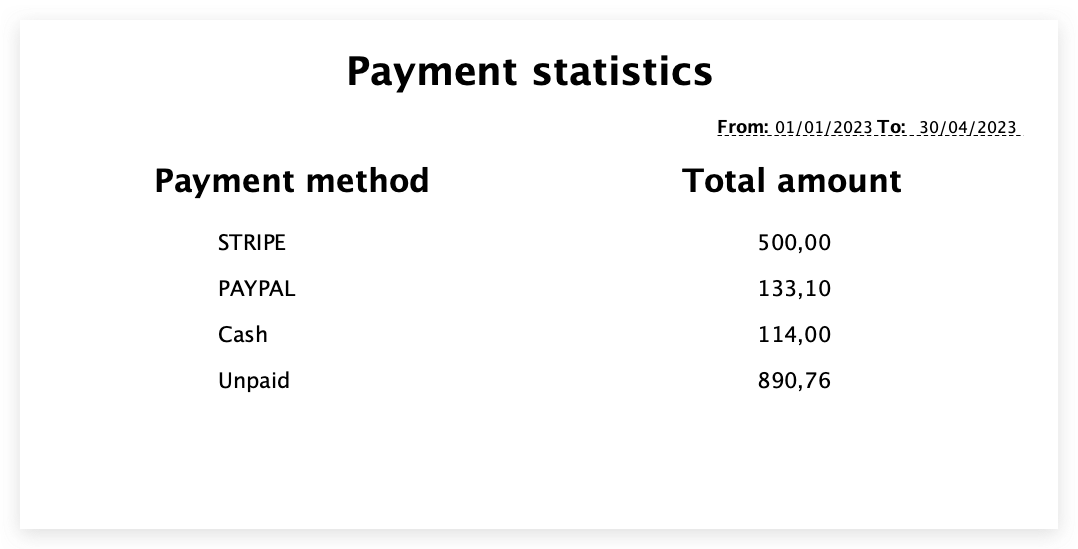
Kind tips
If you are unable to print reports, please contact customer service to transfer printing layouts for you.