Q:How to batch export customer's info on MC Web?
A:Log in to MC Web: https://web.mc.app → Contact → Client → Export to excel → Export History → Download
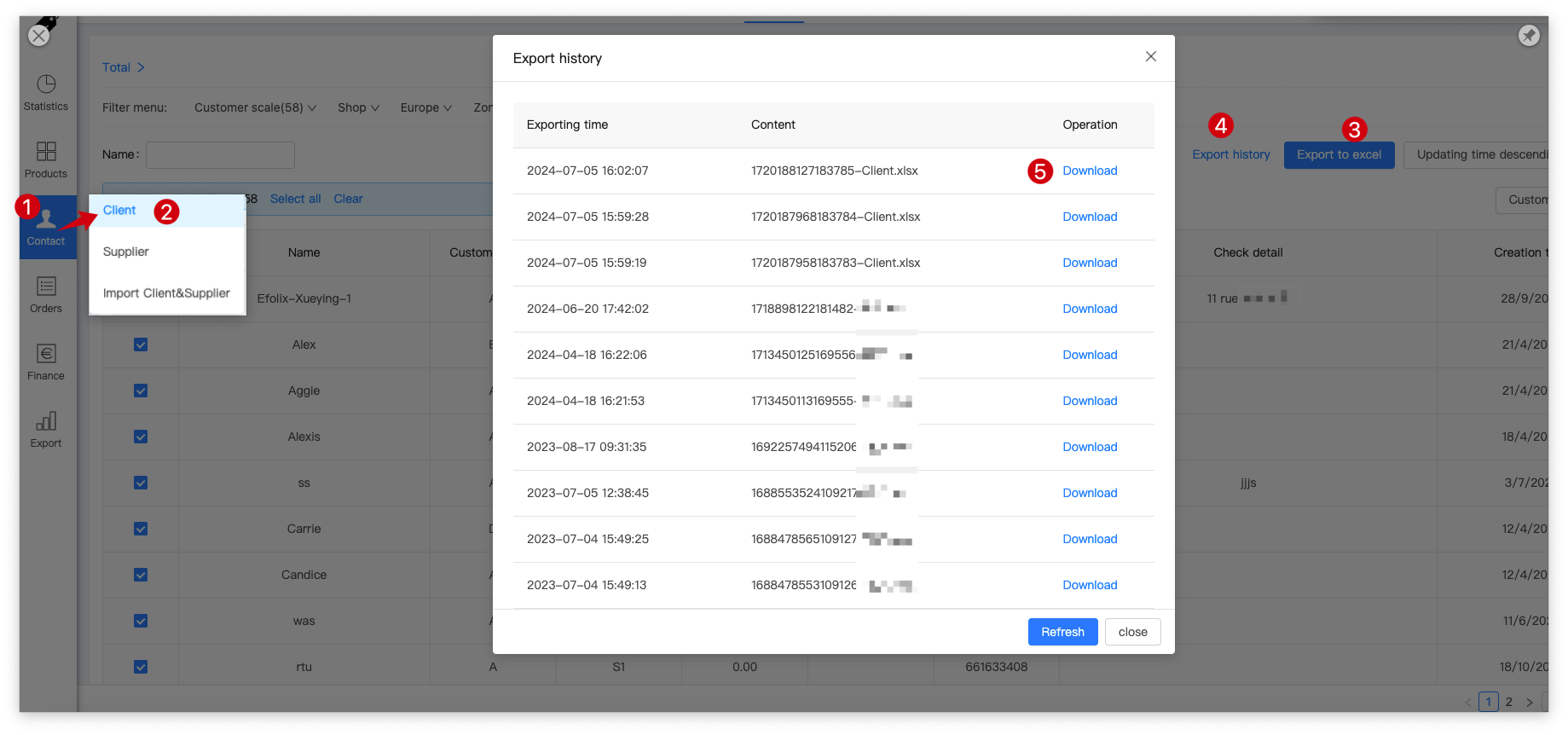
Kind Tips
- The Excel file will download to your computer. Open the Excel file to view the client information.
- Click "Contact" → "Supplier," then you can export the supplier information.