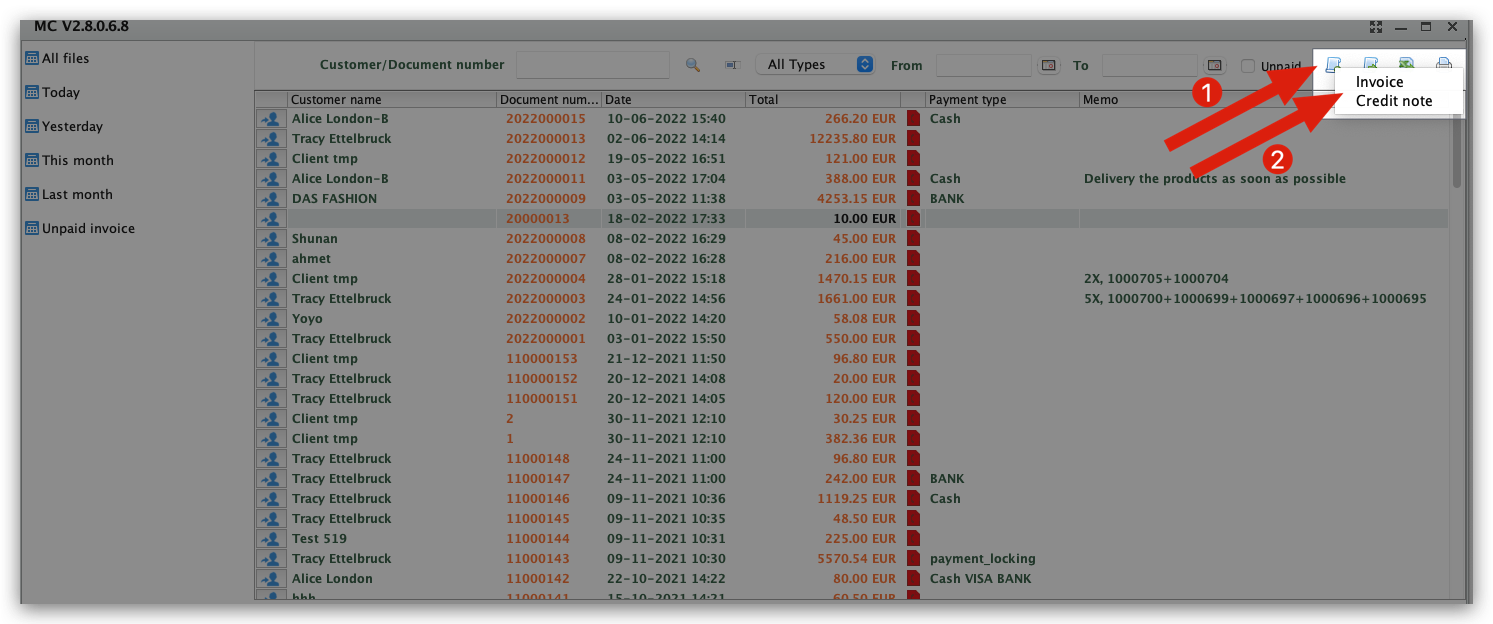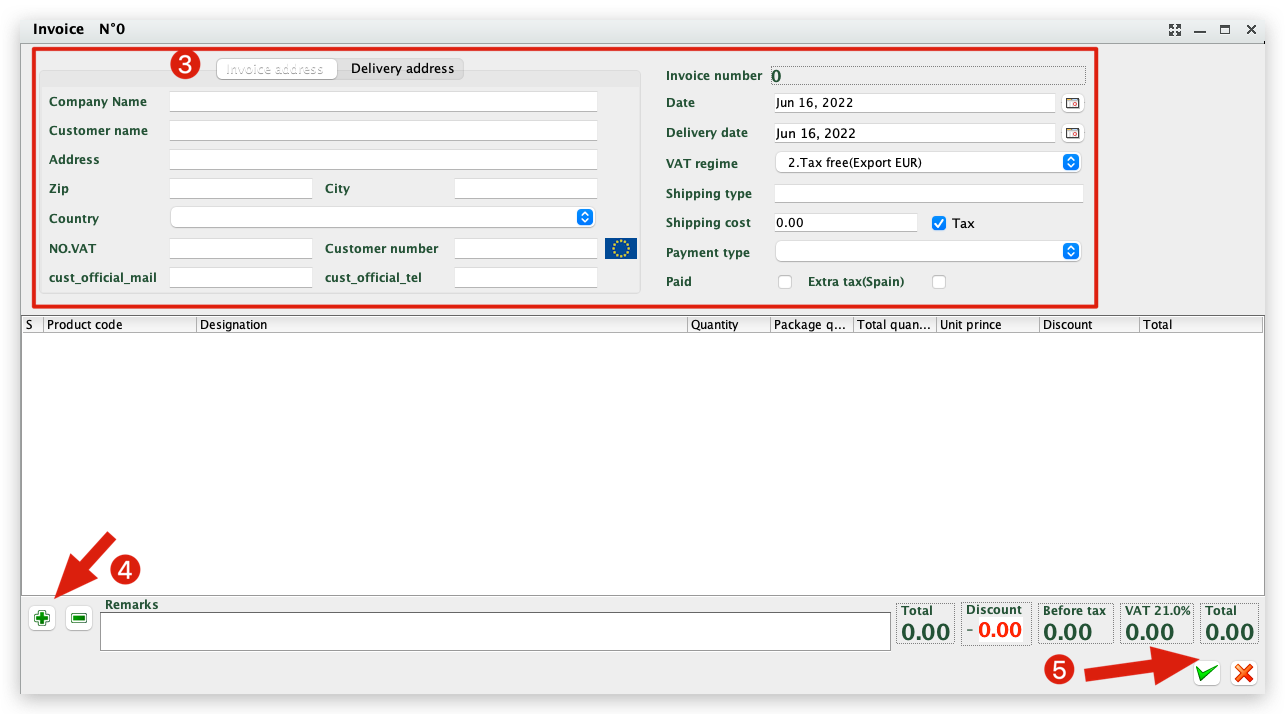Q: How to issue an invoice on invoice system?
A: 1. Click MC Printer on your computer → Invoice
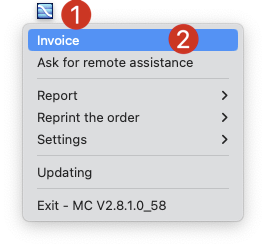
2. Click "Generate a new invoice" icon → Select Invoice/Credit note → Fill in the invoice information & Add items→ Click ✓ to Save → Refresh the main page to view