Q: How to automatically set new products online by default for MicroStore on MS Manager?
Q: I don't want to manually set my products go online every time when I create new products. How does the system automatically put them online for me?
A: Go to MS Manager → Tap More → Settings →Product privacy → Switch on "Set new products online by default"
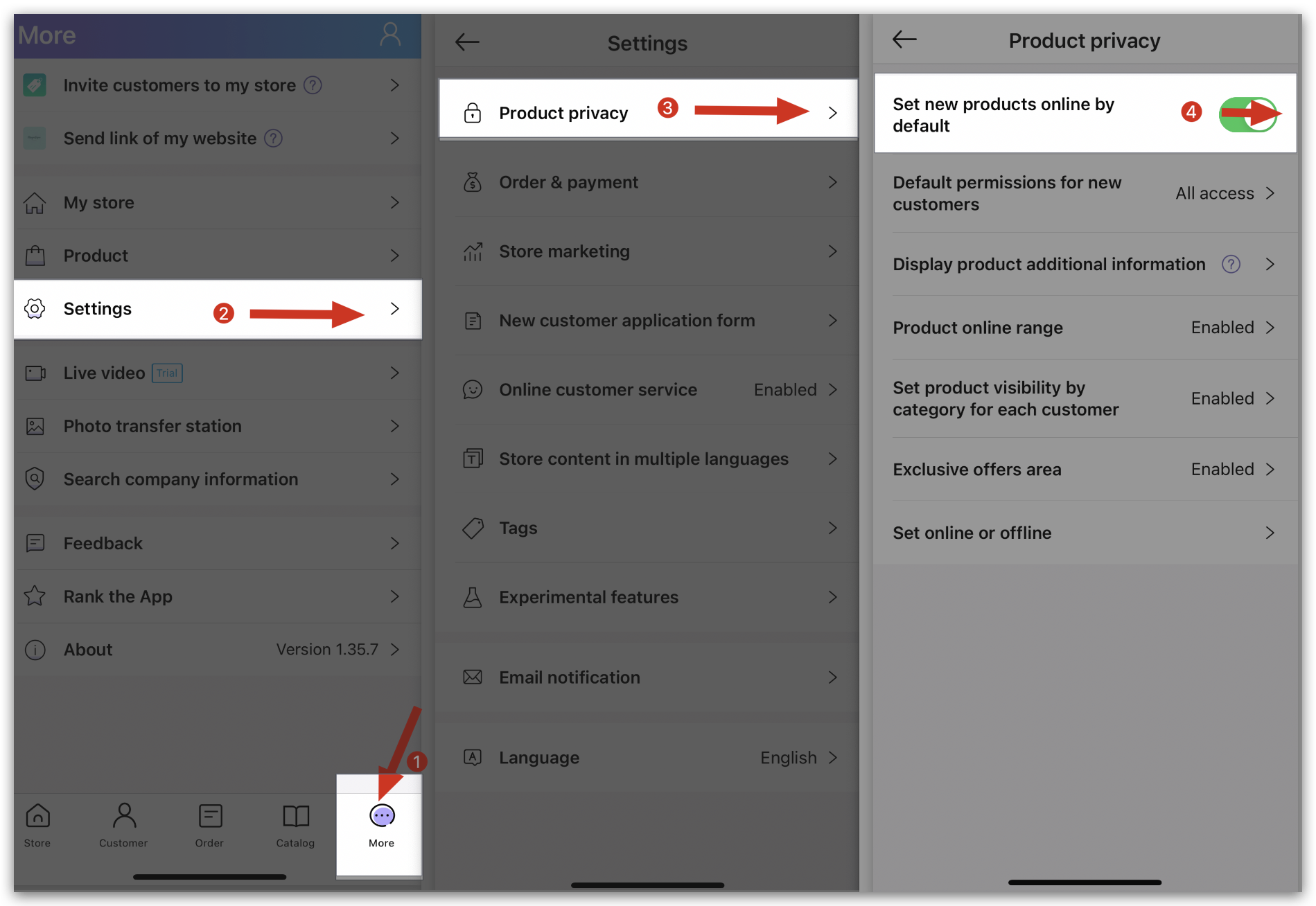
Q: How to automatically set new products offline by default for MicroStore on MS Manager?
Q: I just upload a new product on MC Boss but the image is not ready yet. I don't want all the new products to go online automatically every time in MicroStore.
A: Go to MS Manager → Tap More → Settings →Product privacy → Switch off "Set new products online by default"
