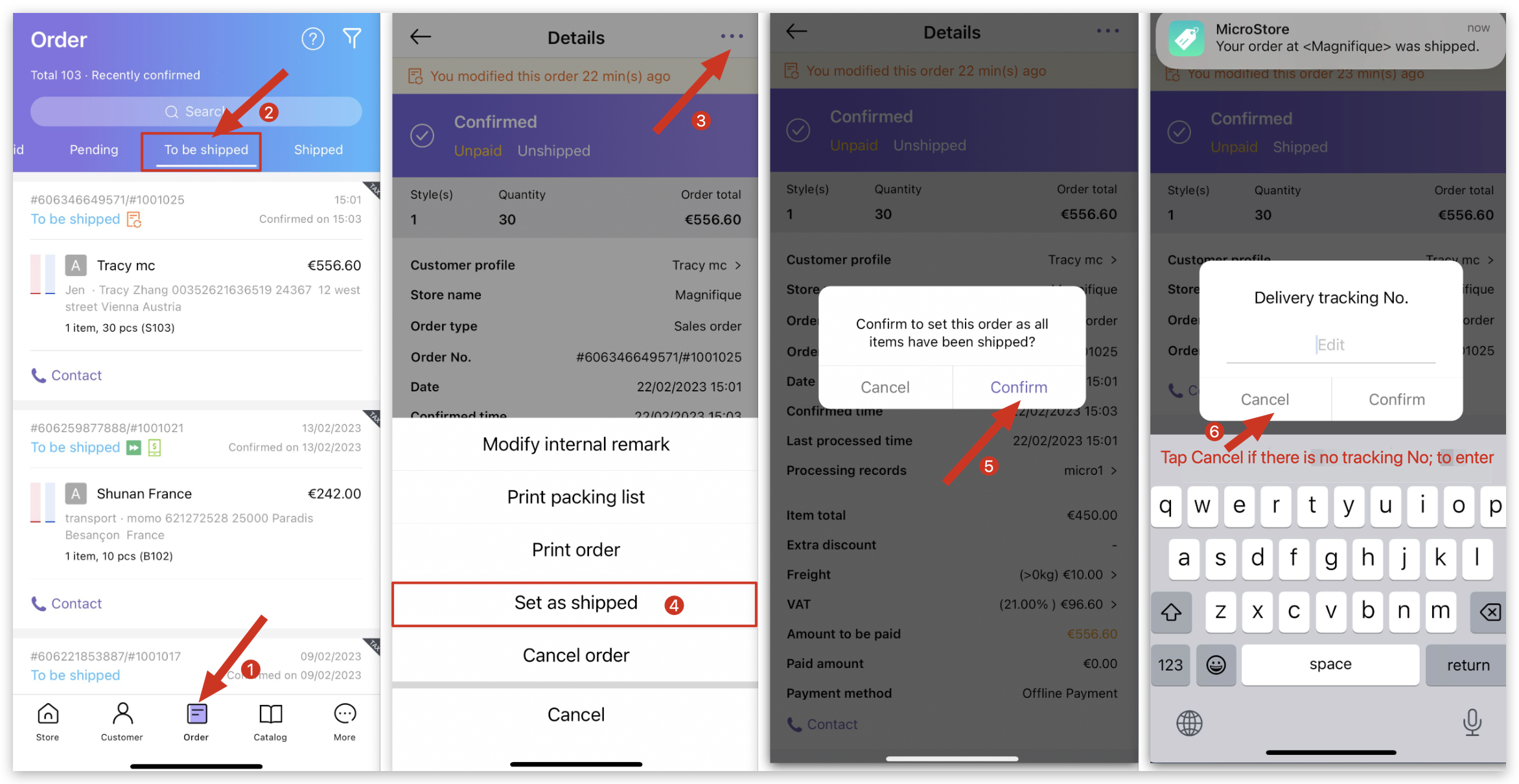Q: How to set MicroStore order as shipped on MS Manager?
A: Go to MS Manager → Tap Order → To be shipped→ Tap "。。。" on top right corner→ Set as shipped → Confirm → Enter "Delivery tracking No."/ Tap "Cancel" if not.
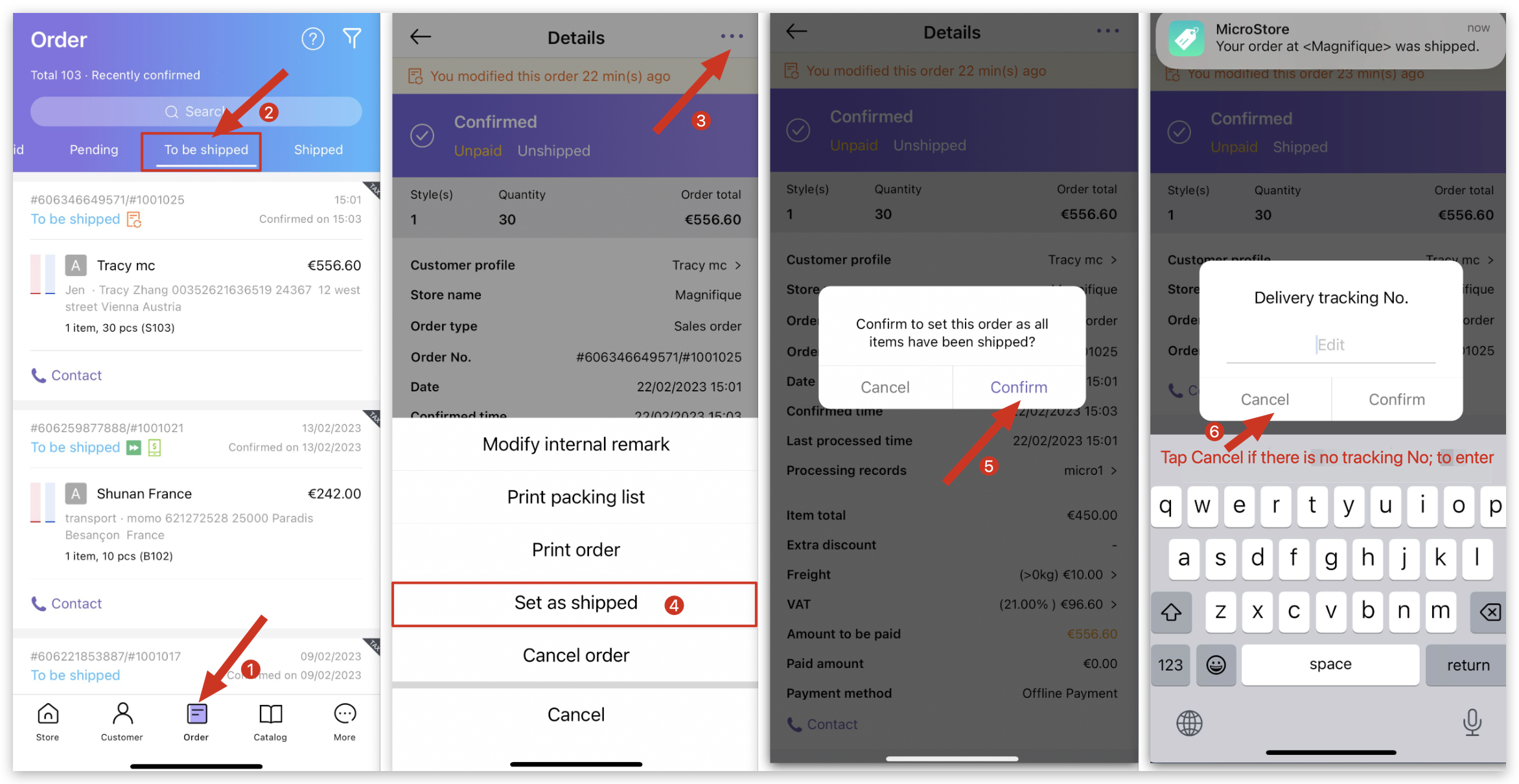
Q: How to set MicroStore order as shipped on MS Manager?
A: Go to MS Manager → Tap Order → To be shipped→ Tap "。。。" on top right corner→ Set as shipped → Confirm → Enter "Delivery tracking No."/ Tap "Cancel" if not.