Q: My supplier also uses the MC APP. Can I import stocks by scanning the QR code with one click?
A: Yes, you can. Both MC Boss and MC Seller work. Please follow the steps below.
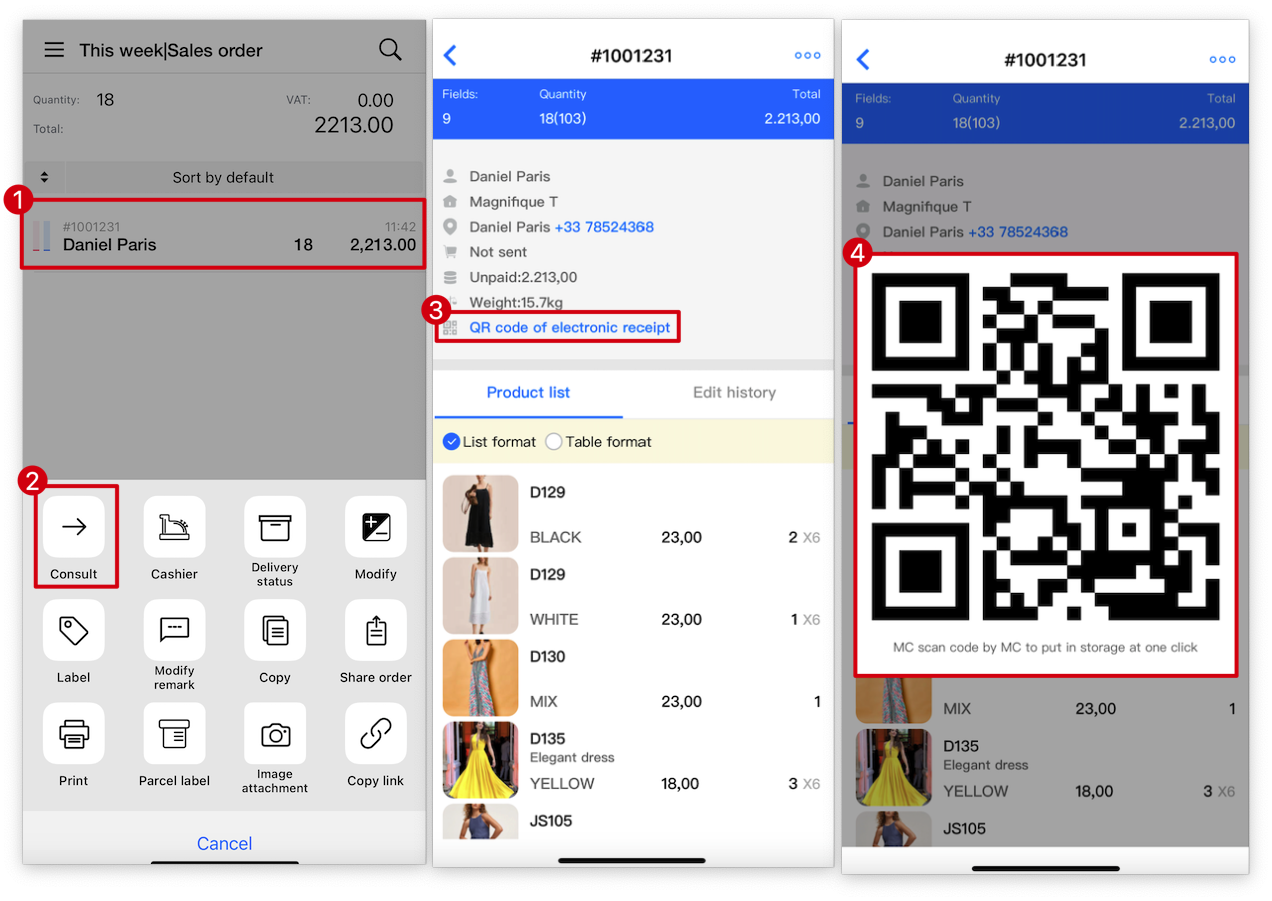
🌟 Import purchase orders and products
Steps: MC Boss / MC Seller → "More" → Import purchase orders and products → import by scanning → Start → Scan the QR code provided by the supplier → Create a new or select an existing supplier → OK → Modify products and edit purchase order information → Done → Products have been created and stocks are added up
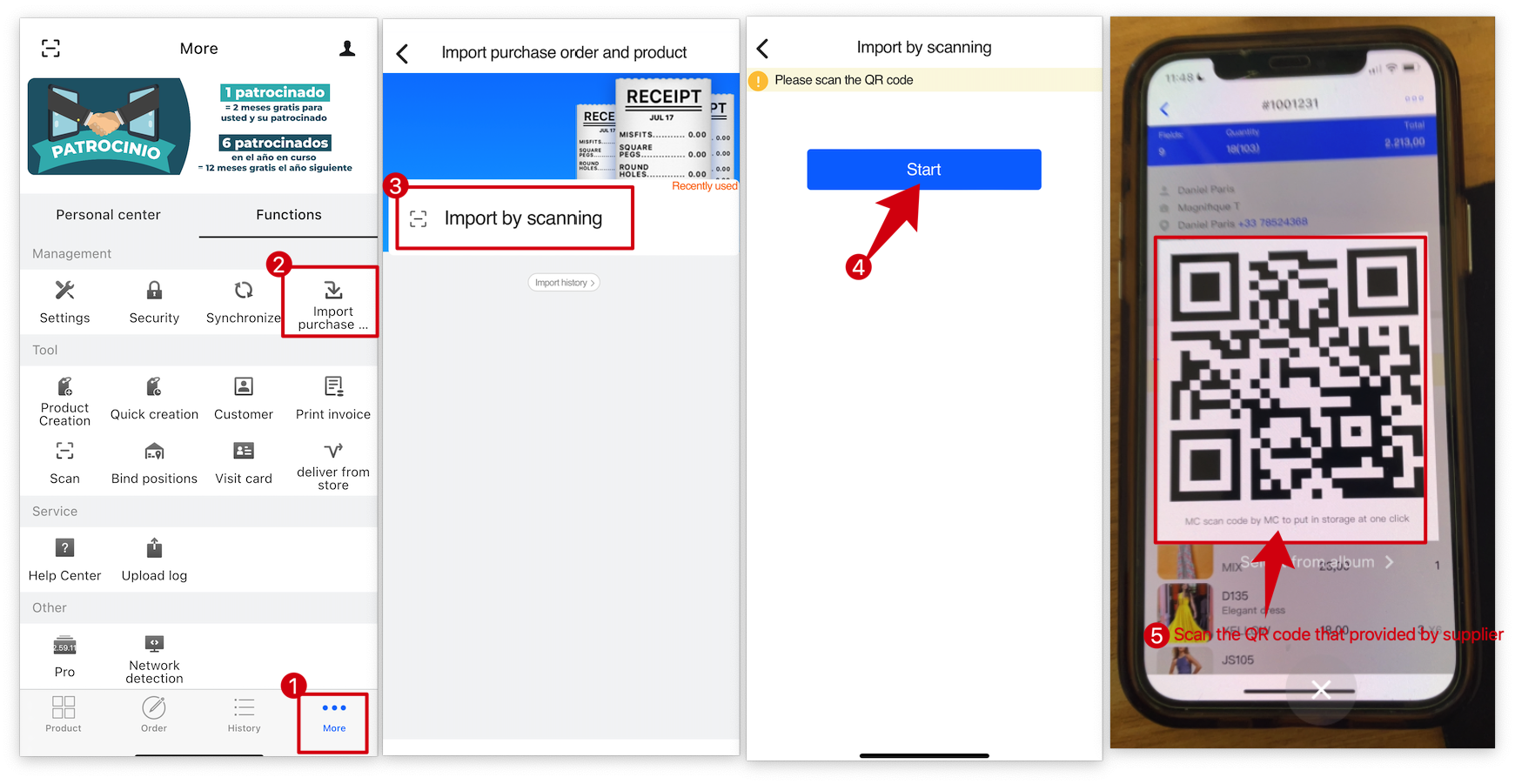
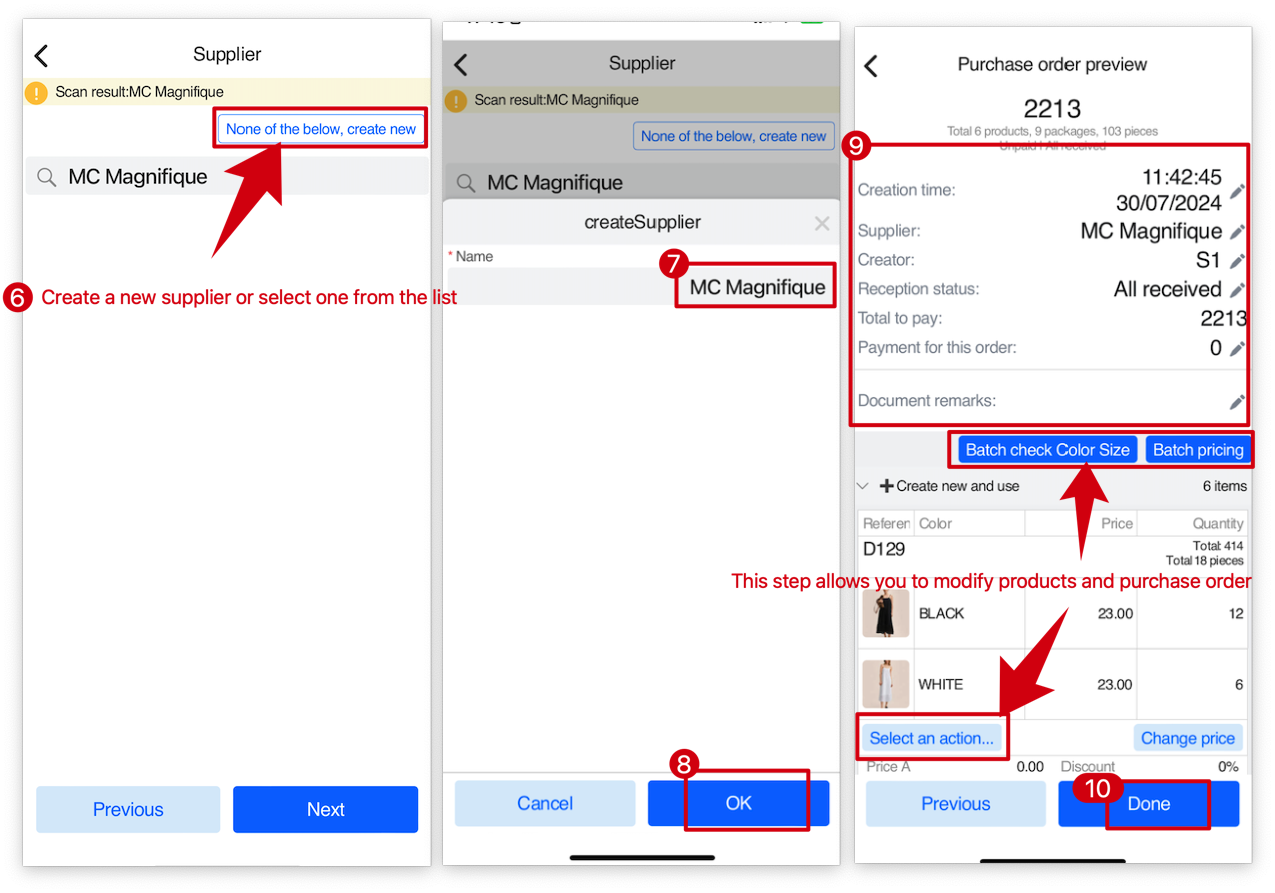
Go back to MC Boss; the product has been automatically created and stocks have been added.👇🏻
