Q: How to order different pack quantities for the same color of a product?
Q: How to place an order when a customer wants to purchase six pieces for one pack and receive an additional sample item for free?
Q: How to set the product tag (Shopping cart attributes) on MC Boss?
A: 1. Go to MC Boss → Tap More → Settings → Product tag → System properties, create one if it's needed → ✓ to Save
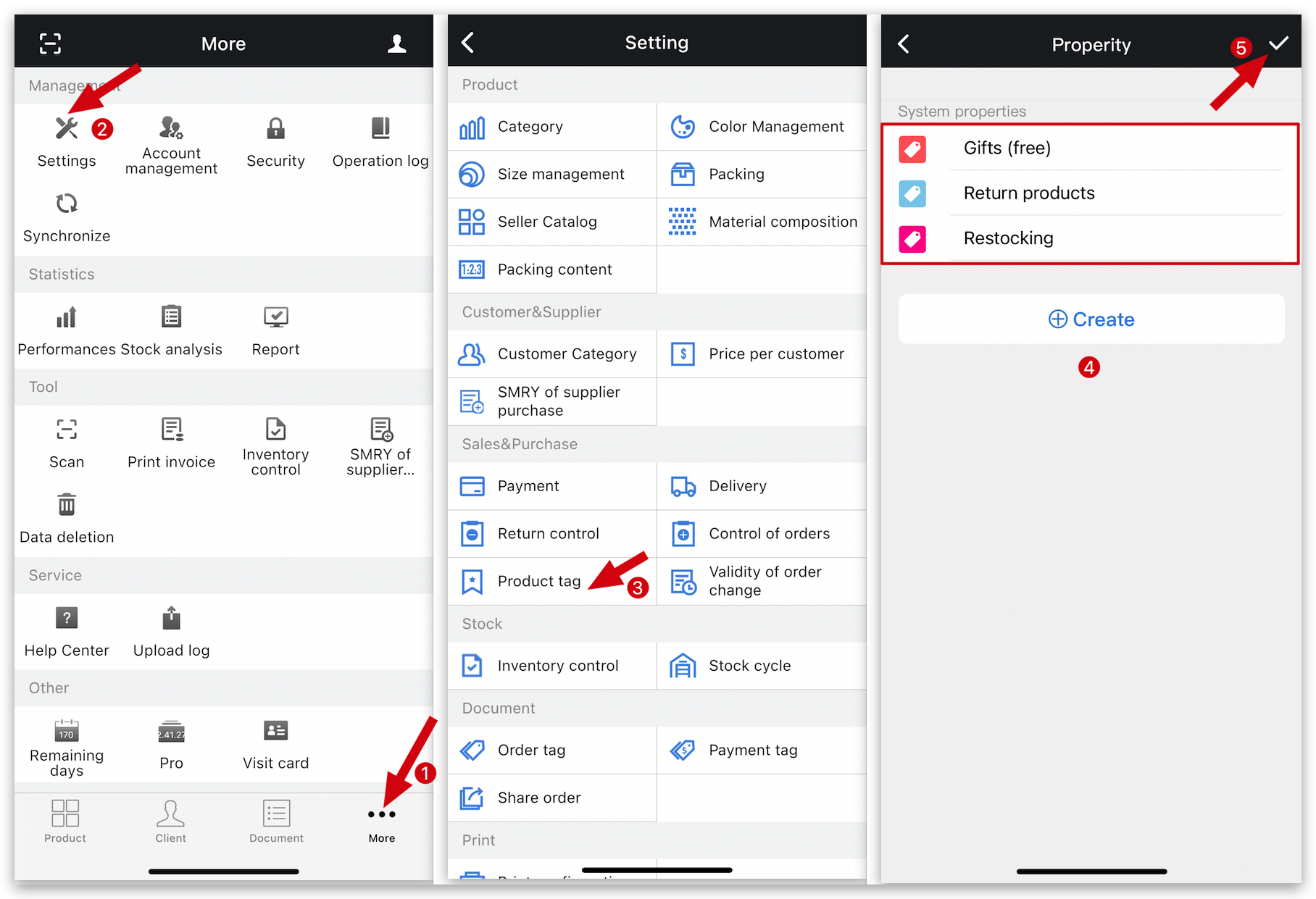
2. Go to MC Seller → Select document type: Orders→ Select a client → Tap Search page: select a product, enter quantity and slide to right → Tap Mark→ Select a product tag such as: Gifts (free)/ Return products
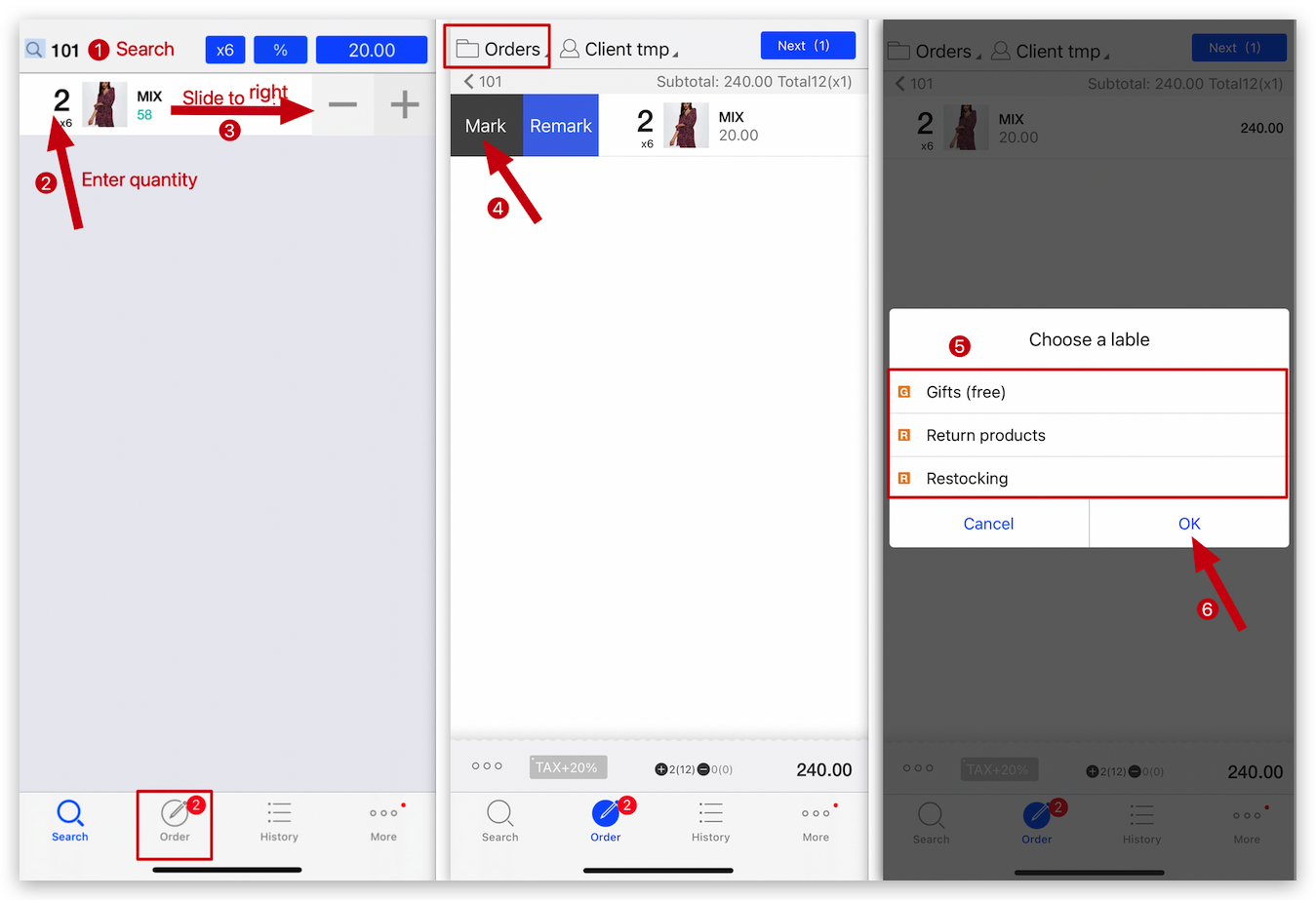
Kind tips
Products with product tag will display their product tag in the order details.
How to set two different packing units for the same product on MC Seller?