Q: How to create a sales and return order together on MC Seller?
A: Go to "Order" page on MC Seller → Select order type: Orders → Select a customer → Go to "Search" page → Select the product → Enter the quantity ( positive quantity is sales, minus quantity is being returned) → Tap "Next" to place an order
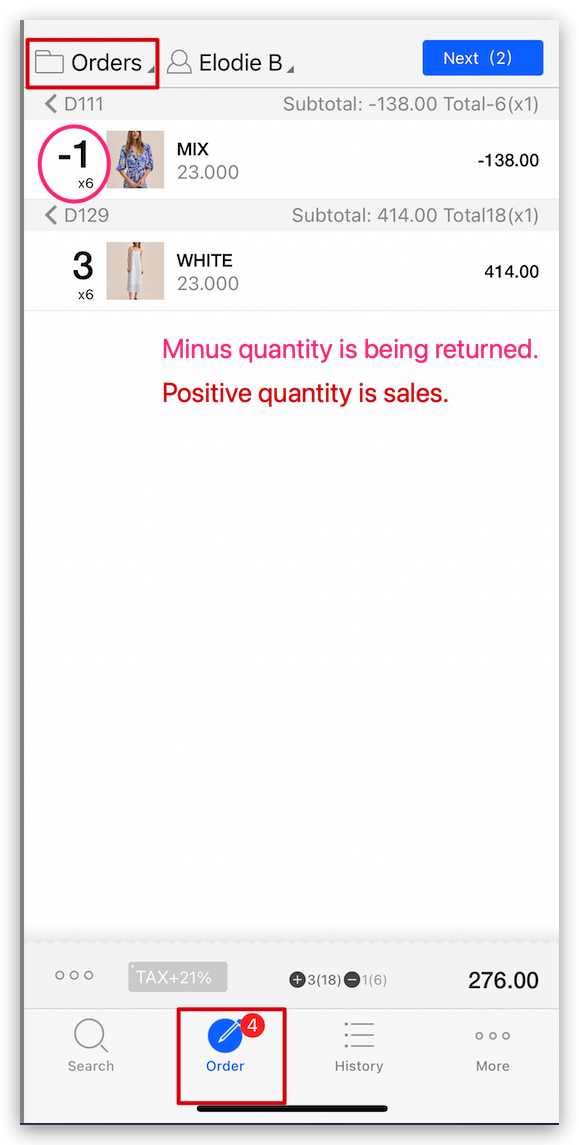
Kind tips
1. If a sales order needs to generate an invoice, it should be split into two orders. (One for sales invoice and one for return invoice).
2. According to tax regulations, the invoice amount must be a positive value and cannot be negative.
How to create a return order on MC Seller?
How to create an invoice for an order on MC Seller?
How to issue credit note for a return order?