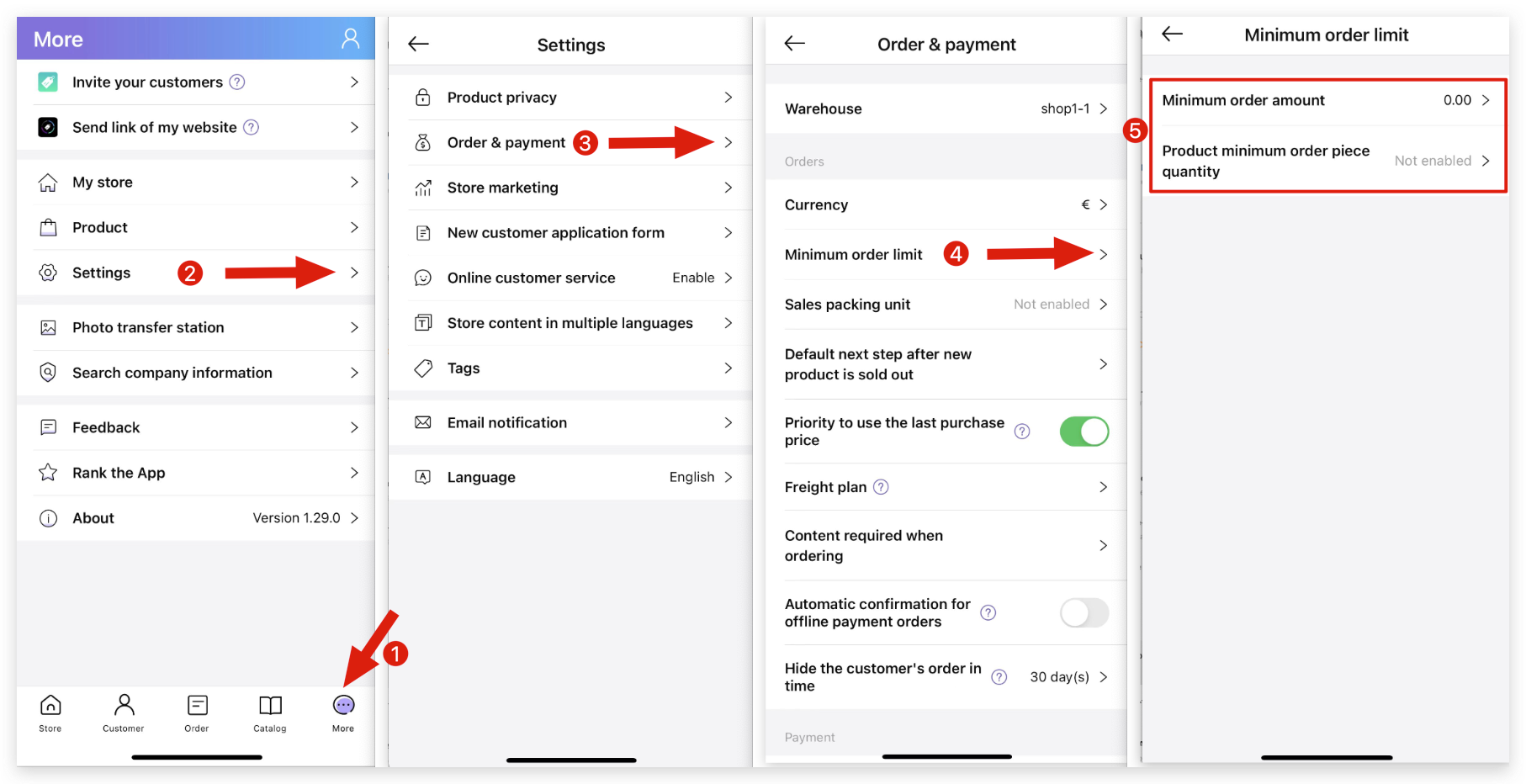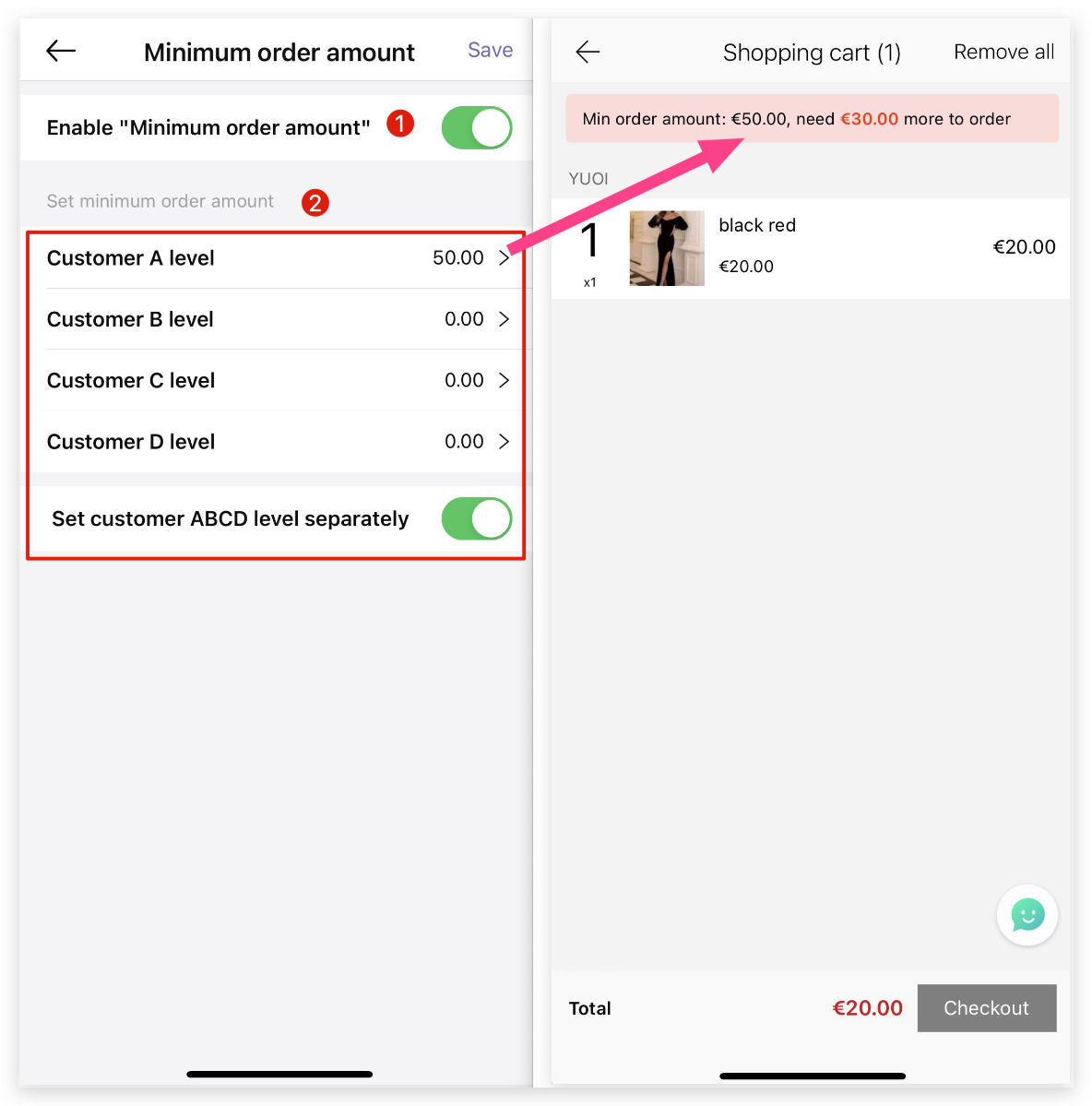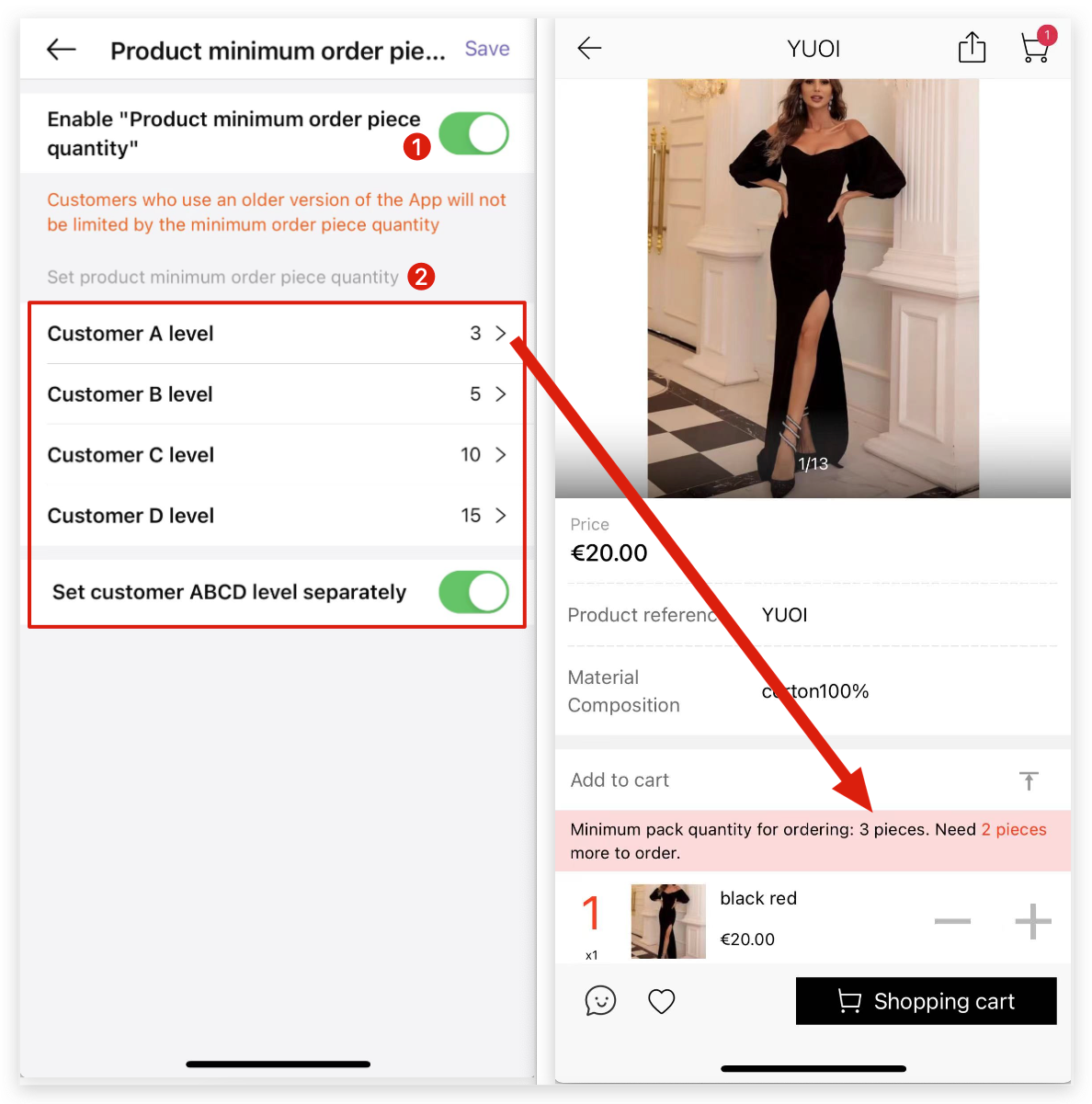Q: How to set the minimum order quantity/amount for MicroStore orders on MS Manager?
A: Go to MS Manager → Tap More → Settings → Order & Payments → Minimum order limit
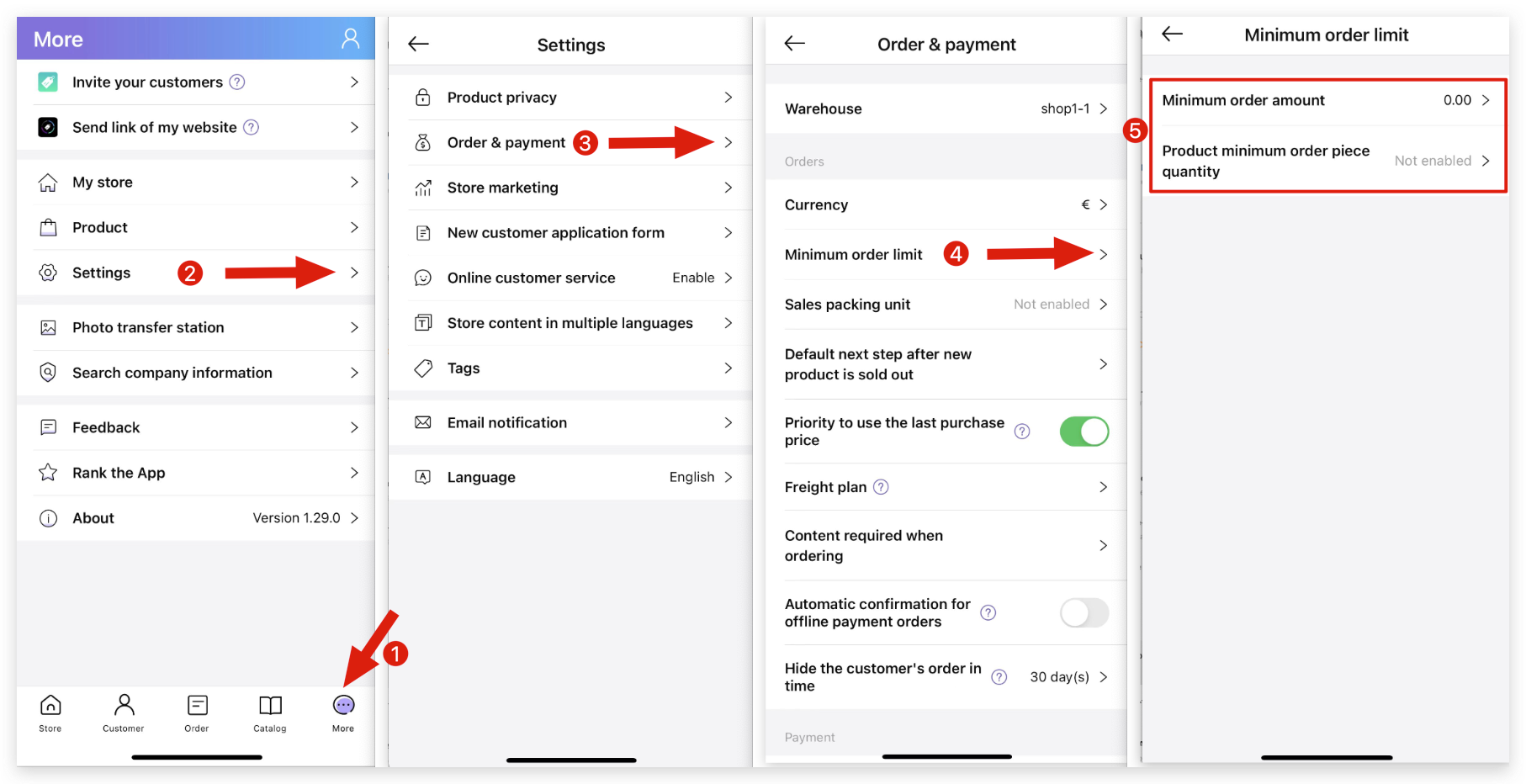
Delete
Option 1: Minimum Order Amount
The minimum amount limit can be set by customer ABCD level.
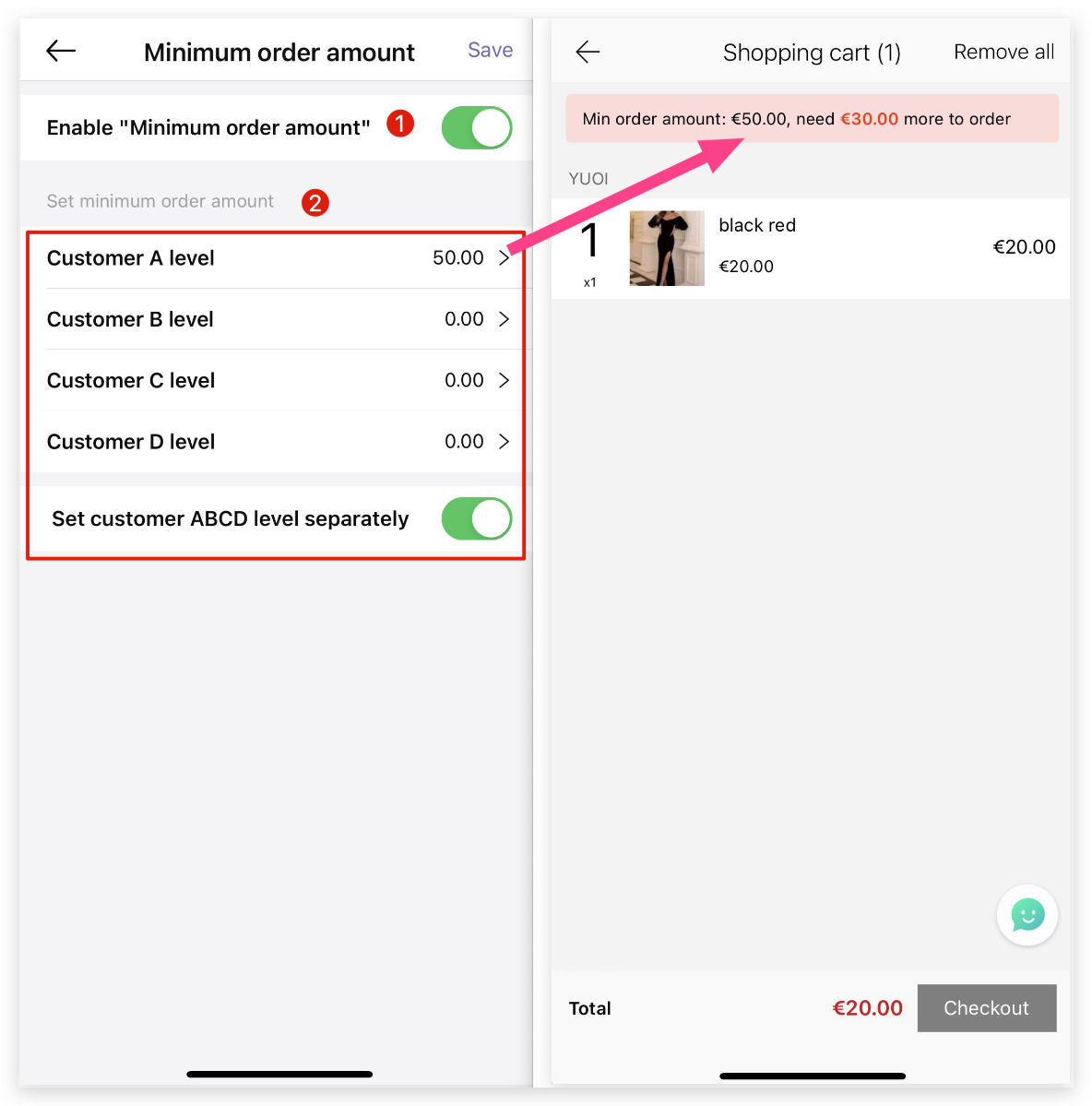
Delete
Option 2: Minimum Piece Quantity
The minimum piece quantity limit can be set by customer ABCD level.
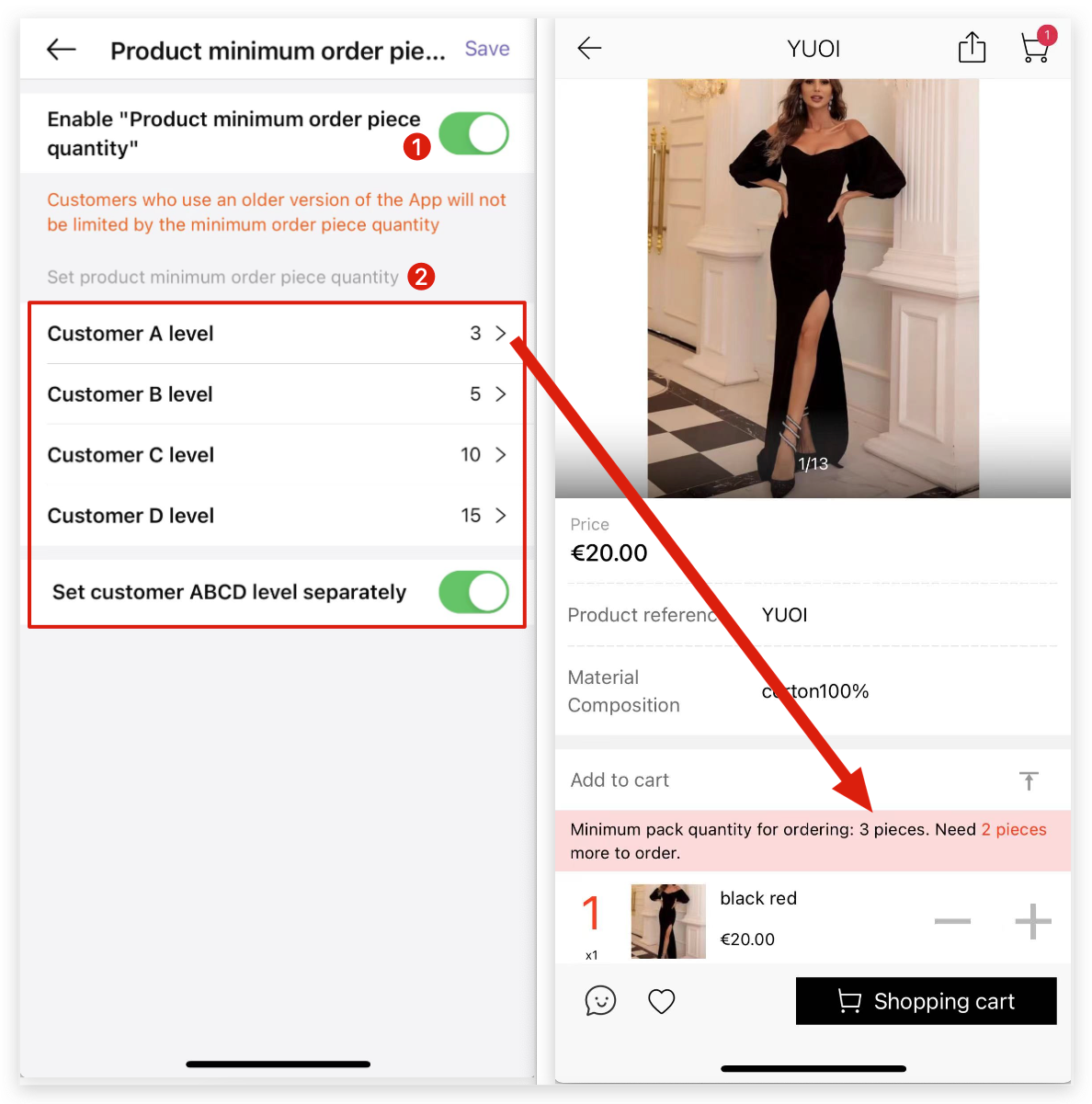
Delete
Kind tips
The minimum piece quantity refers to the limit for a single product, not the total quantity of products in the order.