Q: Why do the order numbers skip on MC Boss?
A: Check all documents on MC Boss to confirm if the order numbers are skipping.
Go to the Document page on MC Boss → Tap “Document” → Select a date range → Tap “Three lines” on top left corner → Select document type: Select all → Tap blank part → View all the documents within this period and verify the document numbers.
❗ As shown in the image on the right below, view the document "#1001167" and then proceed to "#1001169." The order "#1001168" was deleted, resulting in a skipped number in the sequence.
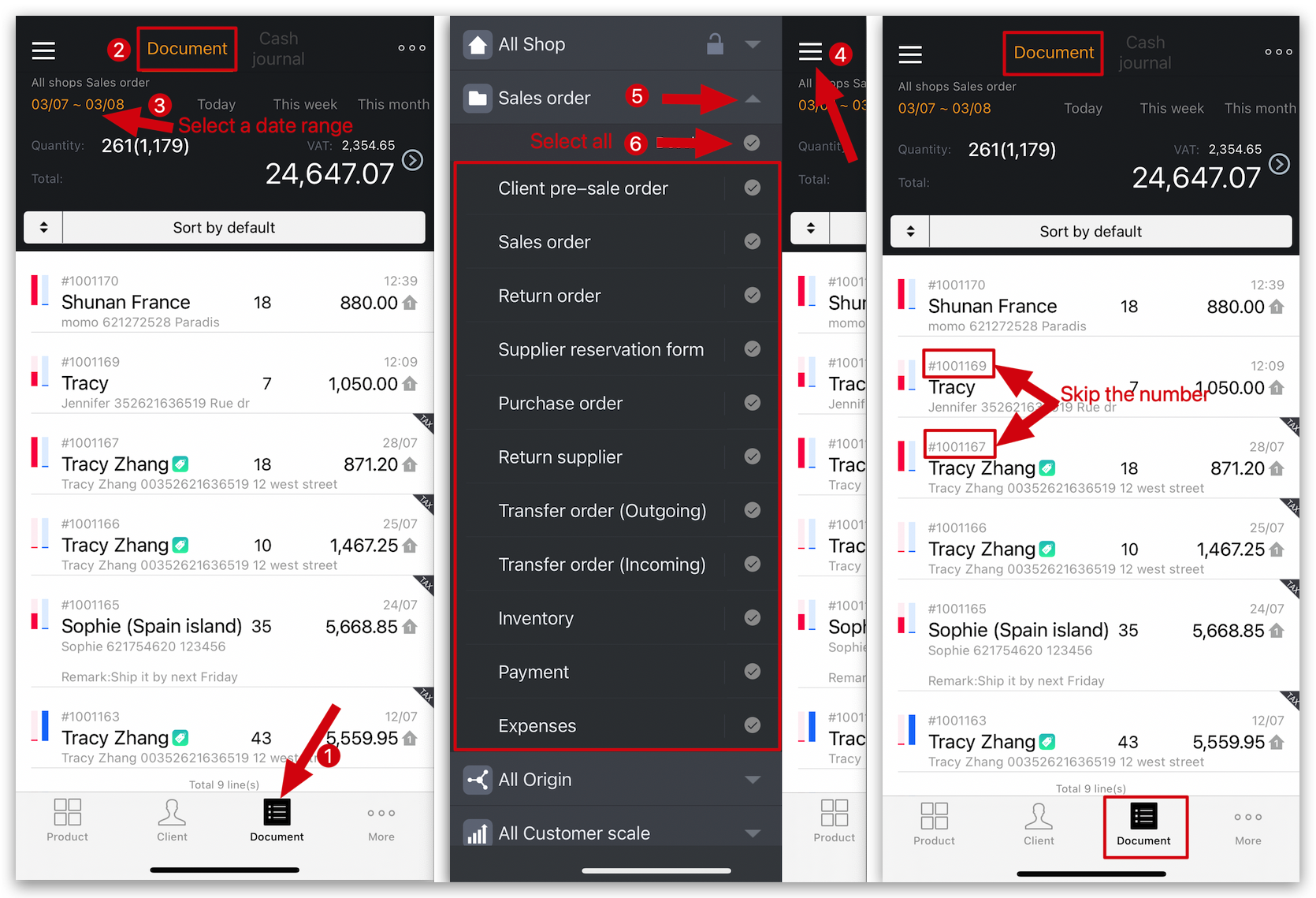
Kind tips
1. MC can create various types of documents at the same time, and the order numbers are sorted automatically based on the creation time. As a result, it's normal to have skipped order numbers within the same type of document.
2. MC Boss select "All documents" to check the order numbers. If there are skipped order numbers, it means some orders have been deleted.