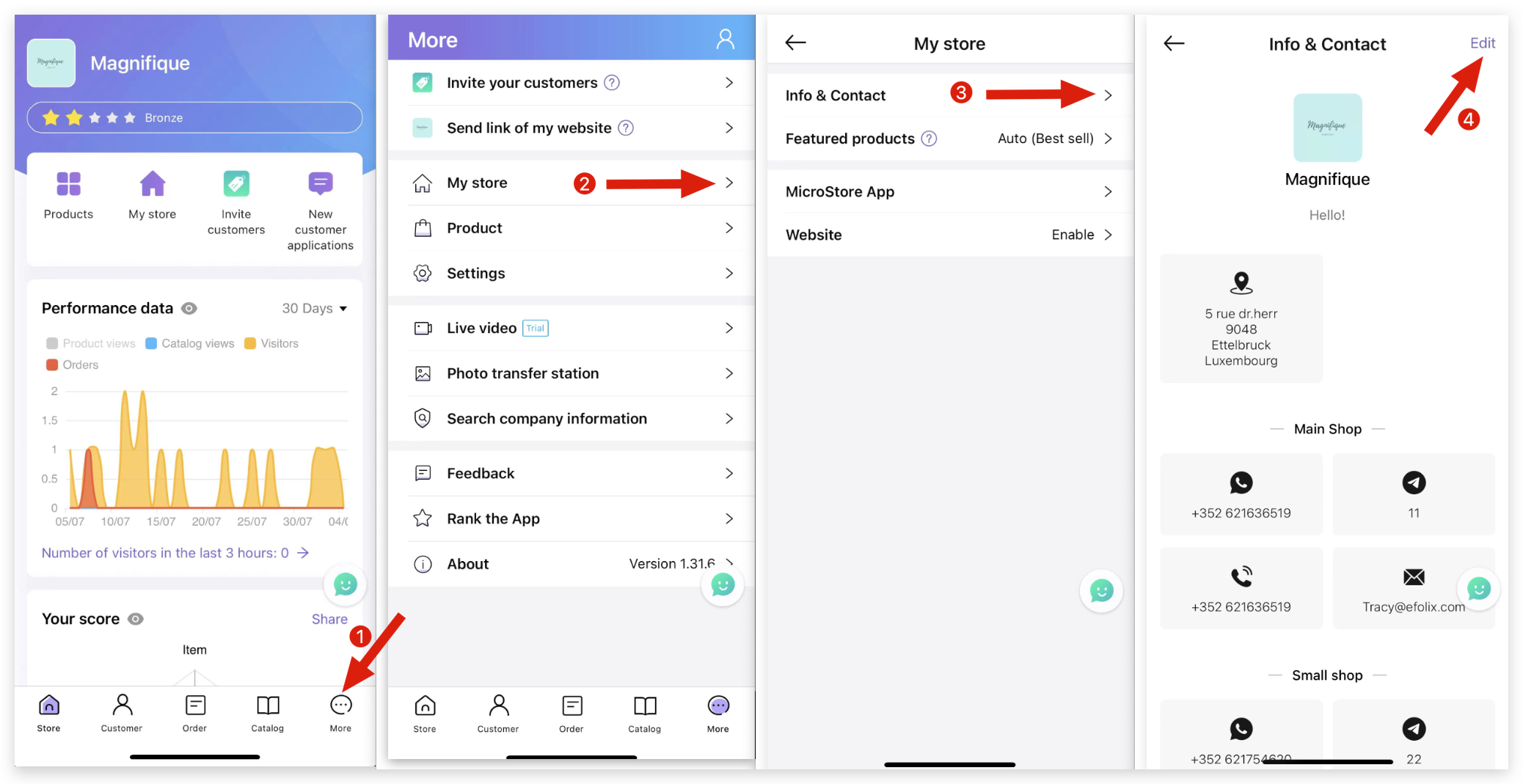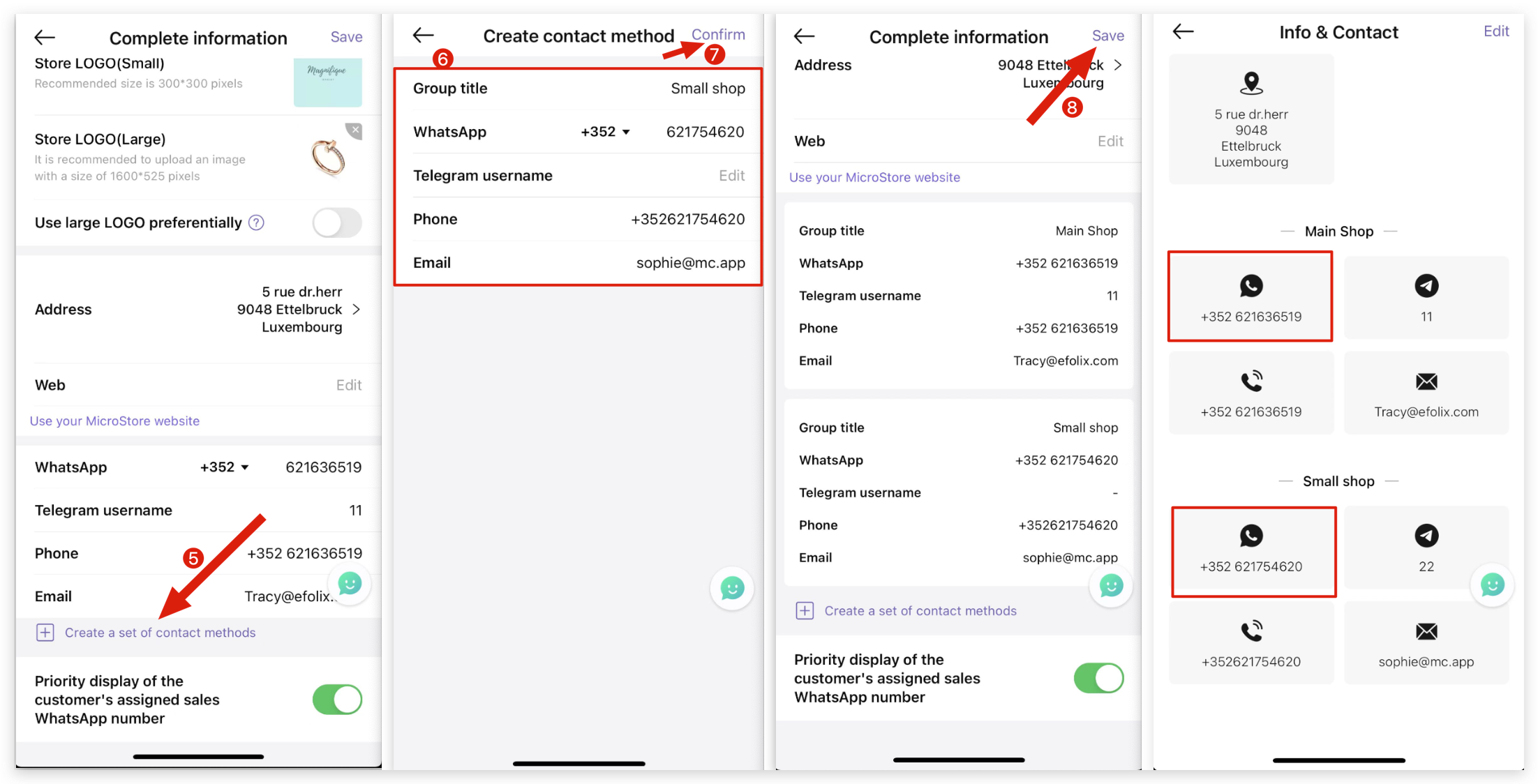Q: How to add an extra WhatsApp number to MS Manger?
A: Go to MS Manager → Tap More → My store → Info & Contact → Edit → Tap Create a set of contact methods → Fill in new contact information → Confirm → Remember to tap "Save" on top right corner
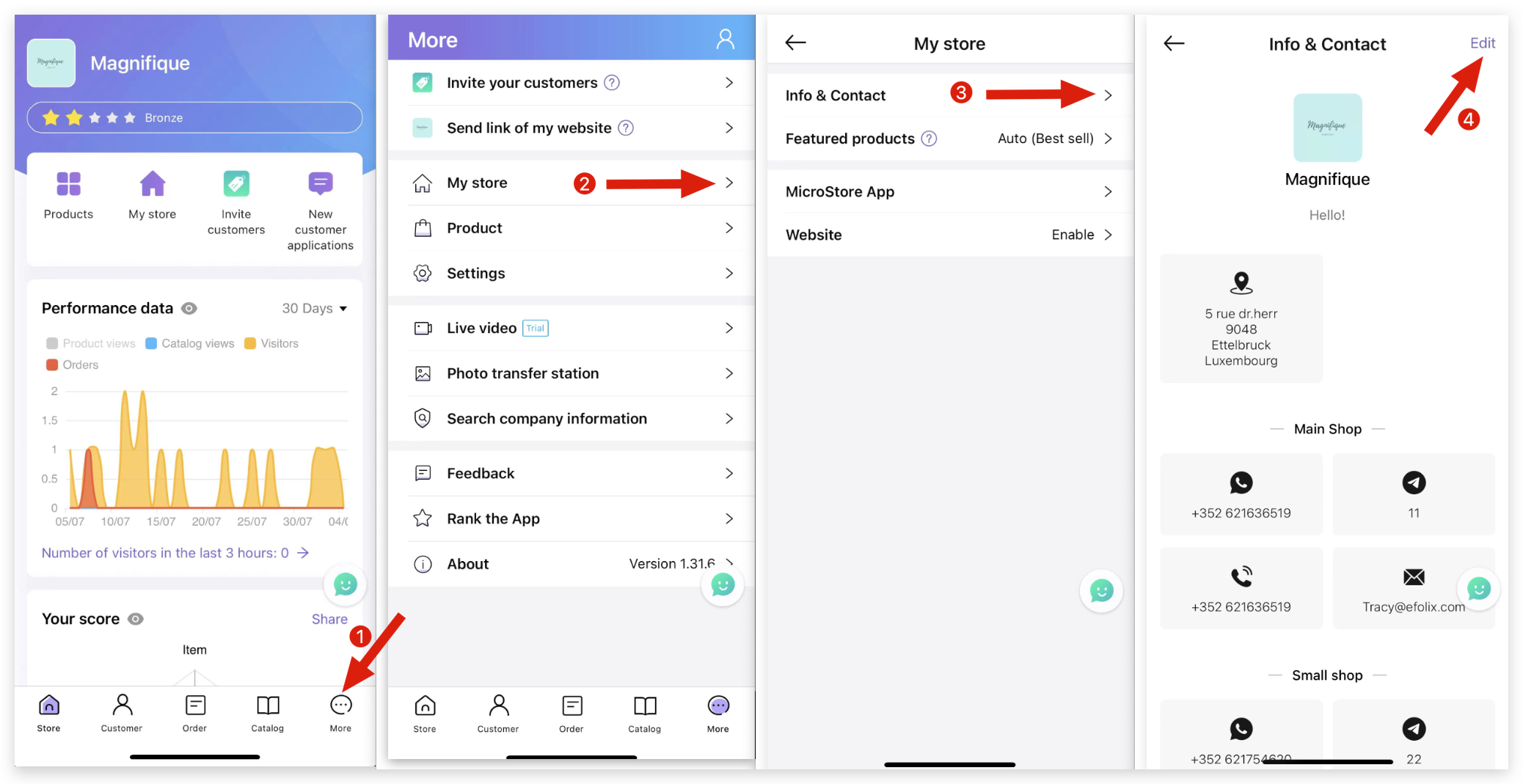
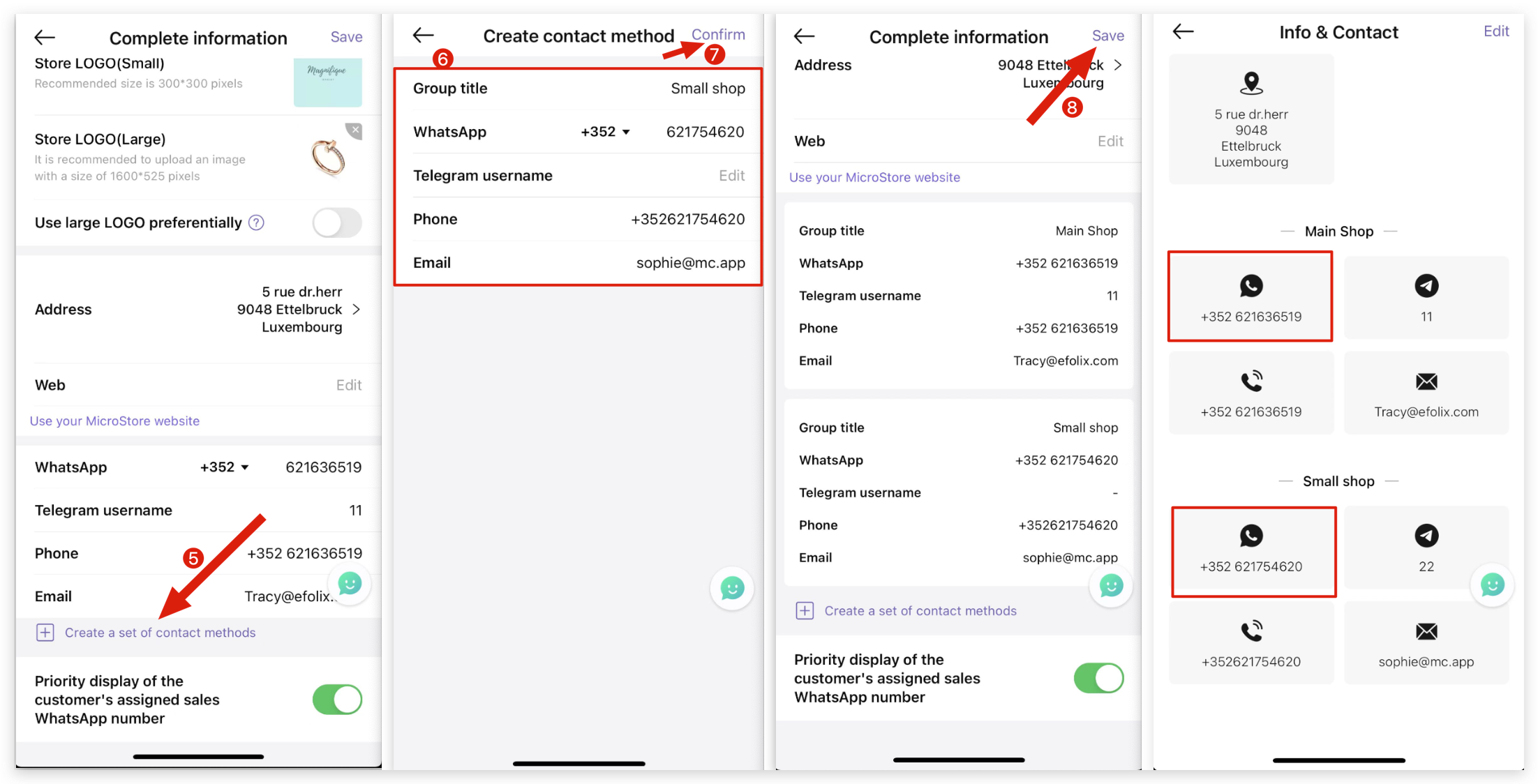
Q: How to add an extra WhatsApp number to MS Manger?
A: Go to MS Manager → Tap More → My store → Info & Contact → Edit → Tap Create a set of contact methods → Fill in new contact information → Confirm → Remember to tap "Save" on top right corner