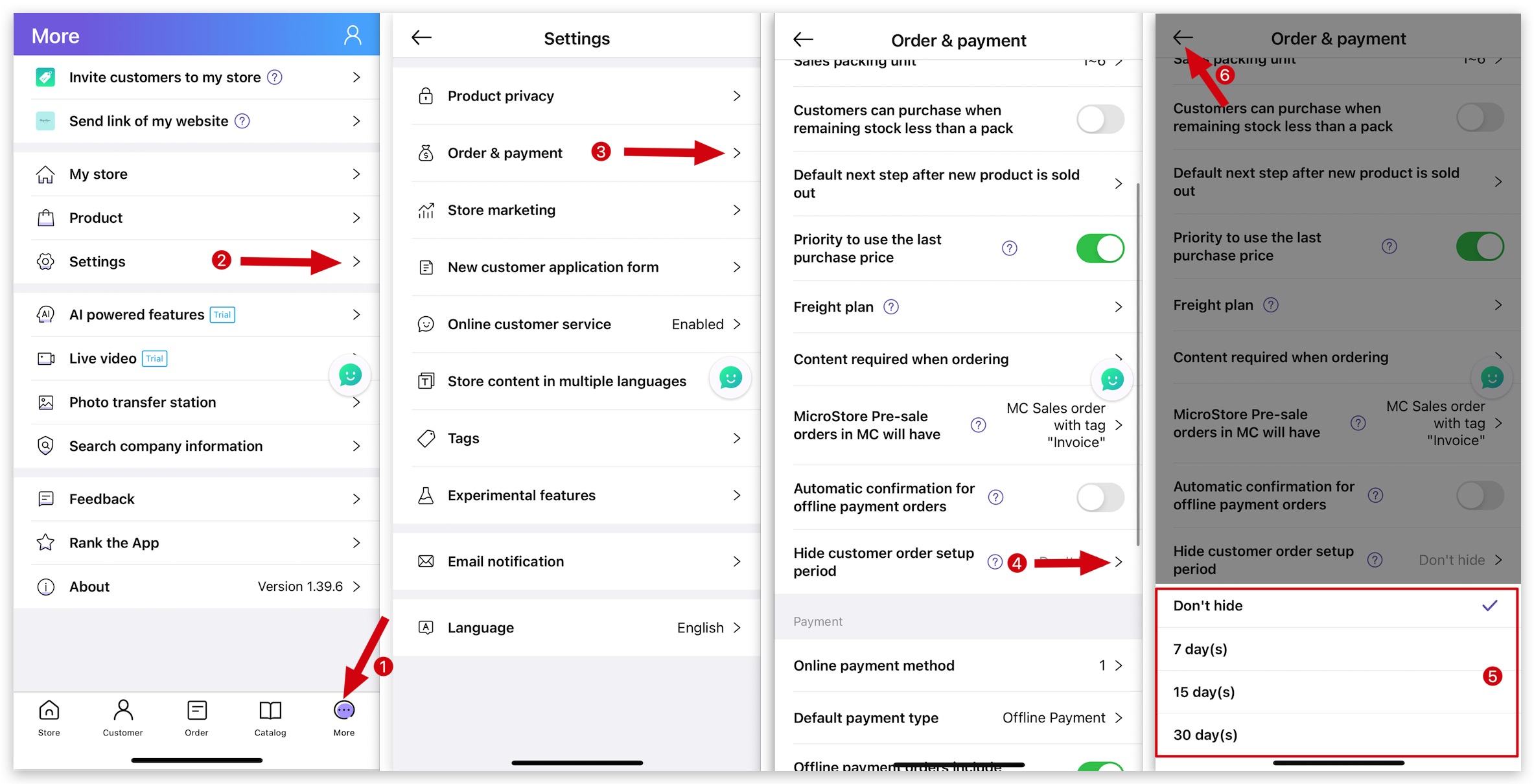Q: How to set up hiding customers' order history from MicroStore on MS Manager?
Q: How to allow MicroStore users to view only orders within the last 15 days?
A: Go to MS Manager → Tap More → Settings → Order & Payments → Hide customer order setup period → Select 7 days/15 days/30days, order will be hidden