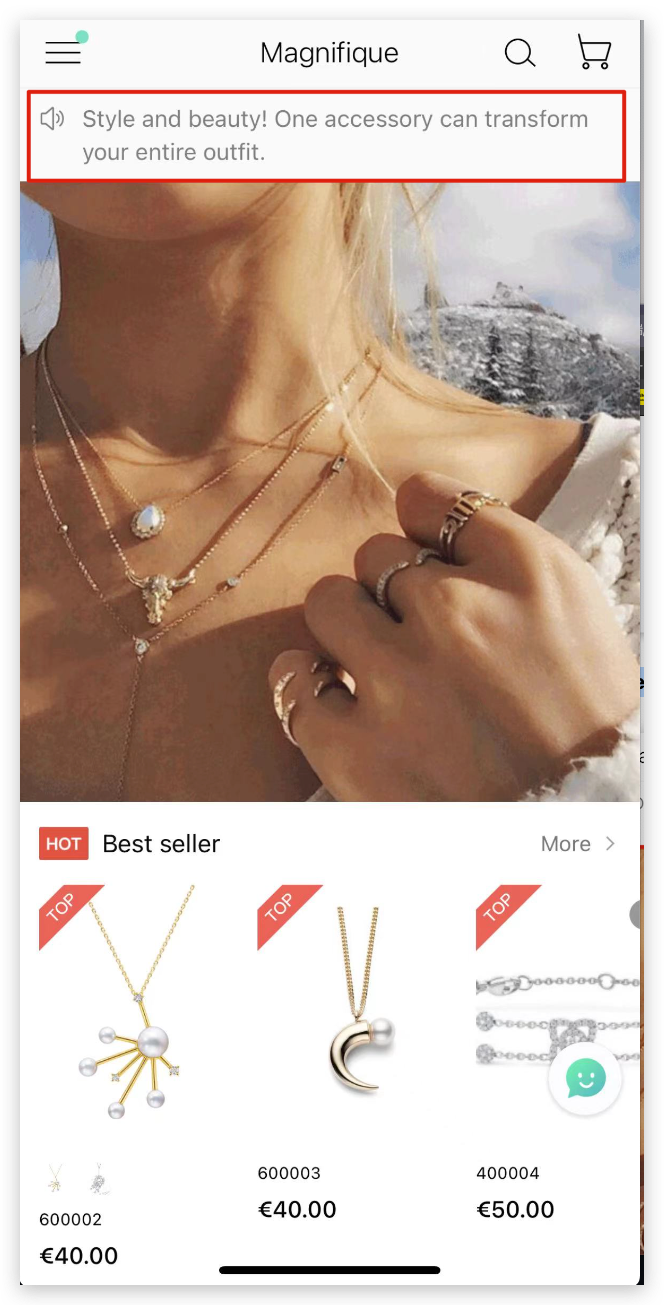Q: How to add store announcement on MicroStore?
A: On MS Manager → Tap More→ My Store → MicroStore App → Store announcement → Set "Store announcement" in multiple languages → Select color for "Announcement style" → Save
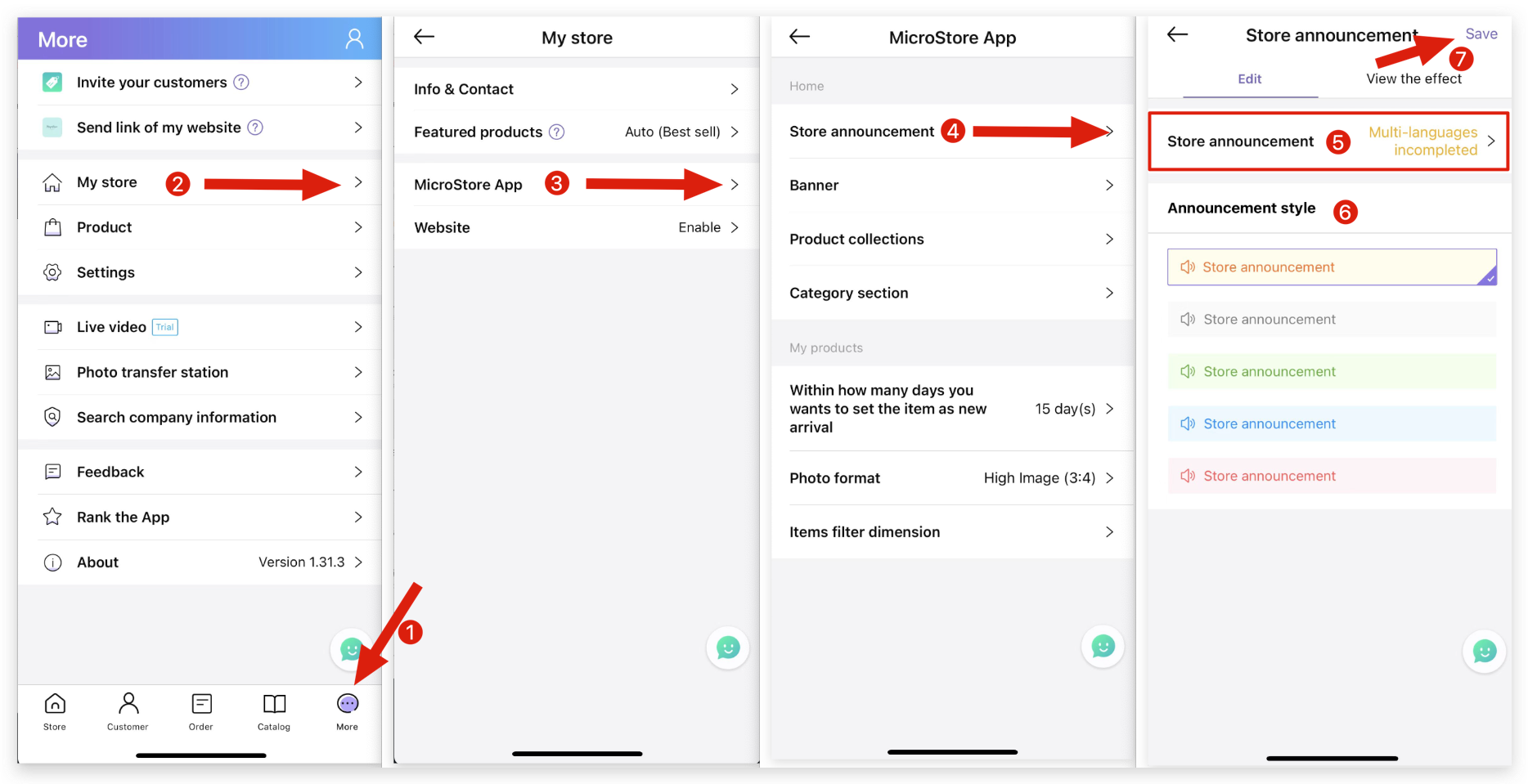
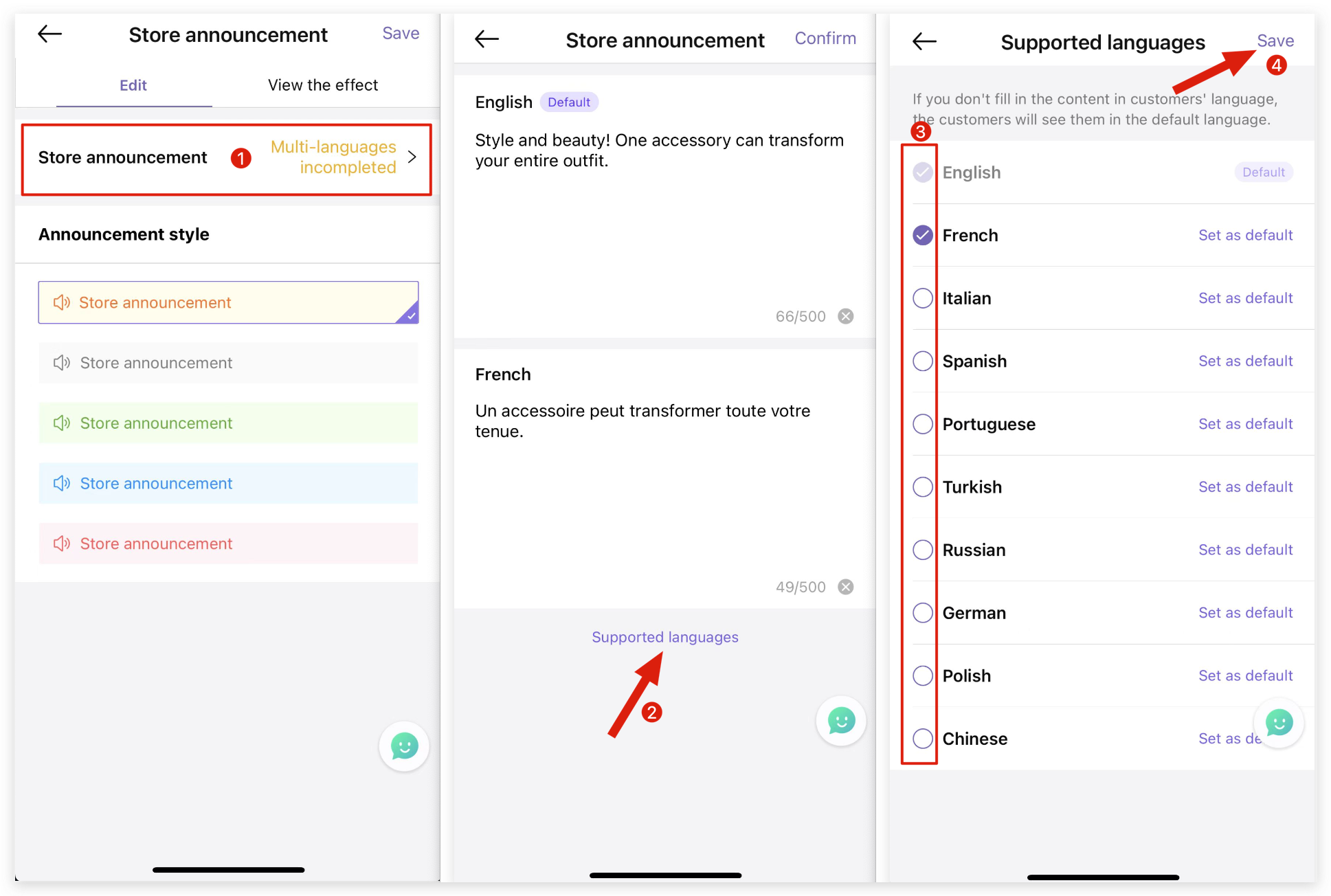
As shown in the picture:
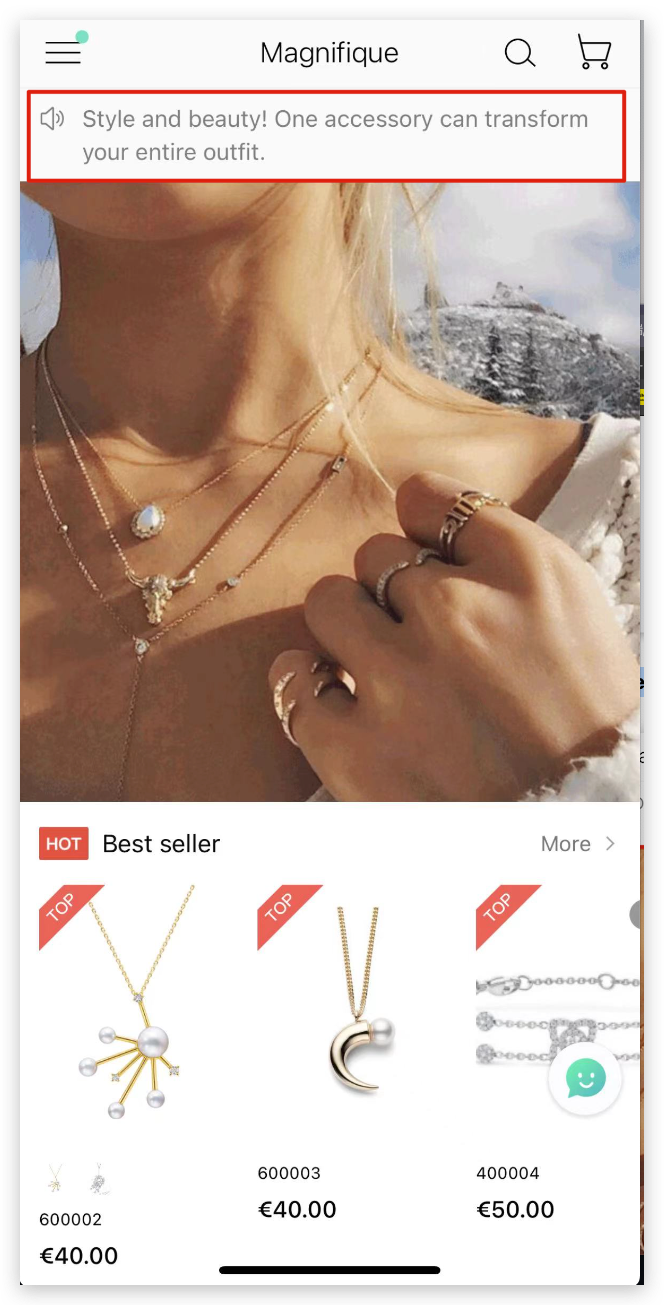
Q: How to add store announcement on MicroStore?
A: On MS Manager → Tap More→ My Store → MicroStore App → Store announcement → Set "Store announcement" in multiple languages → Select color for "Announcement style" → Save
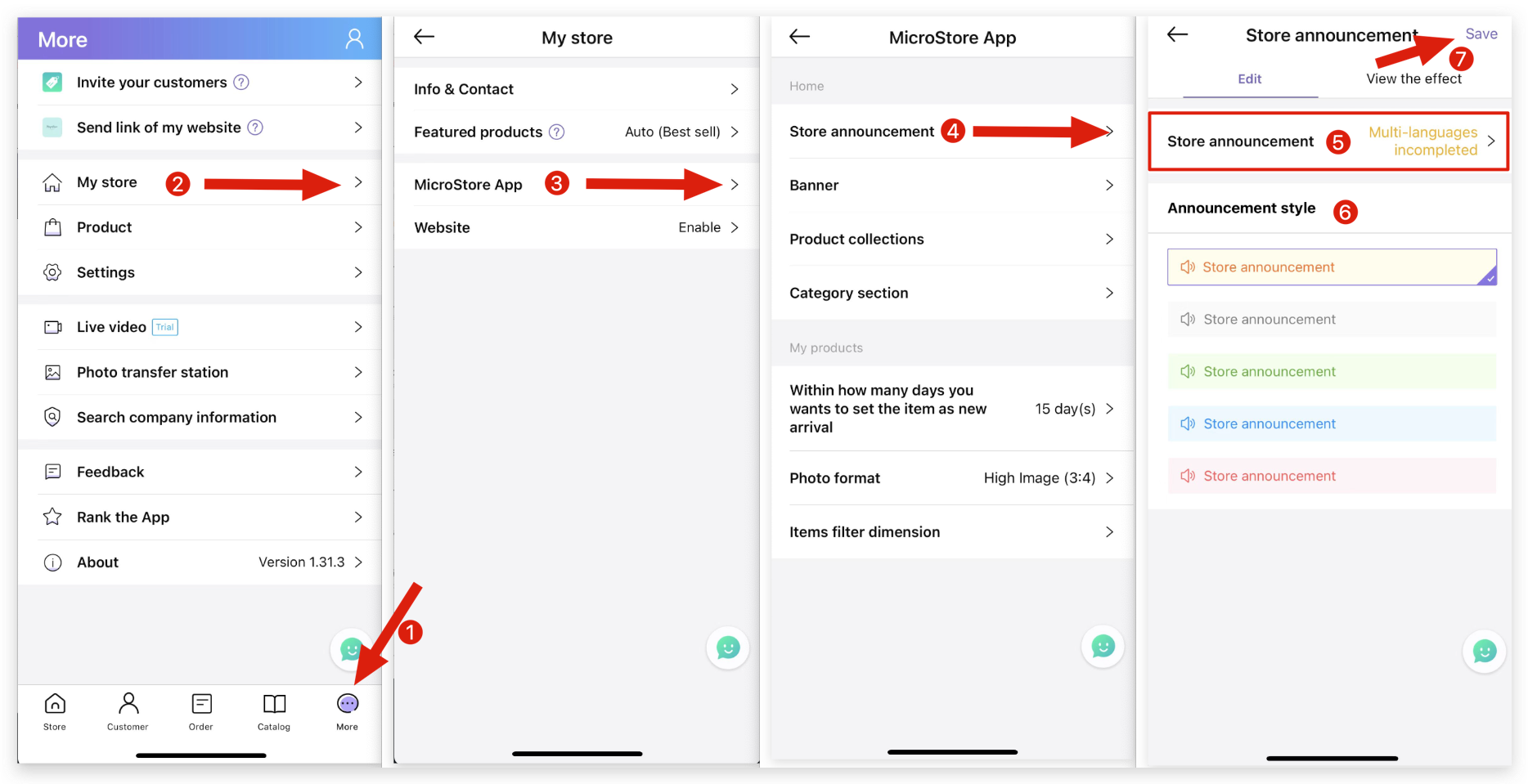
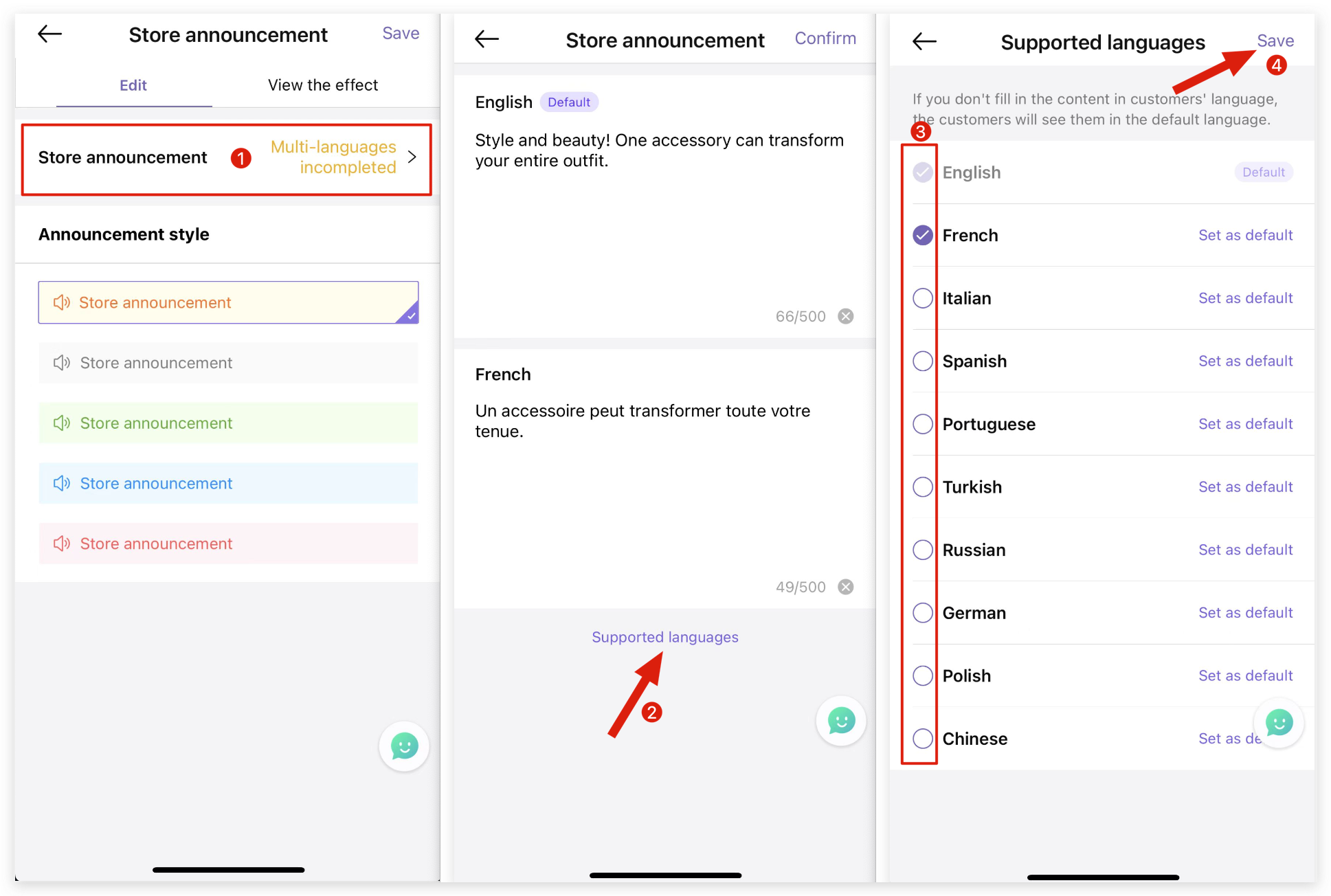
As shown in the picture: