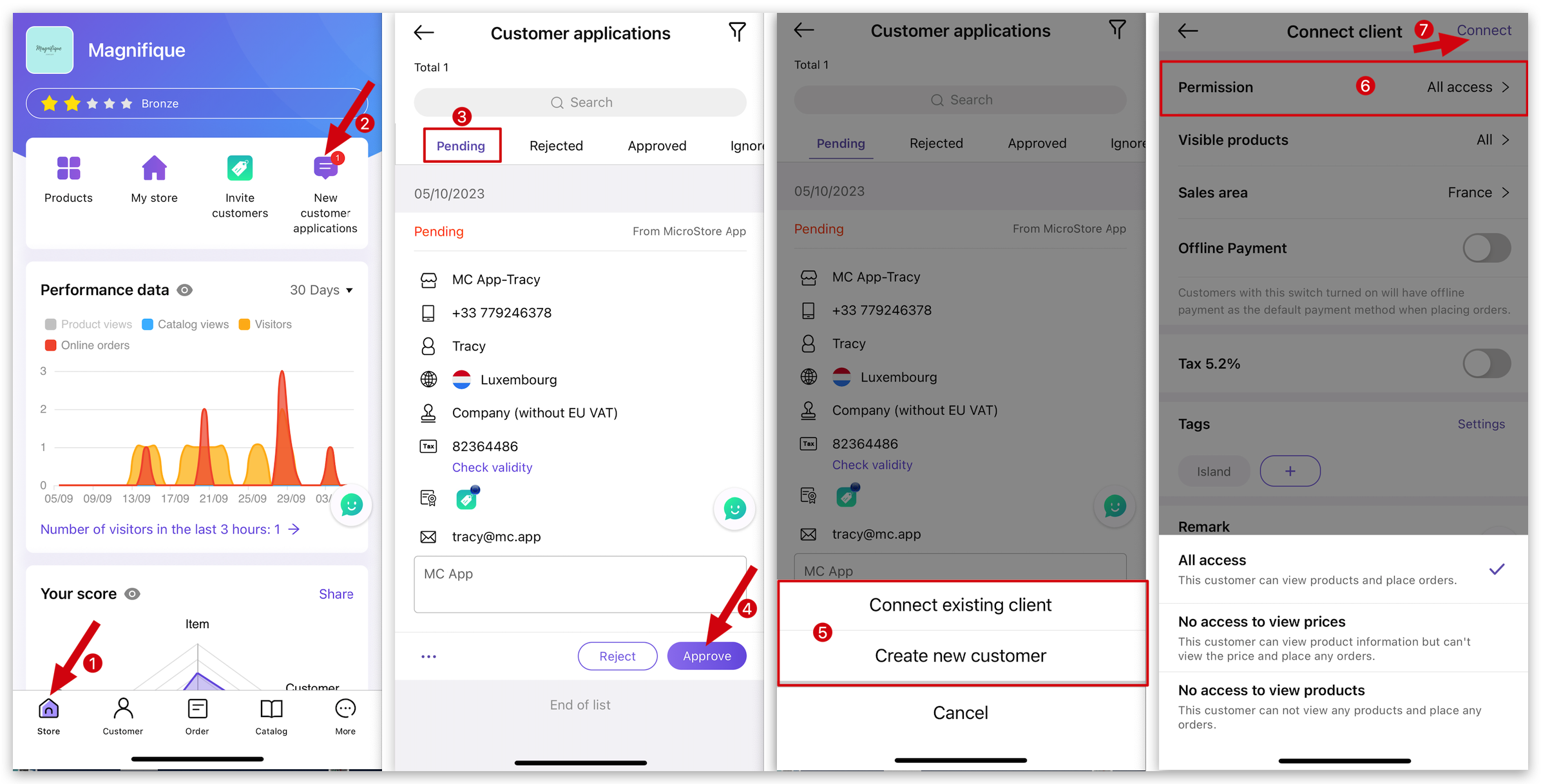Q: How to approve and accept a new customer application on MS Manager?
A: Go to MS Manager → Tap Store → New customer applications → Go to "Pending" page → Tap "Approve" → Create new client/Connect existing client → Next after verifying his information → Create/Connect
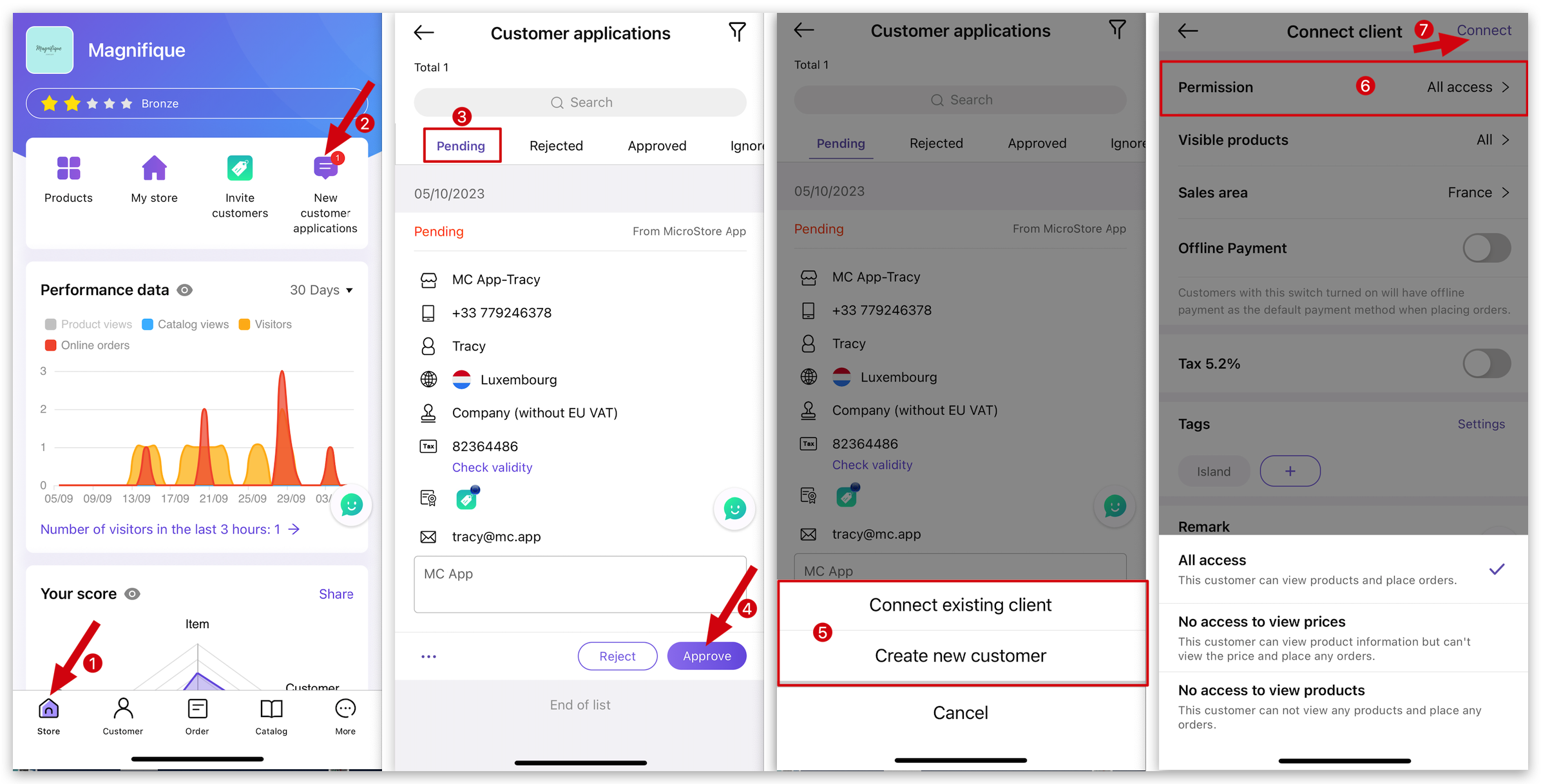
Kind tips: (Select "Connect existing customer" or "Create new customer"?)
1. If you have already created the customer on MC Boss or MC Seller, and they apply for an account on MicroStore with a different phone number, you can select "Connect existing customer" to update the customer's information.
2. MicroStore will recognize the customer's phone number. If this phone number matches the one in the customer's file on MC Boss, the customer can enter the store and place an order. However, if this phone number is not in MC yet, they will need your approval on MS Manager first to visit your store by selecting "Create new customer".