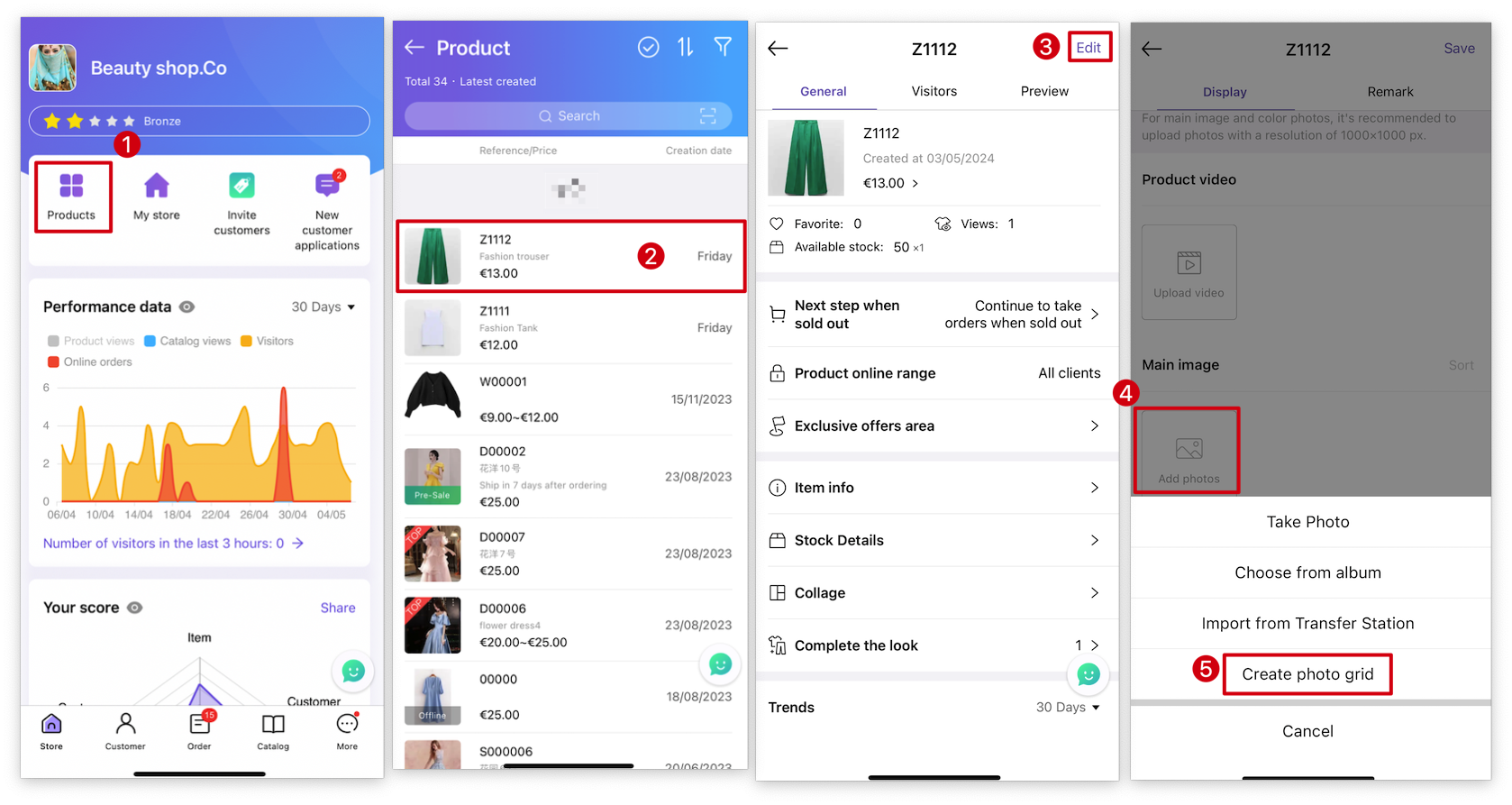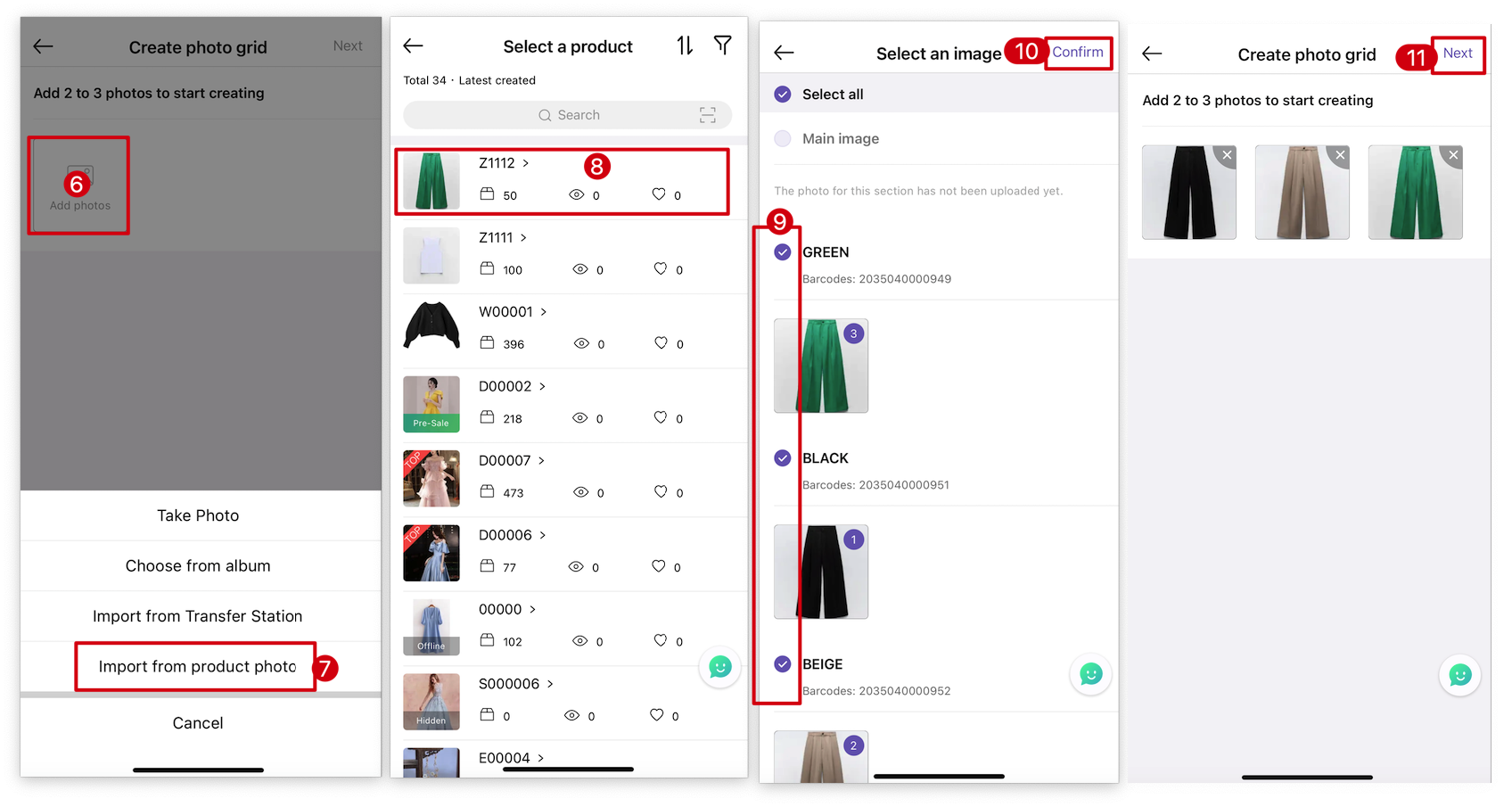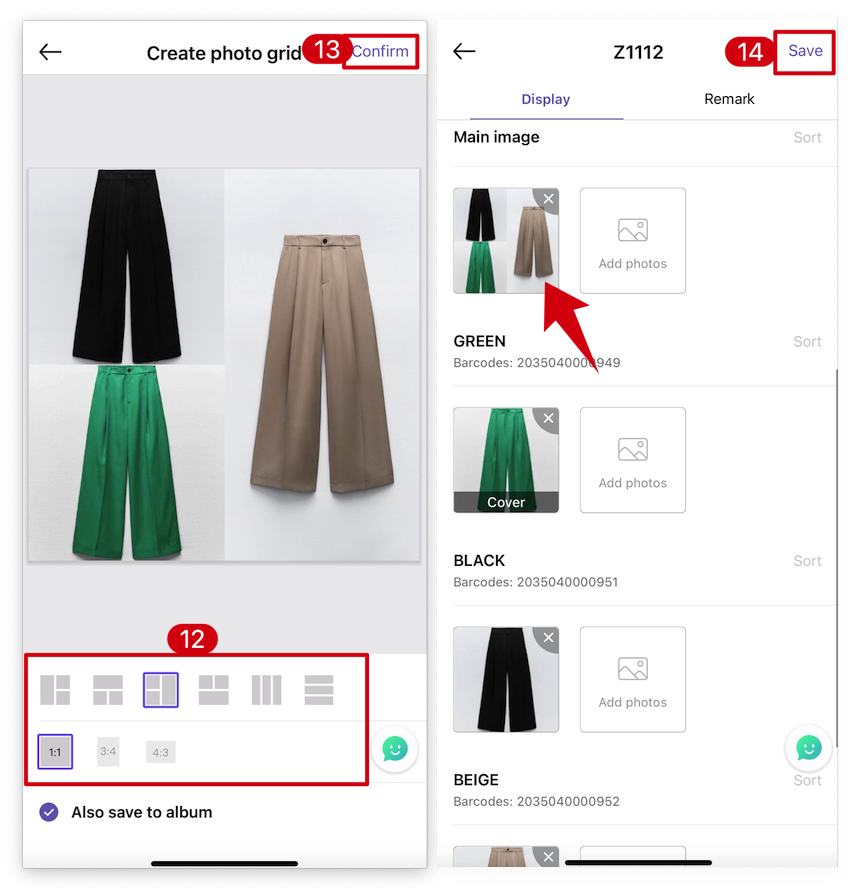Q:How to create a photo grid as the main image on MS Manager?
A:MS Manager → products → choose one product → edit → add photos of main image → create photo grid → add photos → import product photo → select a product → select images → confirm → next → choose grid layout and size → confirm → save