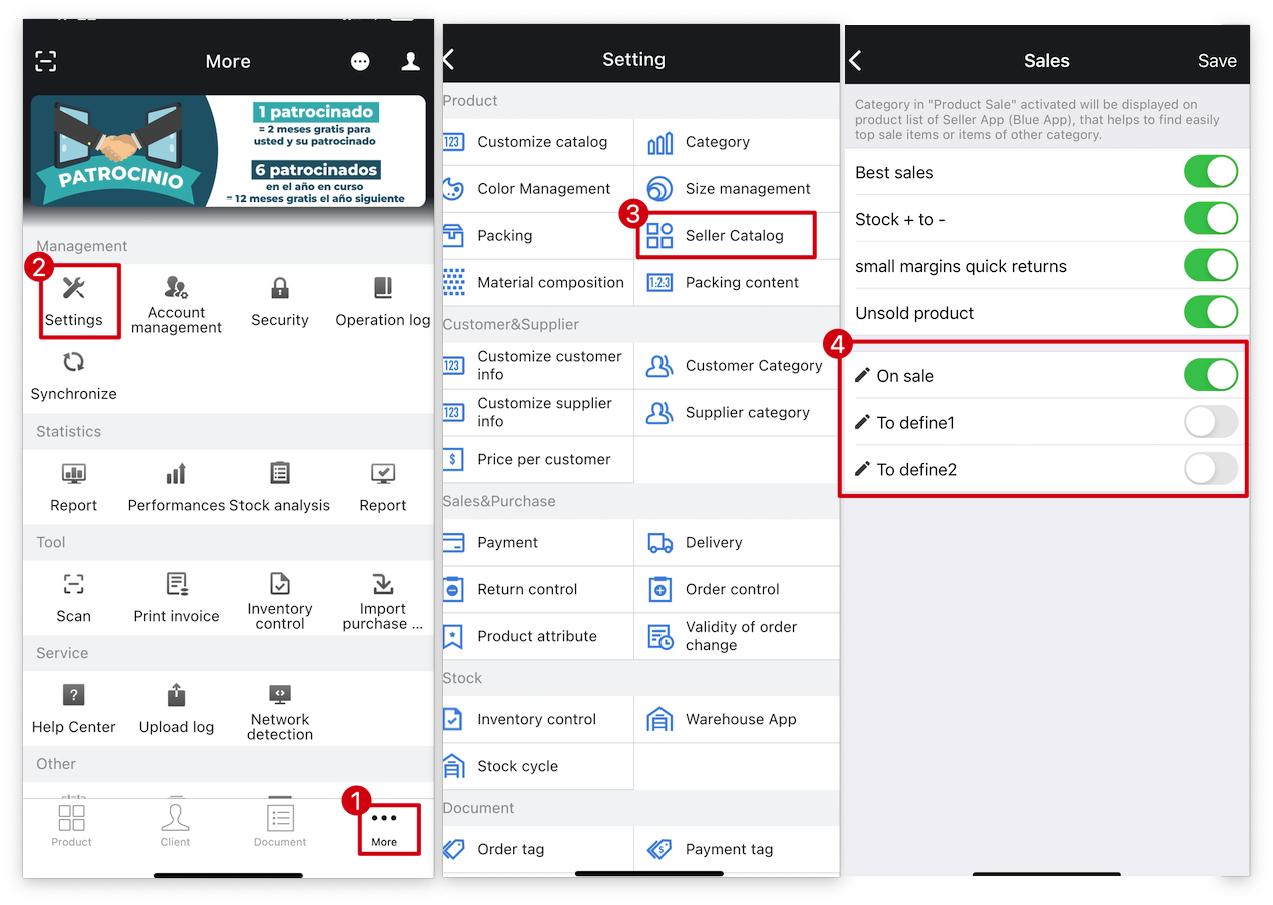Q: What is the “Supplier, To define1 and To define2 ” at the bottom of the product Description page in the MC Boss? How to use it?
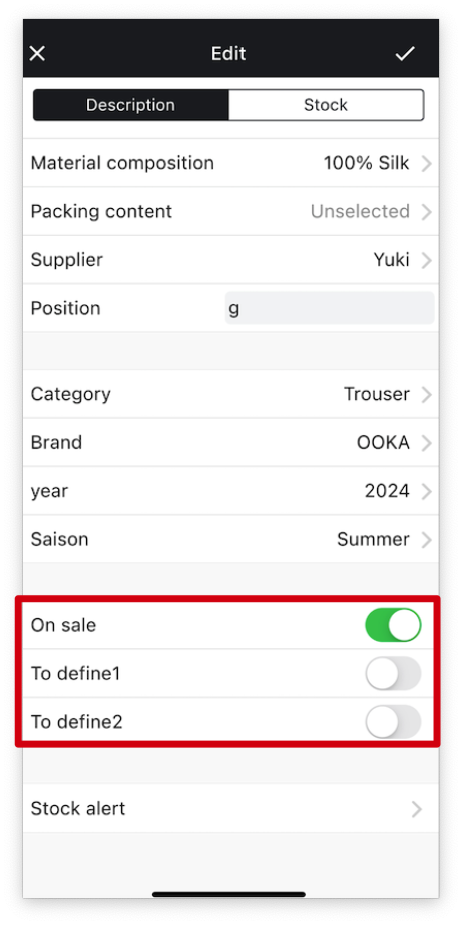
🔵 After setting this, you can view the products as a product "category" on the MC Seller, as shown below: Tap 1 second on "search" button in the lower - left corner, switch to the "Catalog" mode, swipe left on the top page, and you can find the "Seller catalog" category

Q:How to set it up?
A: MC Boss → More → Settings → Seller Catalog → edit Sales Catalog name, and activate Sales Catalog → Save