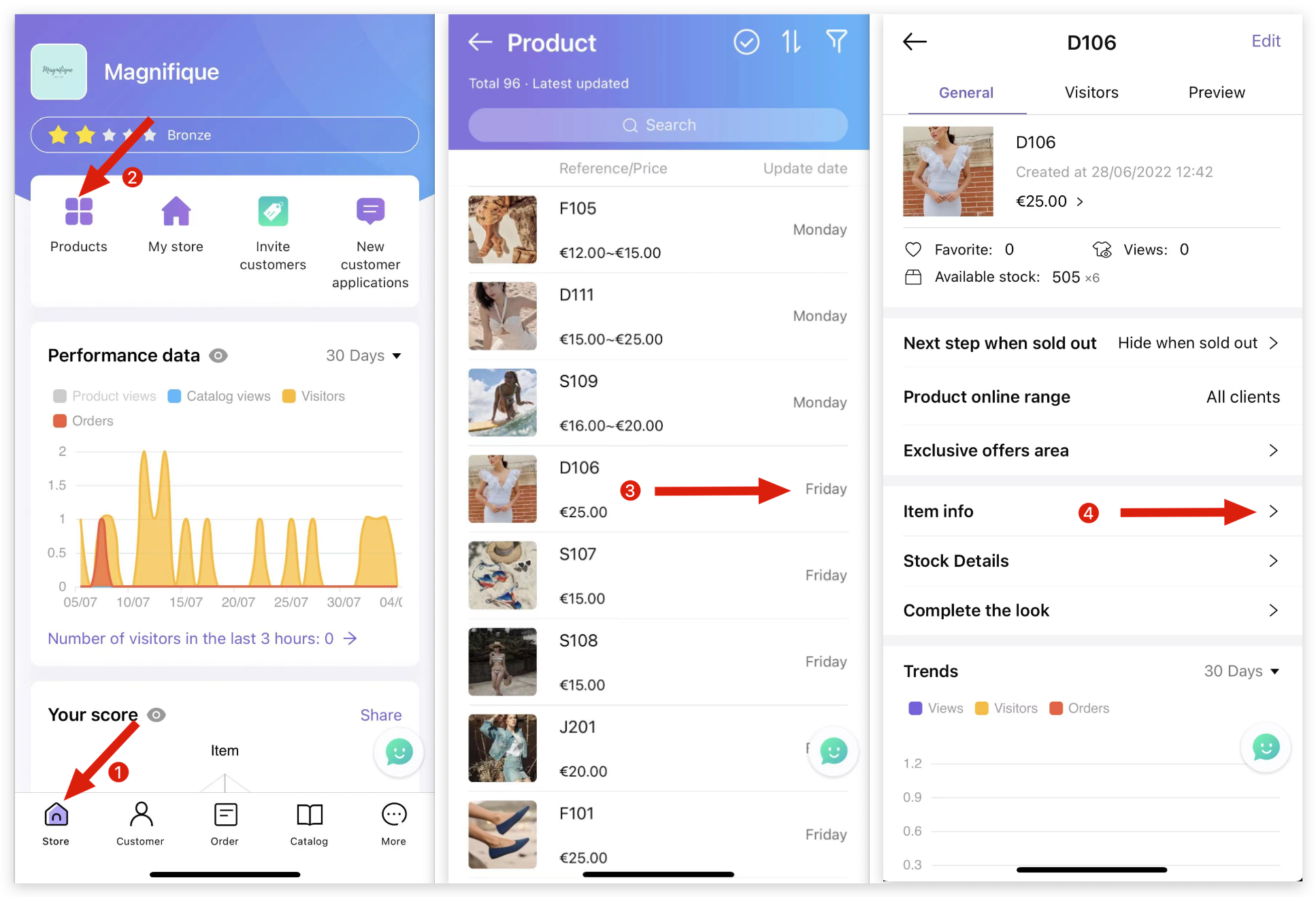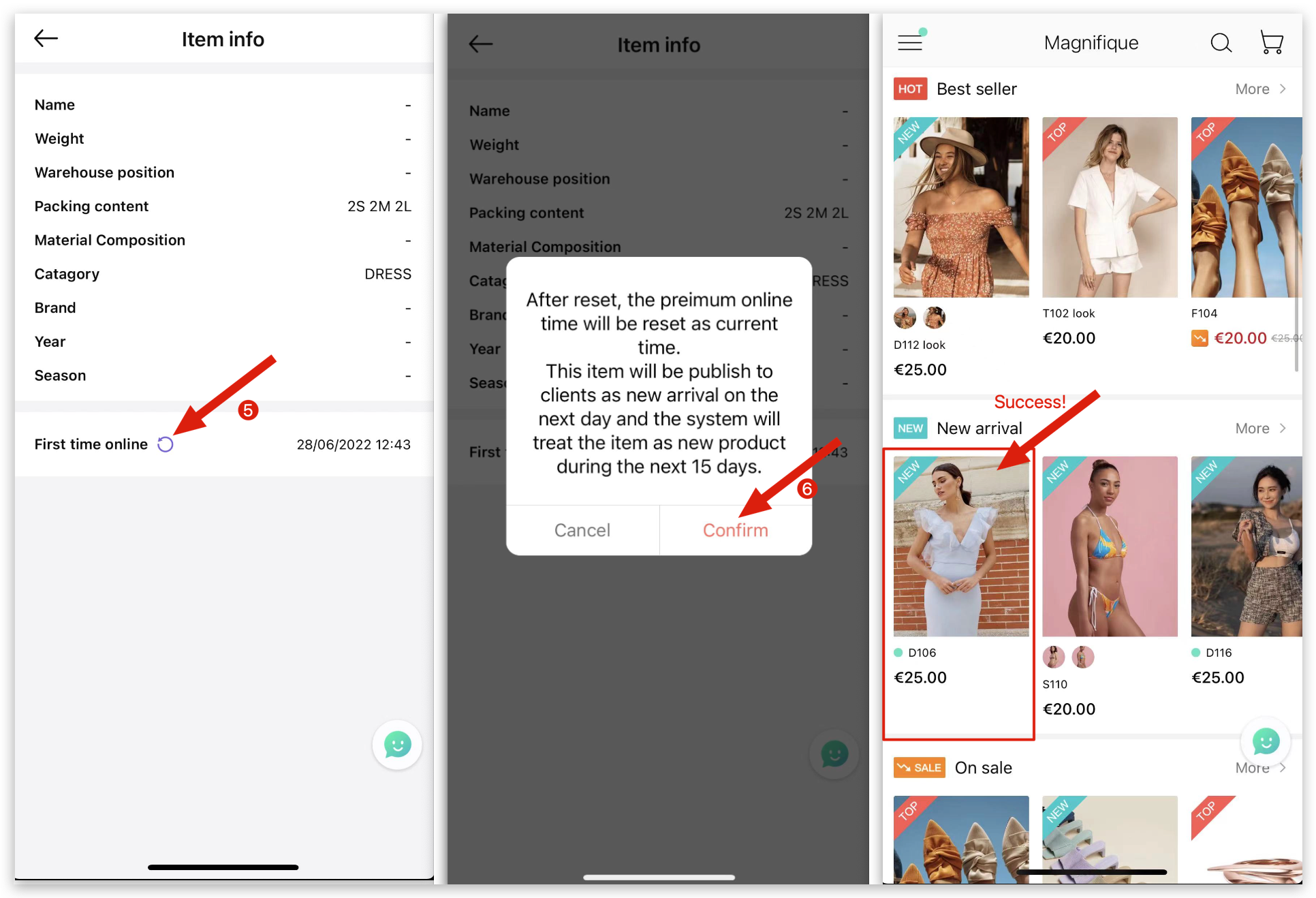Q: How to set it to a new product when I add a new color to an existing product?
A: Go to MS Manager → Tap Store → Products → Select a product need to be set as new product→ Tap Item info → Tap "First set online" to reset → Confirm
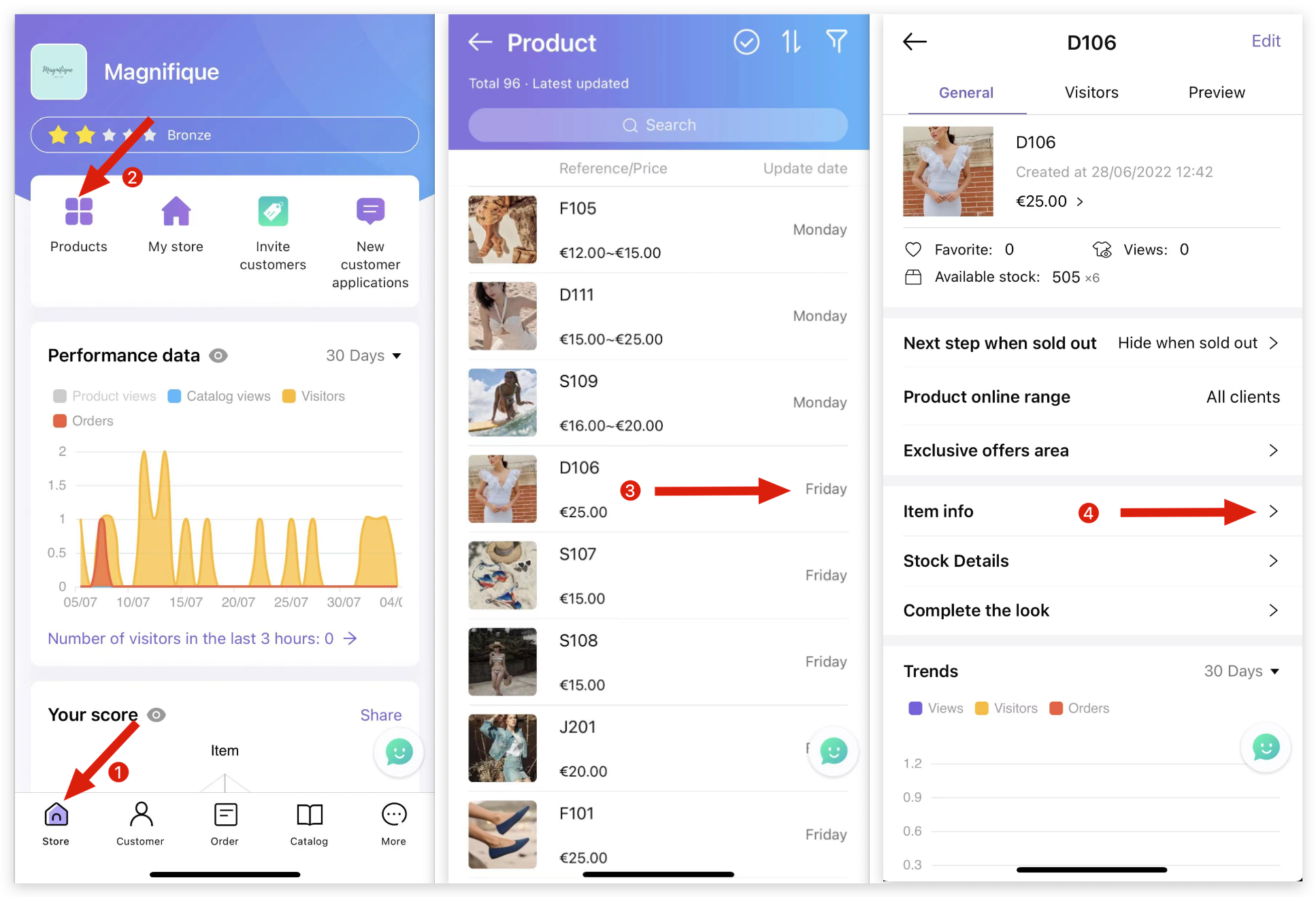
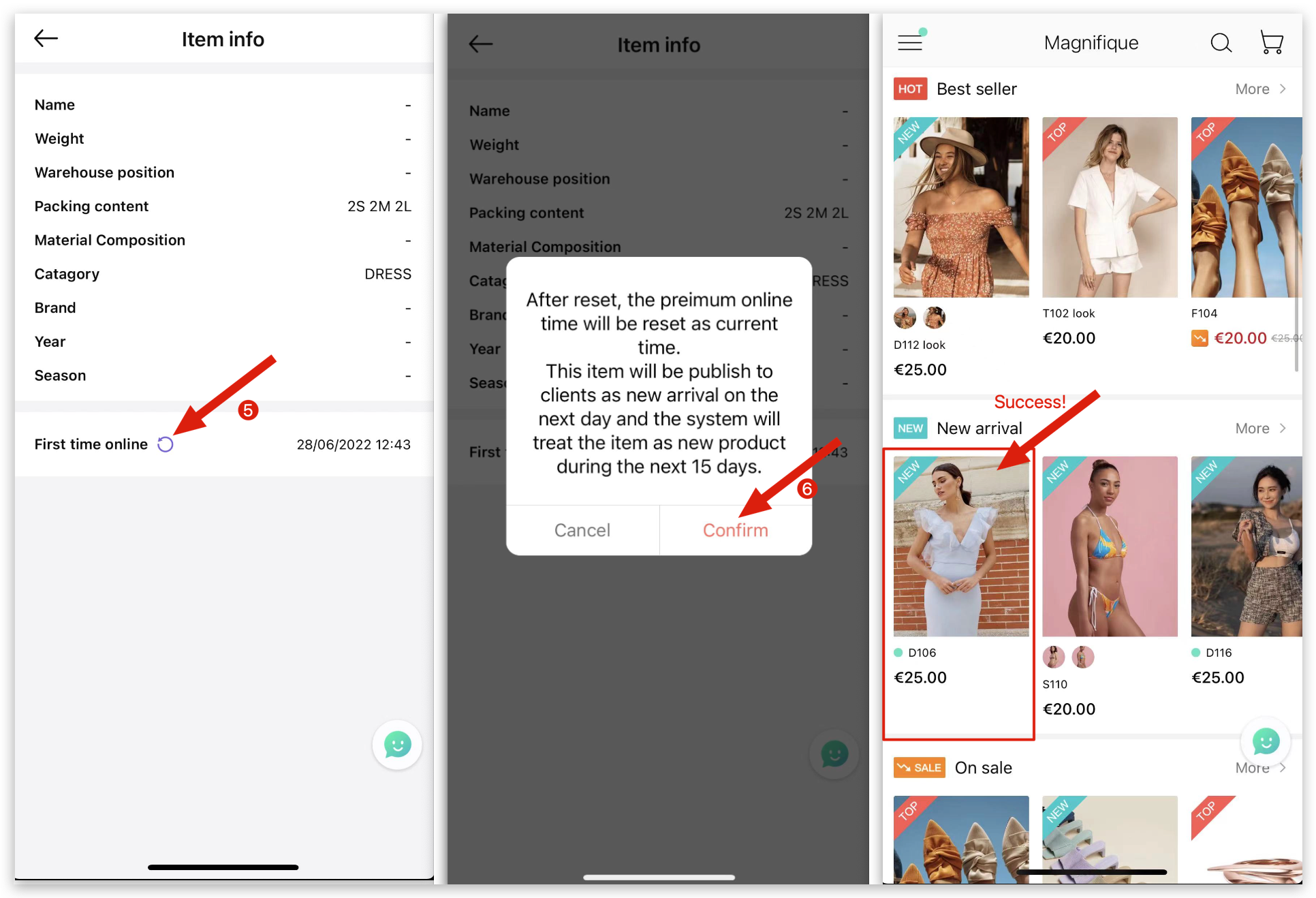
Q: How to set it to a new product when I add a new color to an existing product?
A: Go to MS Manager → Tap Store → Products → Select a product need to be set as new product→ Tap Item info → Tap "First set online" to reset → Confirm