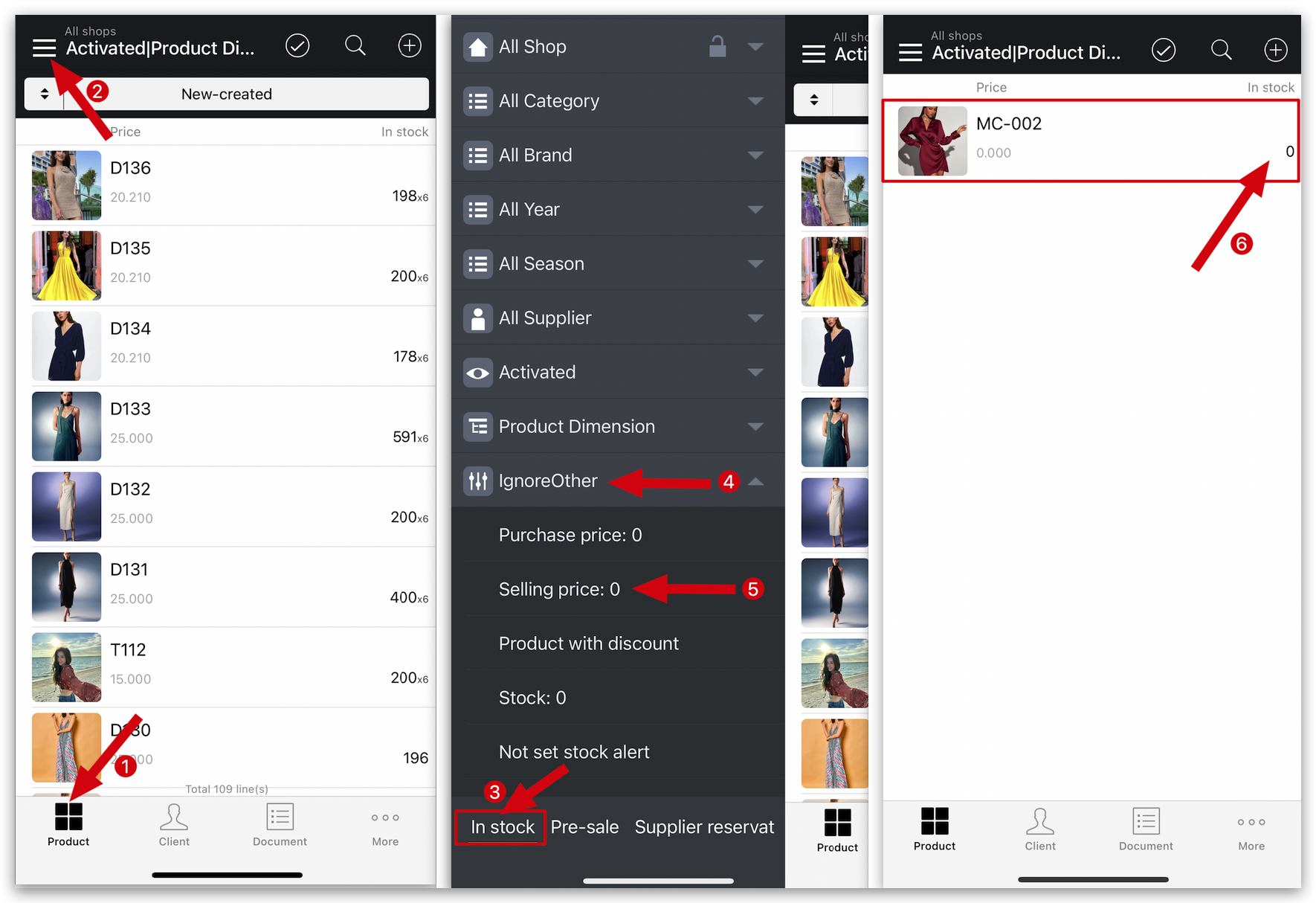Q: How to filter products based on specific conditions on MC Boss?
A: Go to MC Boss → Tap Product → "Three lines" on top left corner → Tap IgnoreOther → Select a filter condition → Tap blank part to refresh the page
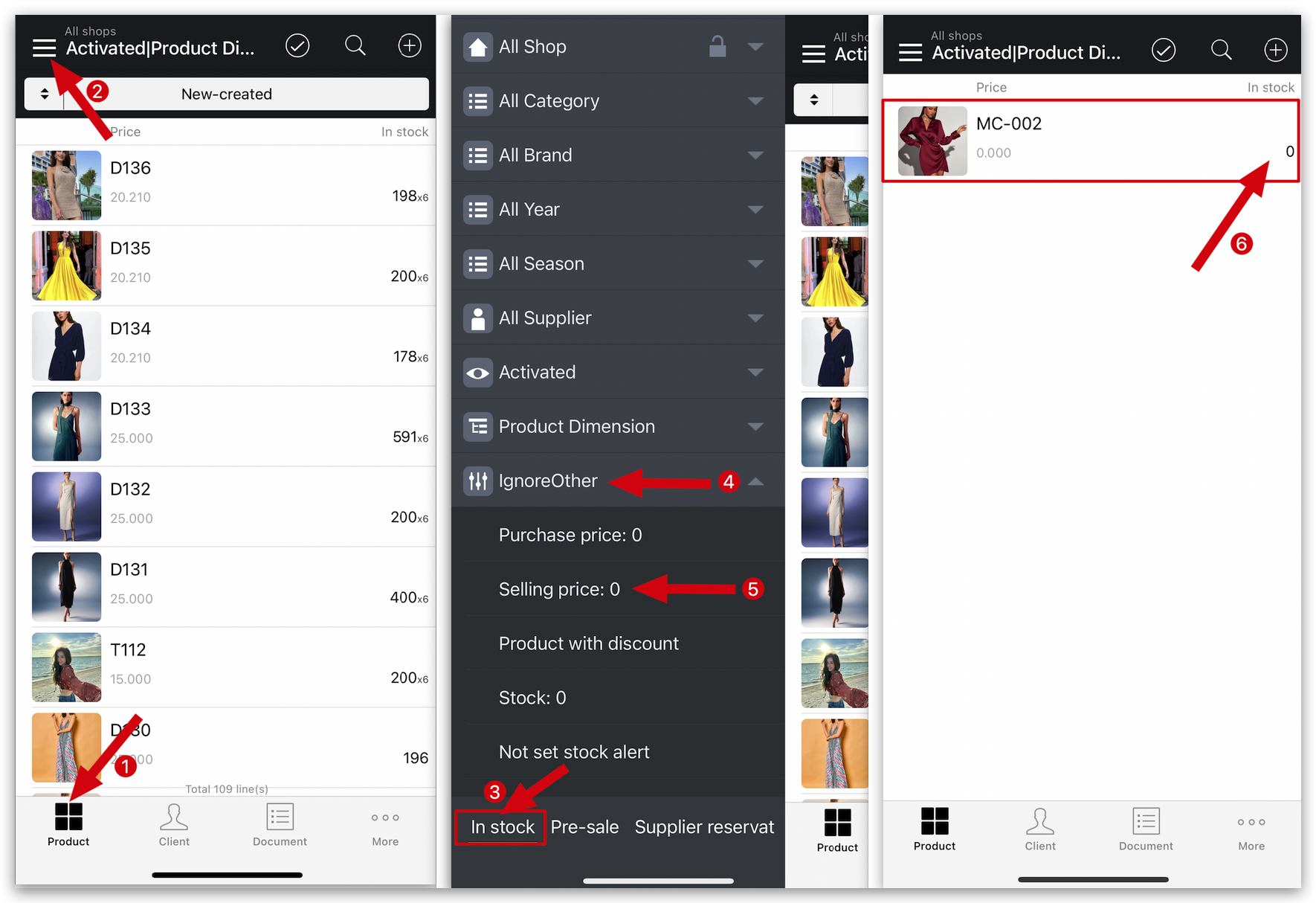
Q: How to filter products based on specific conditions on MC Boss?
A: Go to MC Boss → Tap Product → "Three lines" on top left corner → Tap IgnoreOther → Select a filter condition → Tap blank part to refresh the page