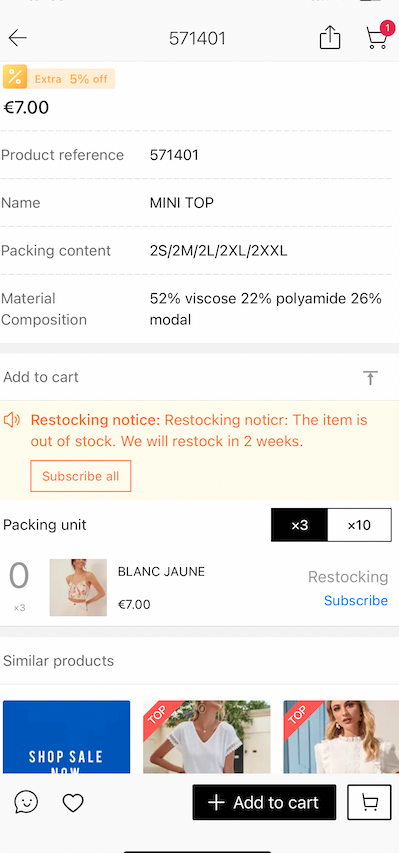Method One: Enable Restock Announcement
MS Manager → More → Settings → Order & Payment → Default next step after new product is sold out → Next step when sold out → Display "Restocking" when sold out → Restock announcement → Save
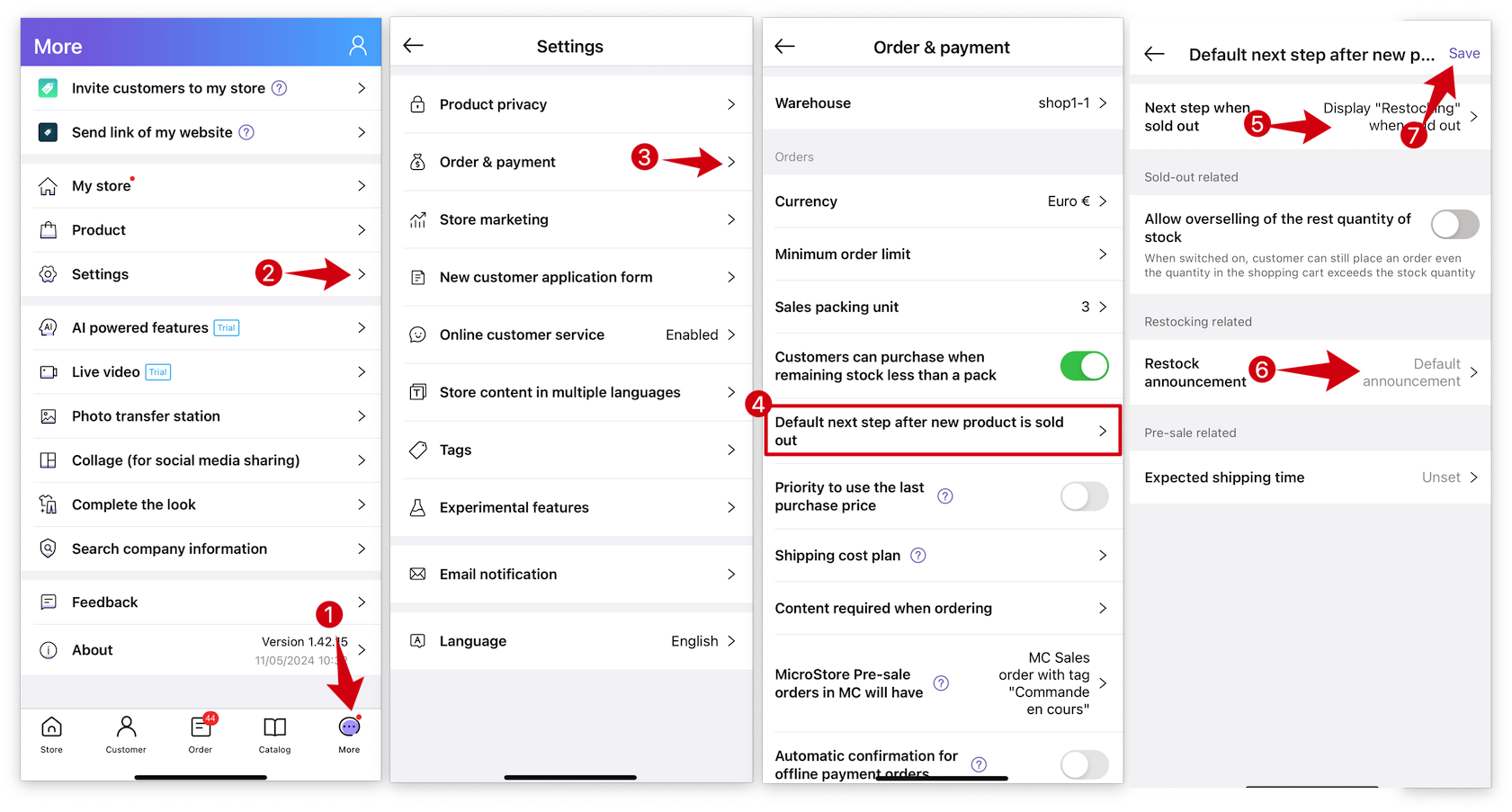
Method Two: Individually Enable Restock Announcement
MS Manager → Product → choose product → Next step when sold out → Next step when sold out → Display “Restocking” when sold out → Display “ Restocking” when sold out → return “←” → Restock Announcement → Save
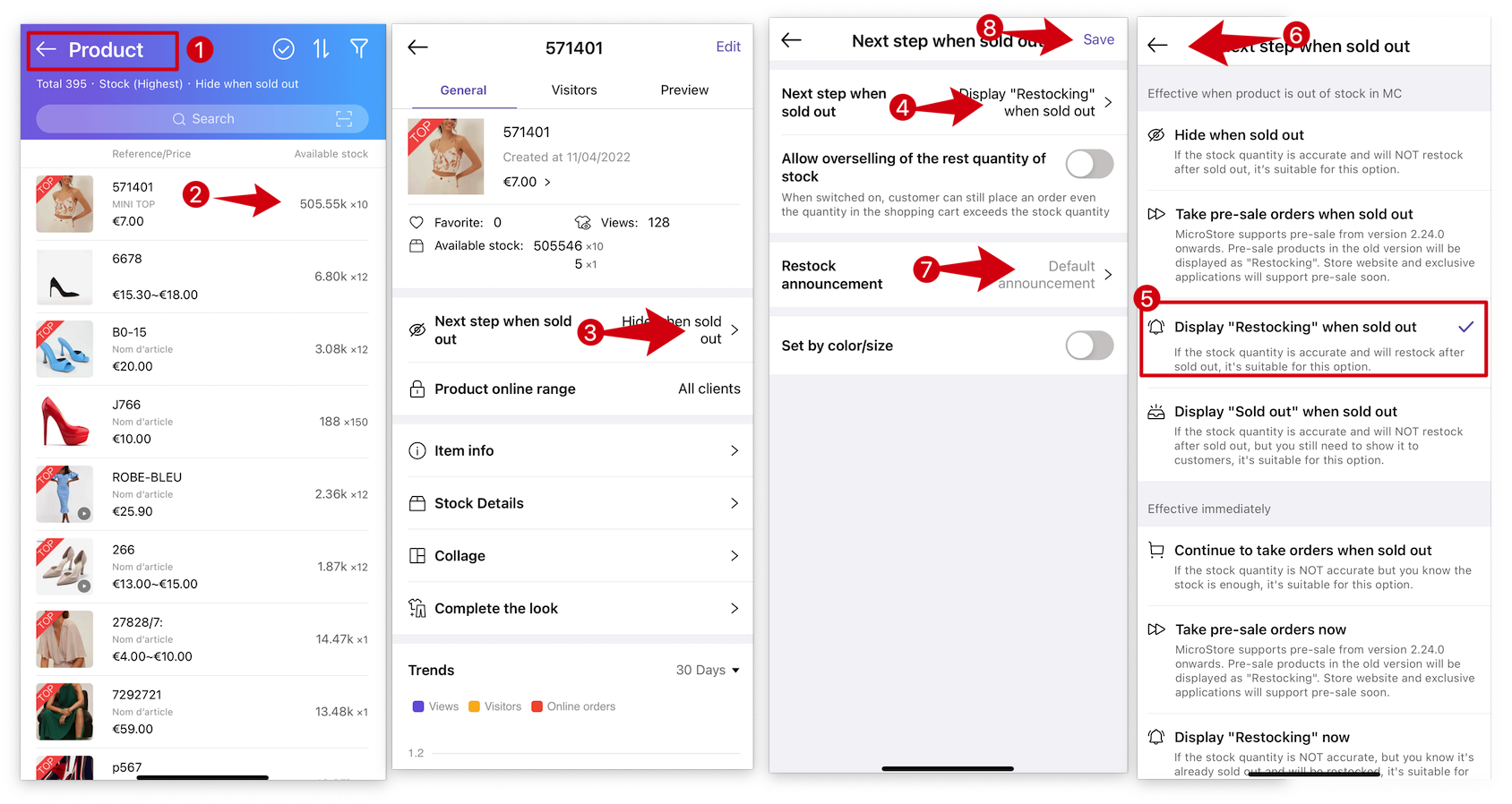
Following is the effect 👇🏻: