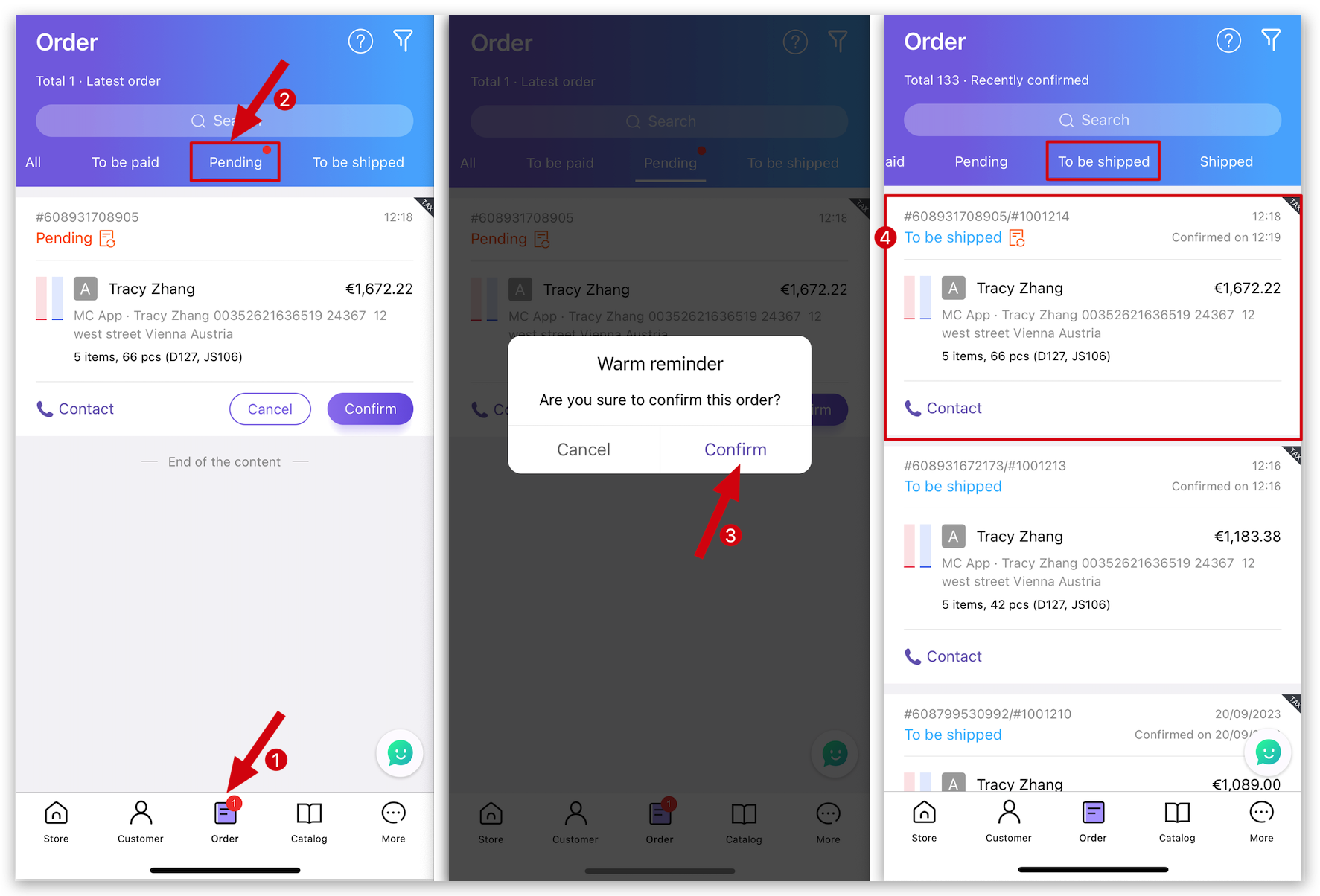Q: How to confirm MicroStore order on MS Manager?
A: Go to MS Manager → Tap Order → Pending → Confirm→ Re-confirm → The order status is updated to: "To be shipped"
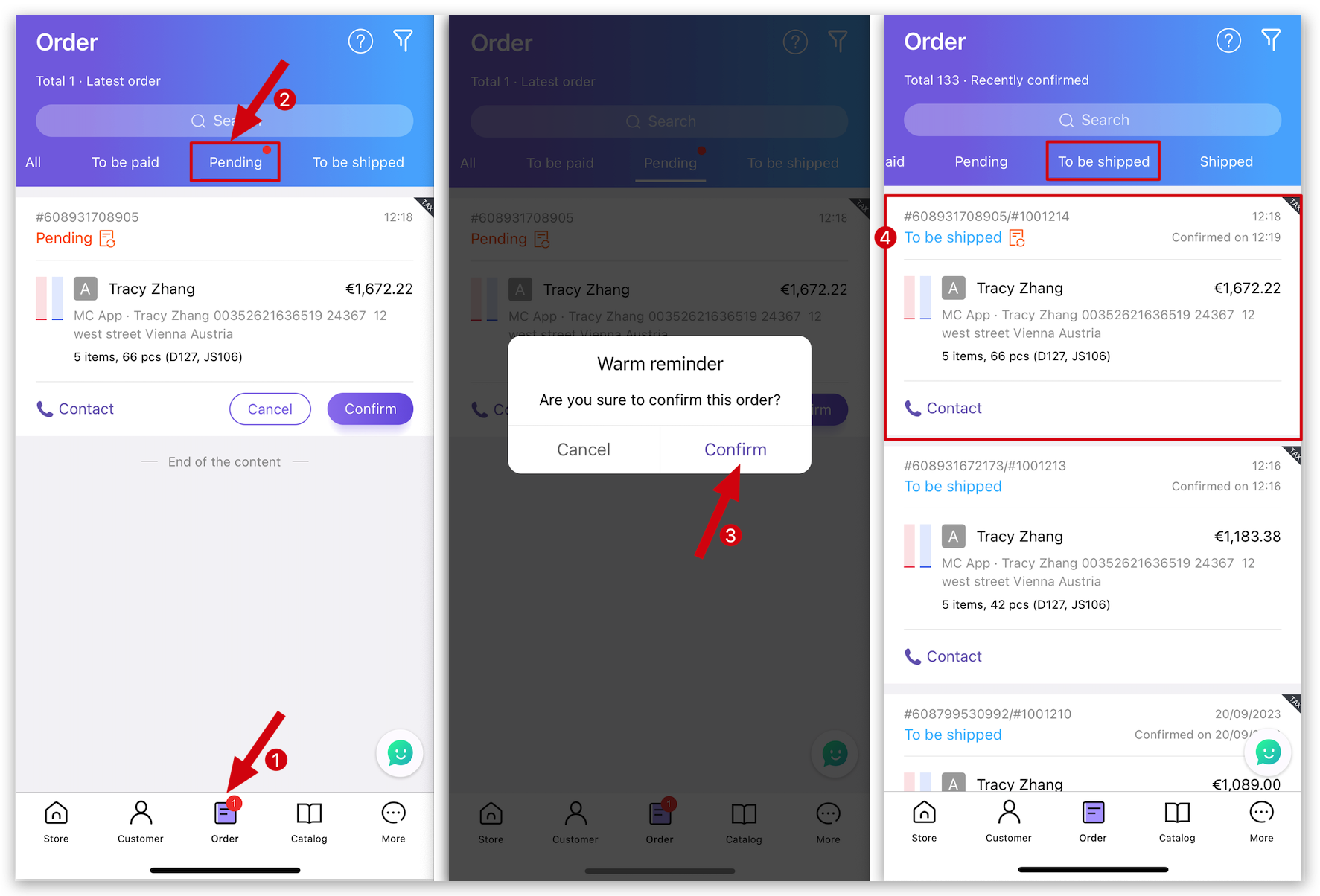
Q: How to confirm MicroStore order on MS Manager?
A: Go to MS Manager → Tap Order → Pending → Confirm→ Re-confirm → The order status is updated to: "To be shipped"