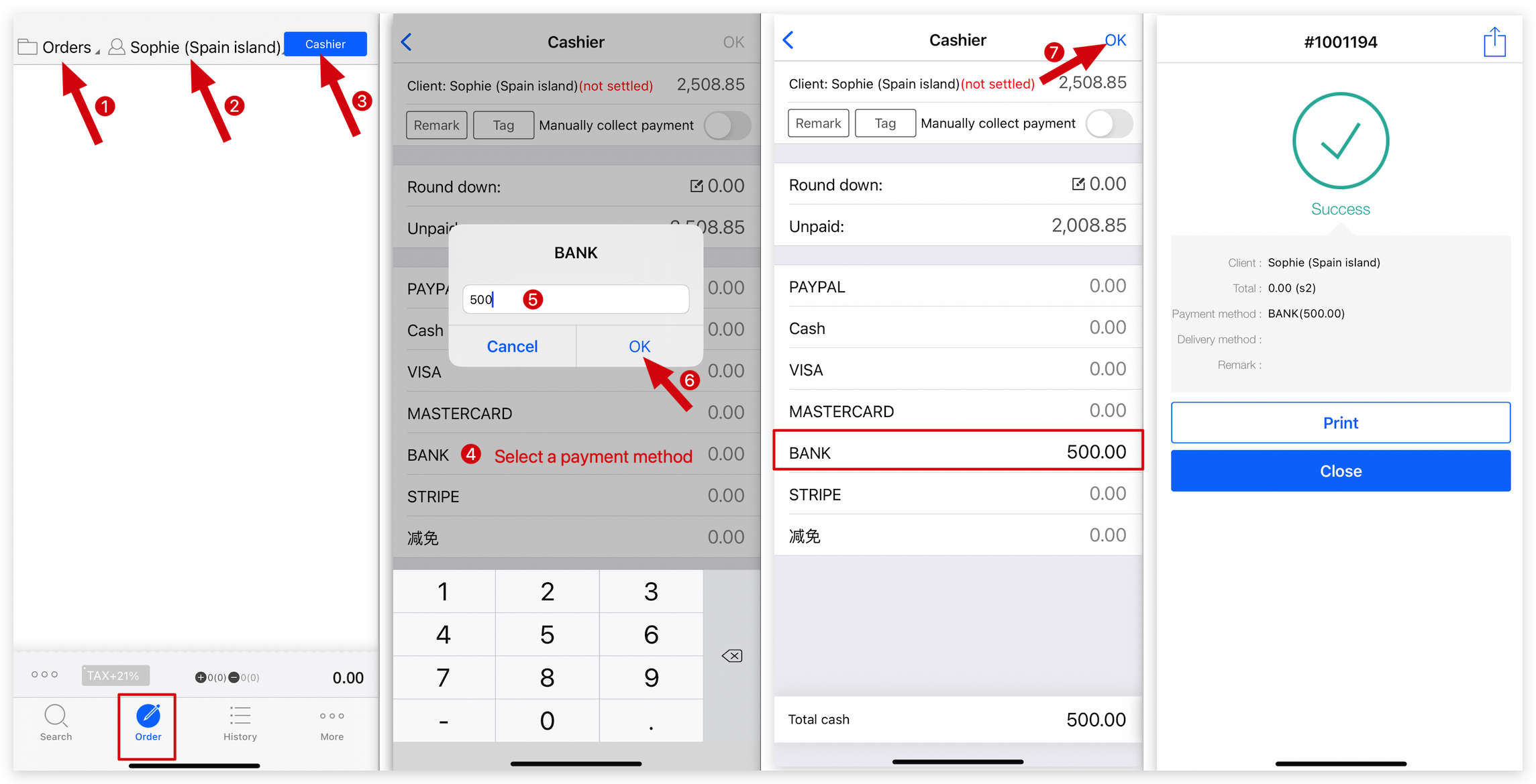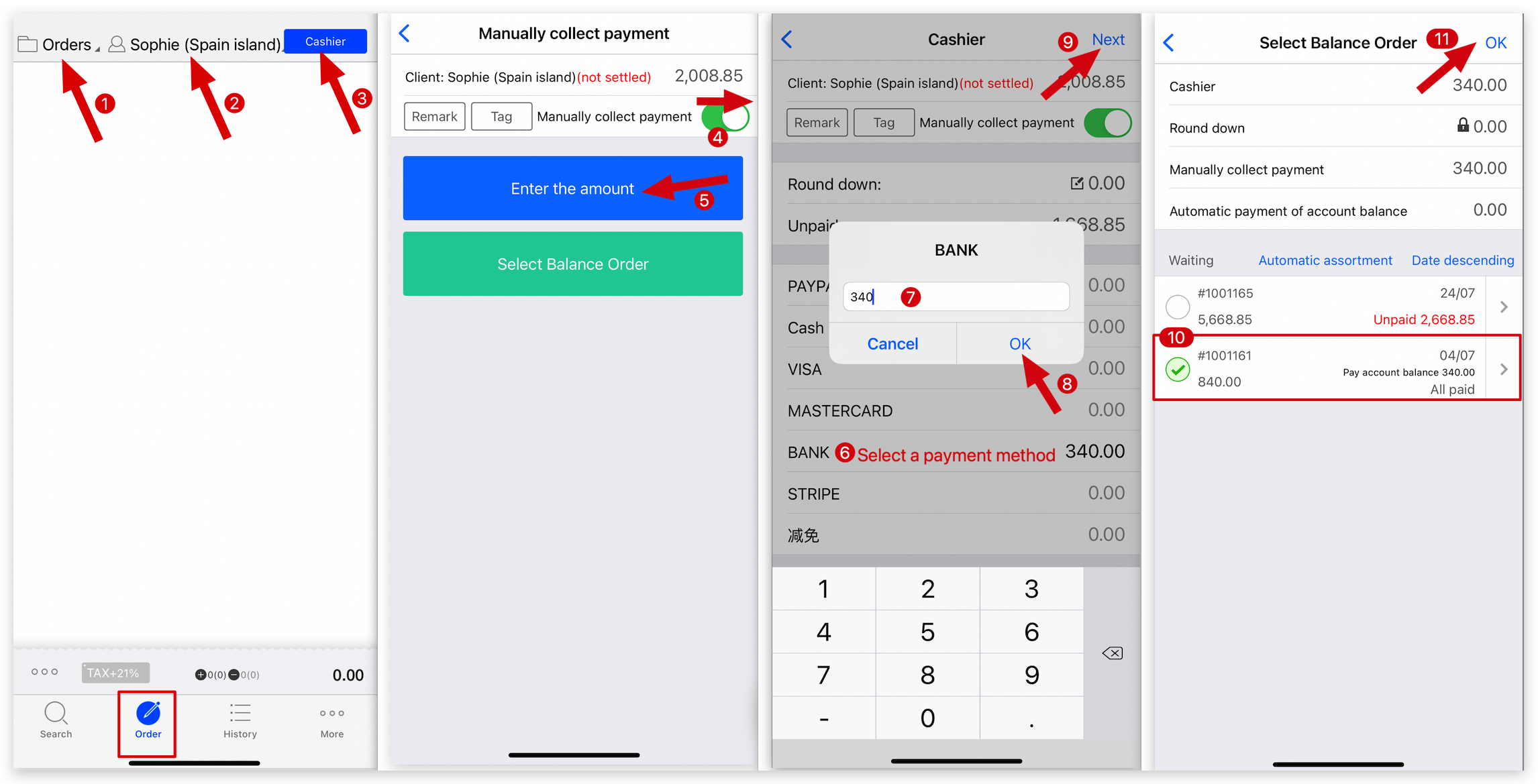Q: How to collect customer payment (cashier) on MC Seller?
Q: How to collect payment in the cashier on MC Seller when customer is in arrears?
A: Go to the “Order” page on MC Seller → Select document type: Orders → Select the customer→ Tap Cashier (There are 3 methods)
*Need to allow MC Seller account have permission of "Cashier checkout permission" on MC Boss.
Delete
Method 1: Direct payment collection
Select payment method → Enter amount and tap OK → Tap OK to confirm→ Tap OK on top right corner to save
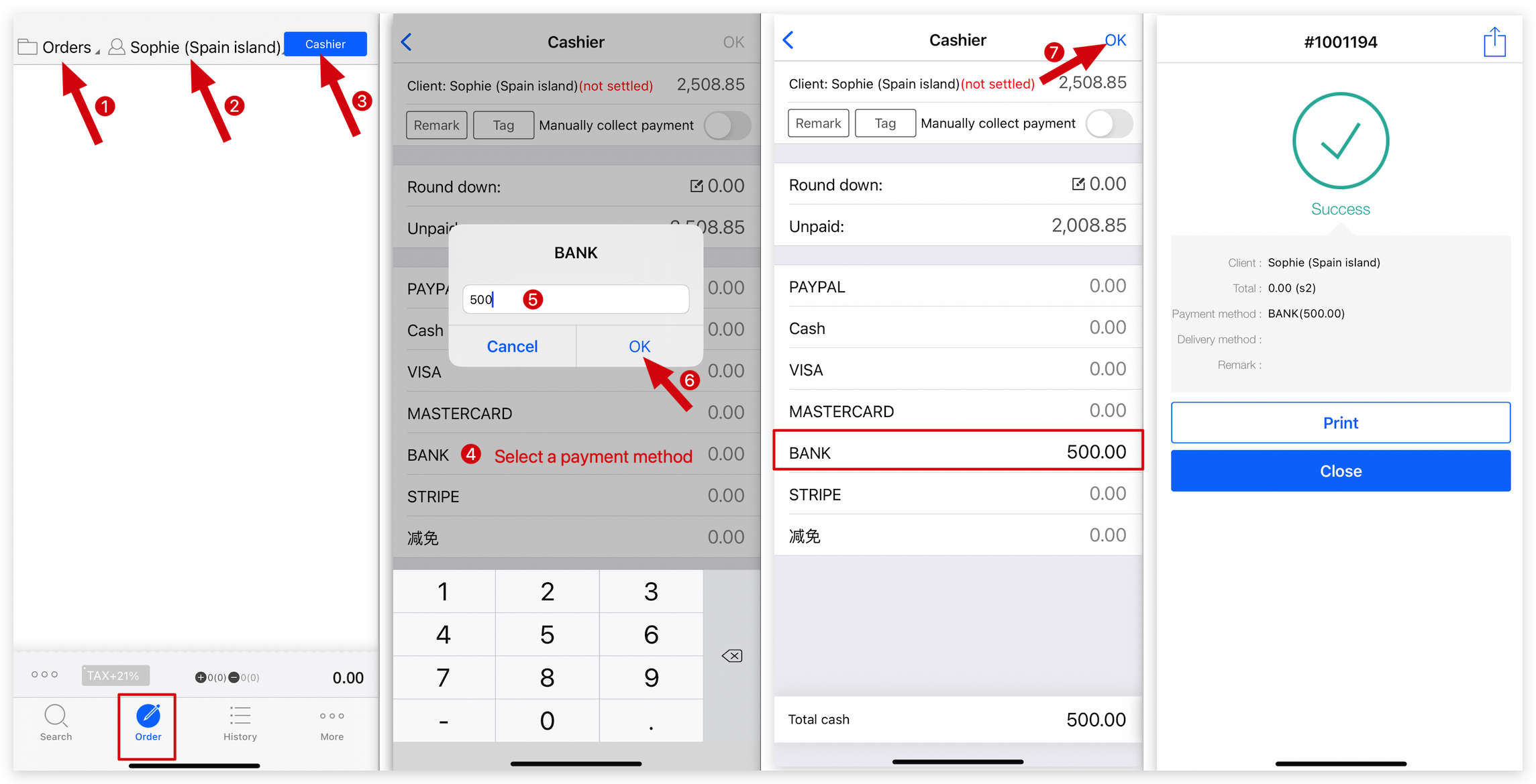
Delete
Kind tips
Collecting payment directly, the system will deduct the amount of the oldest order directly.
Delete
Method 2: "Manually paid account balance" (by entering the amount)
Enable "Associate with unpaid orders" ( Manually paid account balance) → Tap "Enter the amount" → Select payment method → Enter amount and tap OK → Tap Next → Select order to be paid→ Tap OK on top right corner to save
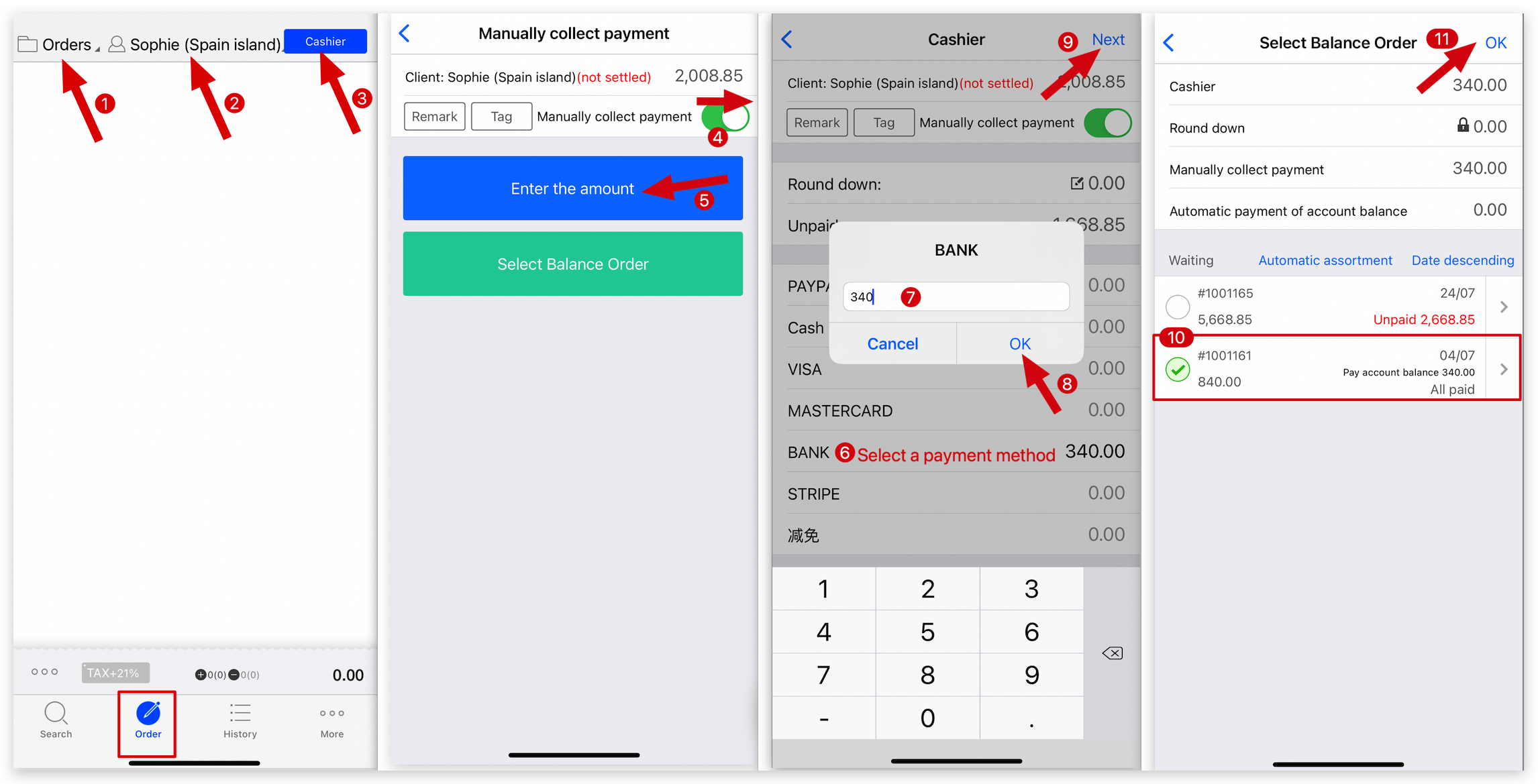
Delete
Kind tips
When you use "Manually paid account balance", it will show you unpaid orders. You can select any orders to be deducted.
Delete
Method 3: "Manually paid account balance" (by selecting order)
Enable "Associate with unpaid orders" ( Manually paid account balance) → Tap "Select balance order" → Select order to be paid→ Tap Next → Select payment method → Enter amount and tap OK → Tap OK on top right corner to save

Delete
Kind tips
The amount collected must be equal to the amount of the order selected. (Total receipt = Balance arrears)