Q: How to set a discount for a product on MC Boss?
Q: I want to promote some unsold products. How can I set a discount?
A: Go to MC Boss→ Tap product → Select a product → Modify → Tap Discount(%) → Enable Discount(%) → Enter "Discount " → Tap save
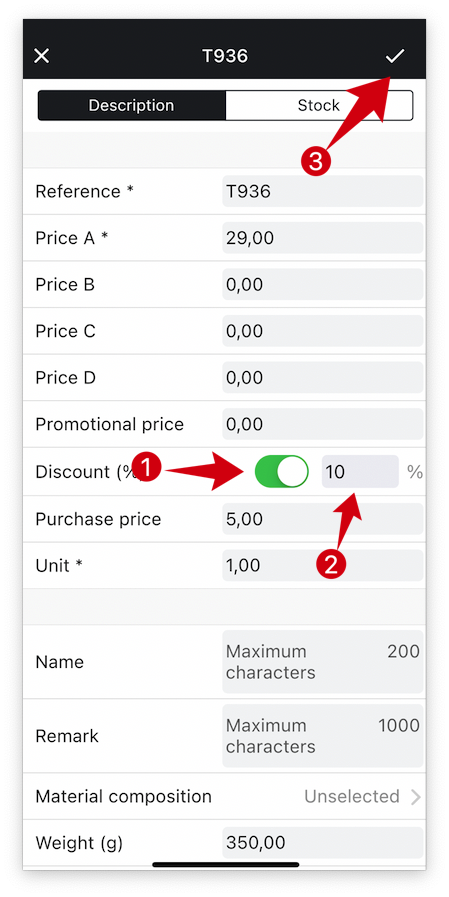
Q: How to bulk set discount for products on MC Boss?
A: Go to MC Boss→ Tap product → Tap " ✓ " to bulk modify → Select products→ Tap Modify → tap Discount(%) → Enable the bottom → Enter "Discount " → Tap save
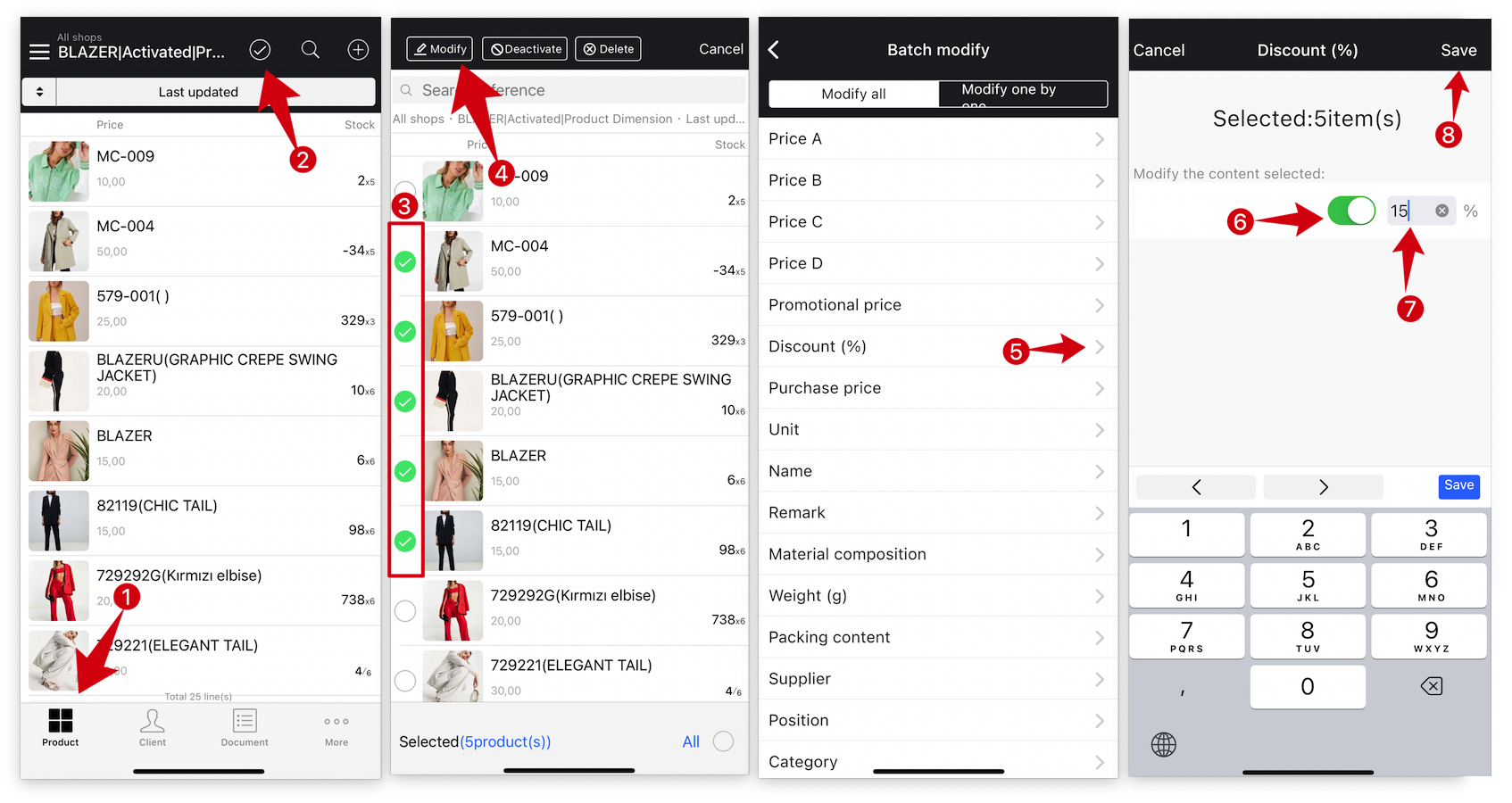
Kind tips
1. If you have set customer discounts, the system will automatically apply the customer discount when they purchase discounted products.
2. After modifying the discount on MC Boss, synchronise MC Seller or restart it.
How to apply discounts on MC Seller?