Q: How to automatically calculate and generate the purchase price on MC Boss?
A: MC Boss → Product → Top - right “+” → Enter Price A (or whichever price you want to use as the benchmark price) → Turn on the “Auto calculation” button → Set up auto calculation content → Return to the previous page; you will see the purchase price is generated → Top - right “✔️” save
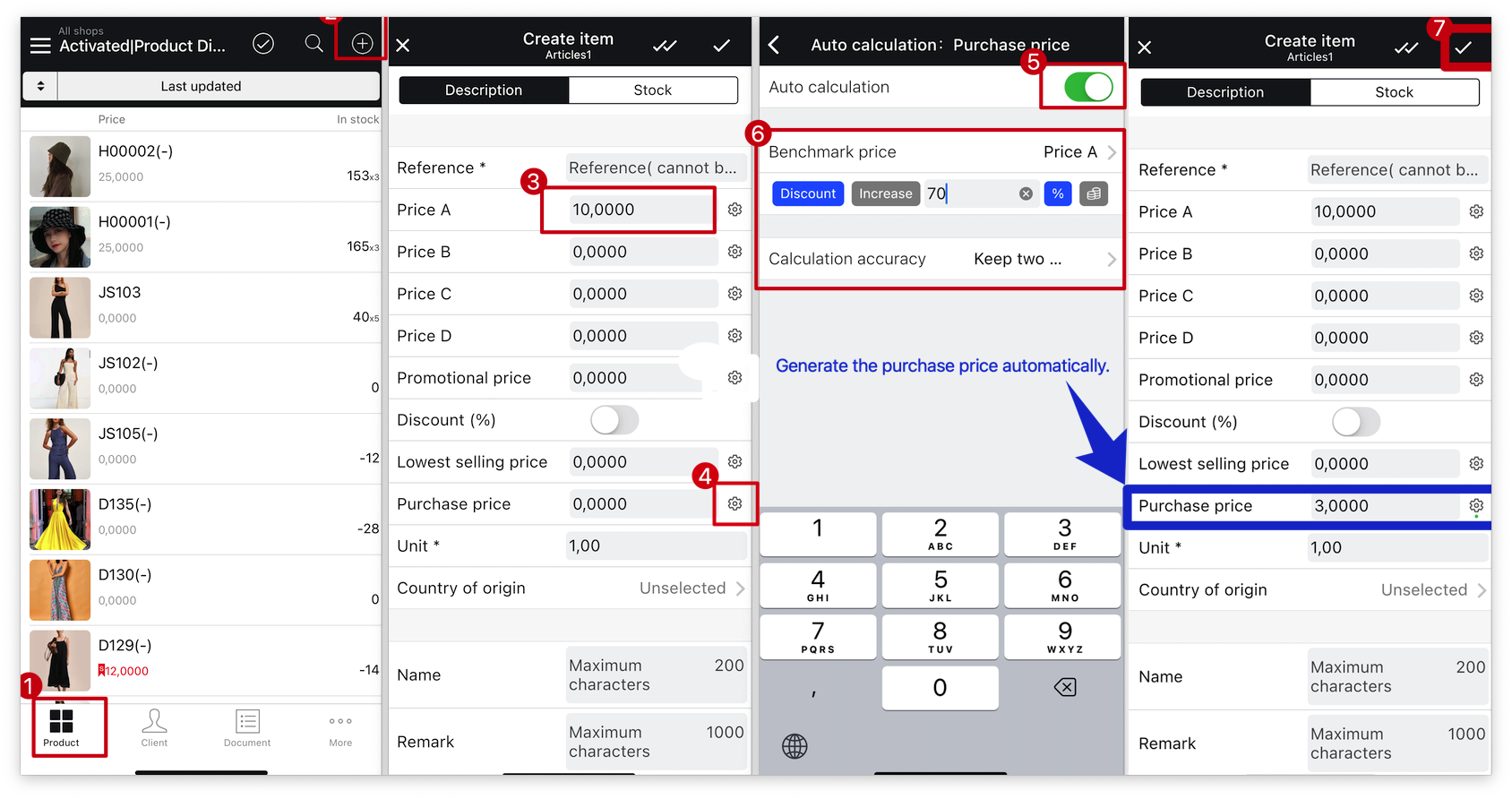
Kind tips
- This setting is only valid for newly created products.
- The default calculation Benchmark price is "Sales Price A", and other levels of sales prices, promotional prices and Lowest selling prices can also be used as calculation bases.
Click to view more related article
How to automatically calculate and generate the sales price on MC Boss?