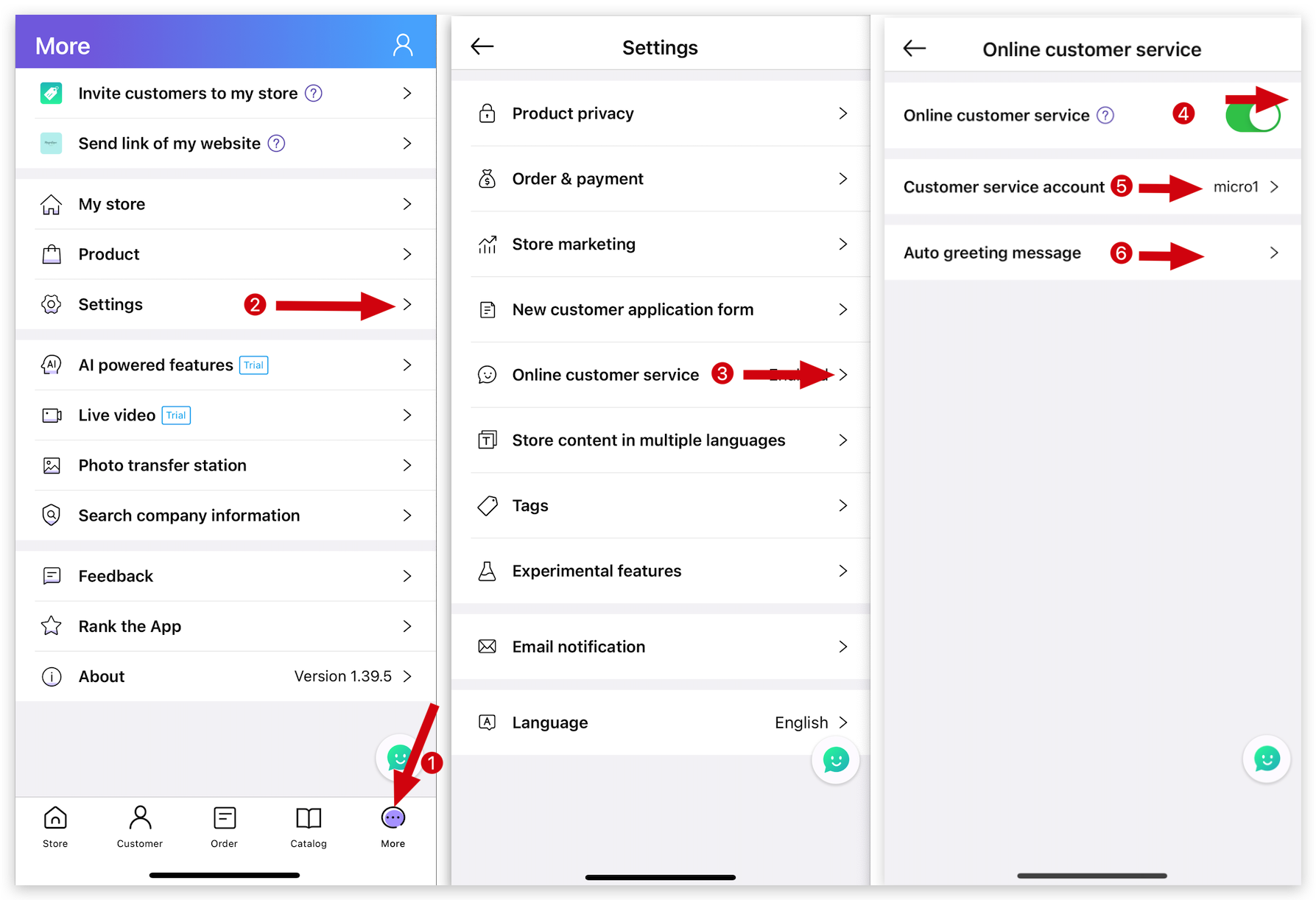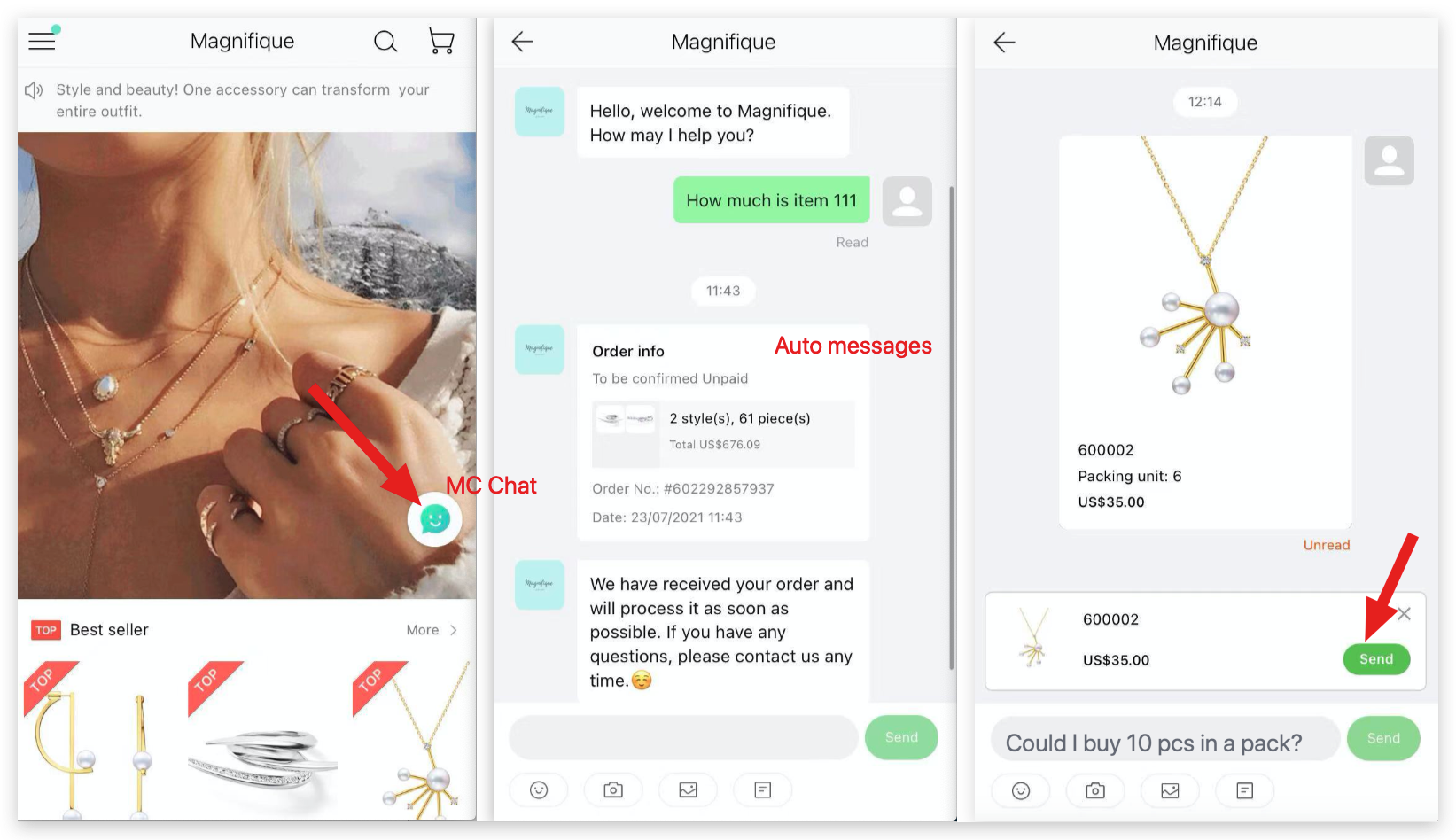Q: How to activate MC Chat (MicroStore online chat) on MS Manager?
A: Go to MS Manager → Tap More → Settings → Online customer service → Activate "Online customer service" → Tap "Customer service account" and select a MS Manager account → Enter Welcome "Auto greeting messages" for your customers
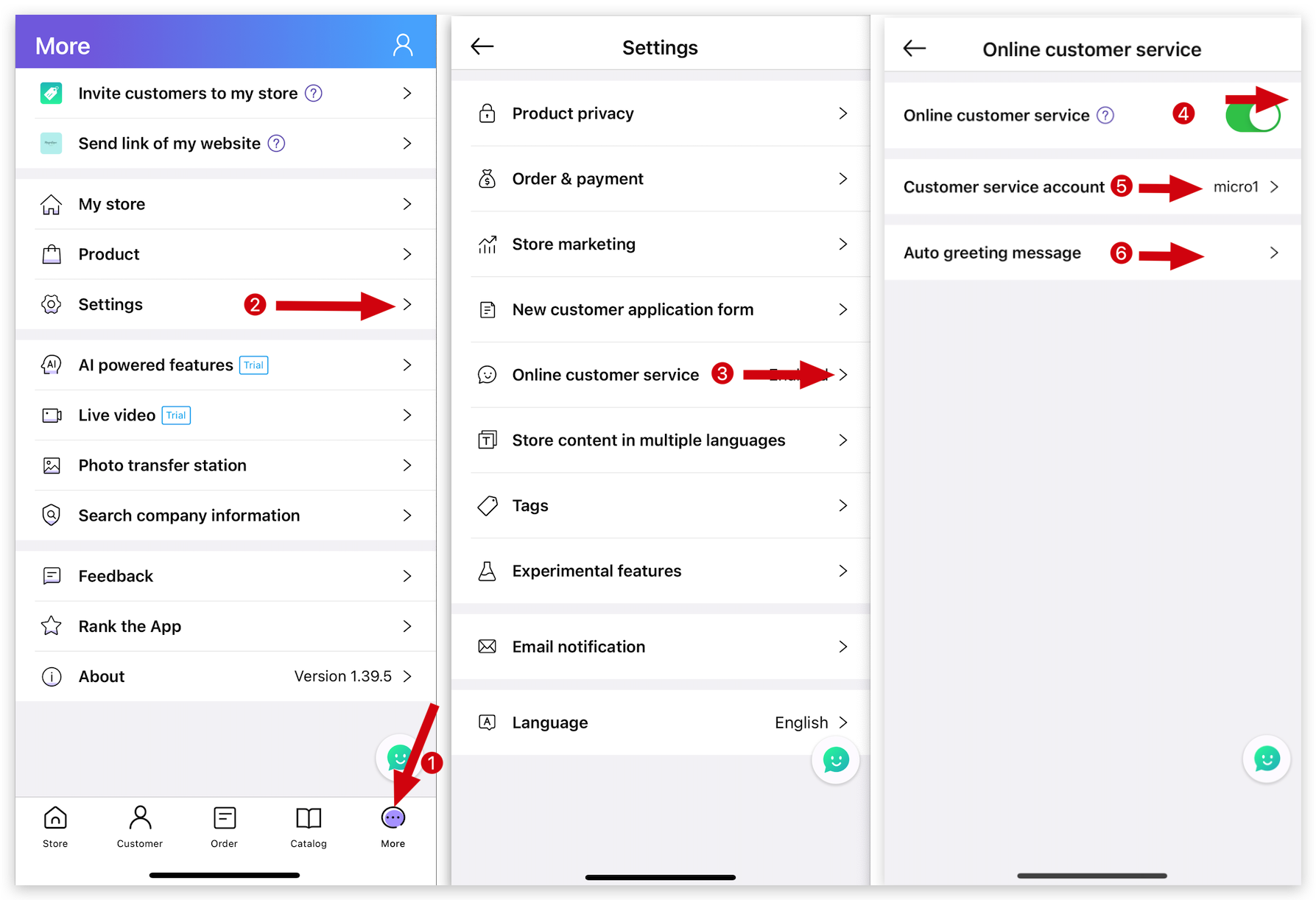
👇View the effect on MicroStore:
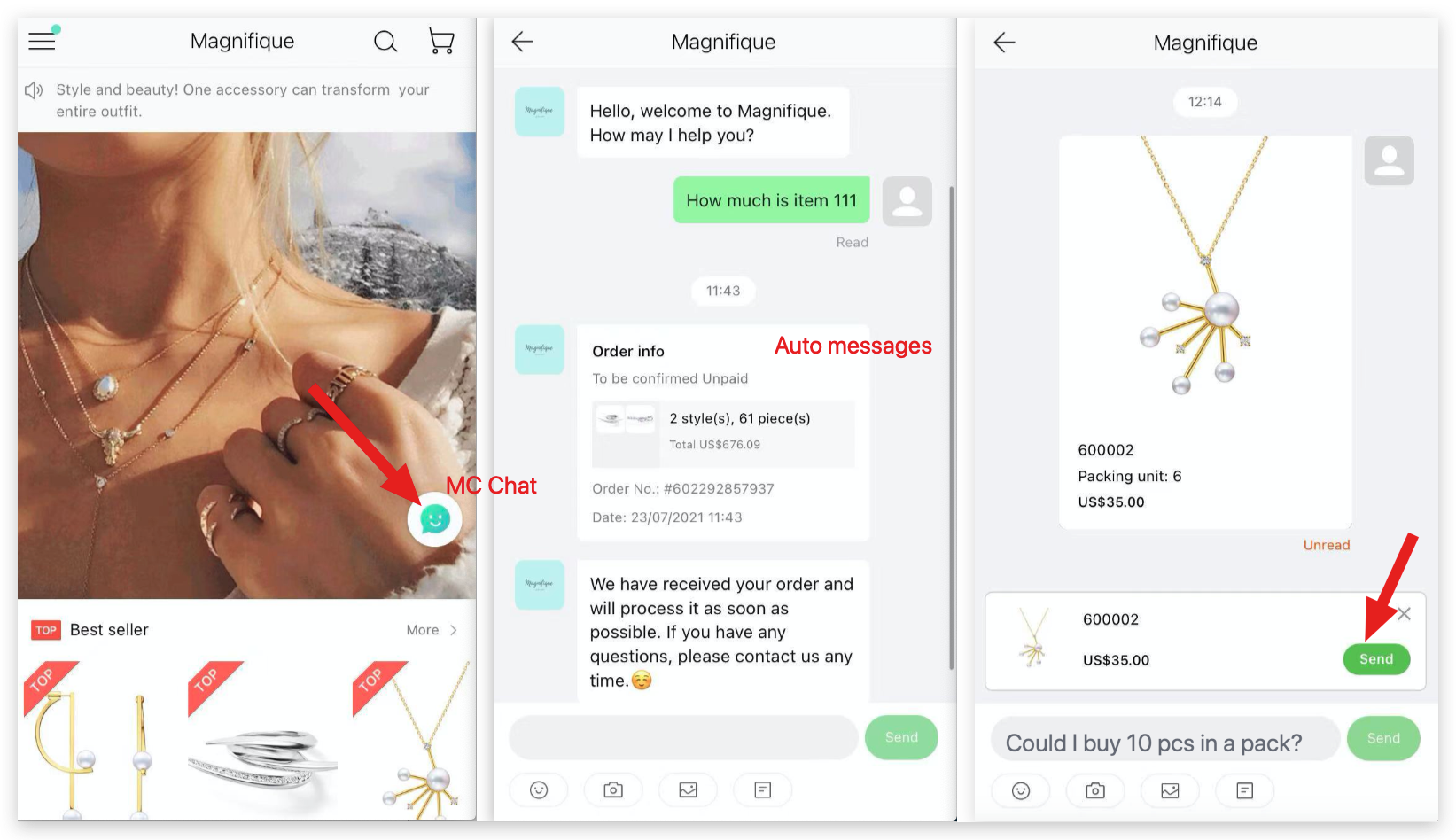
Delete
Kind tips
1. Once activated, customers can contact you anytime through MC Chat and will receive automated messages after placing orders on MicroStore. If you modify the order, the customer will receive a notification of the order modification.
2. You must select one MS Manager account, and only one MS Manager account can be designated to receive messages from MC Chat.