Q: What to do if MC Boss prompts “This product already exists”?
A: Product reference cannot be repeated; If not found, it may have been deactivated by MC Boss.
Q: What to do if MC Boss prompts “Product not found” during a product search?
A: If the product is not deleted, then it has been deactivated by MC Boss.
Q: What to do if I cannot find a product after synchronizing MC Seller?
A: If the product is not deleted, then it has been deactivated by MC Boss.
Method 1: How to search for deactivated reference?
A: Go to MC Boss → Tap Product→ "🔍" on top right corner→ Enter reference→ If not found, tap “ Deactivated products” to search → View deactivated products
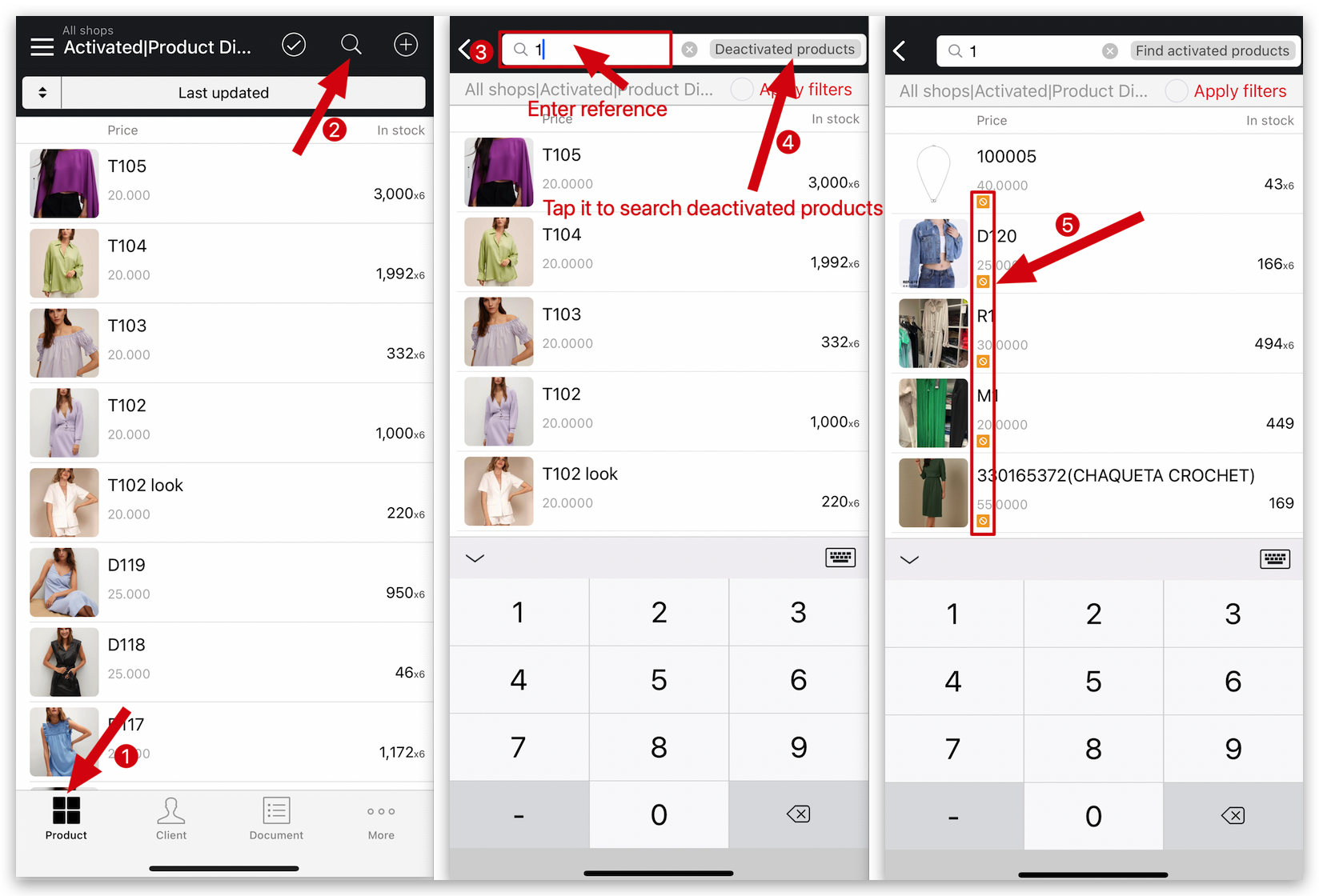
Kind tips
1. Please follow the articles below to check deactivated products and reactivate the products if it's needed.
2. Scenario: For certain products that have sold out and are out of stock, if you don't want to show them on MC Seller, you can set these products as deactivated. When you restock the products and then attempt to create them again, MC will prompt that the product already exists. At this point, you can search for these deactivated products and reactivate them.
How to view deactivated products on MC Boss?