Q: How to reset product inventory to zero using an inventory order on MC Seller?
Q: How to change the inventory of all products with negative stock to 0 on MC Seller?
Q: How to batch change product inventory to 0 on MC Seller?
A: 1. Go to "Order" page on MC Seller → Select document type: Inventory → Select range: All/ Choose items for inventory → Enter reference → Select the product → OK
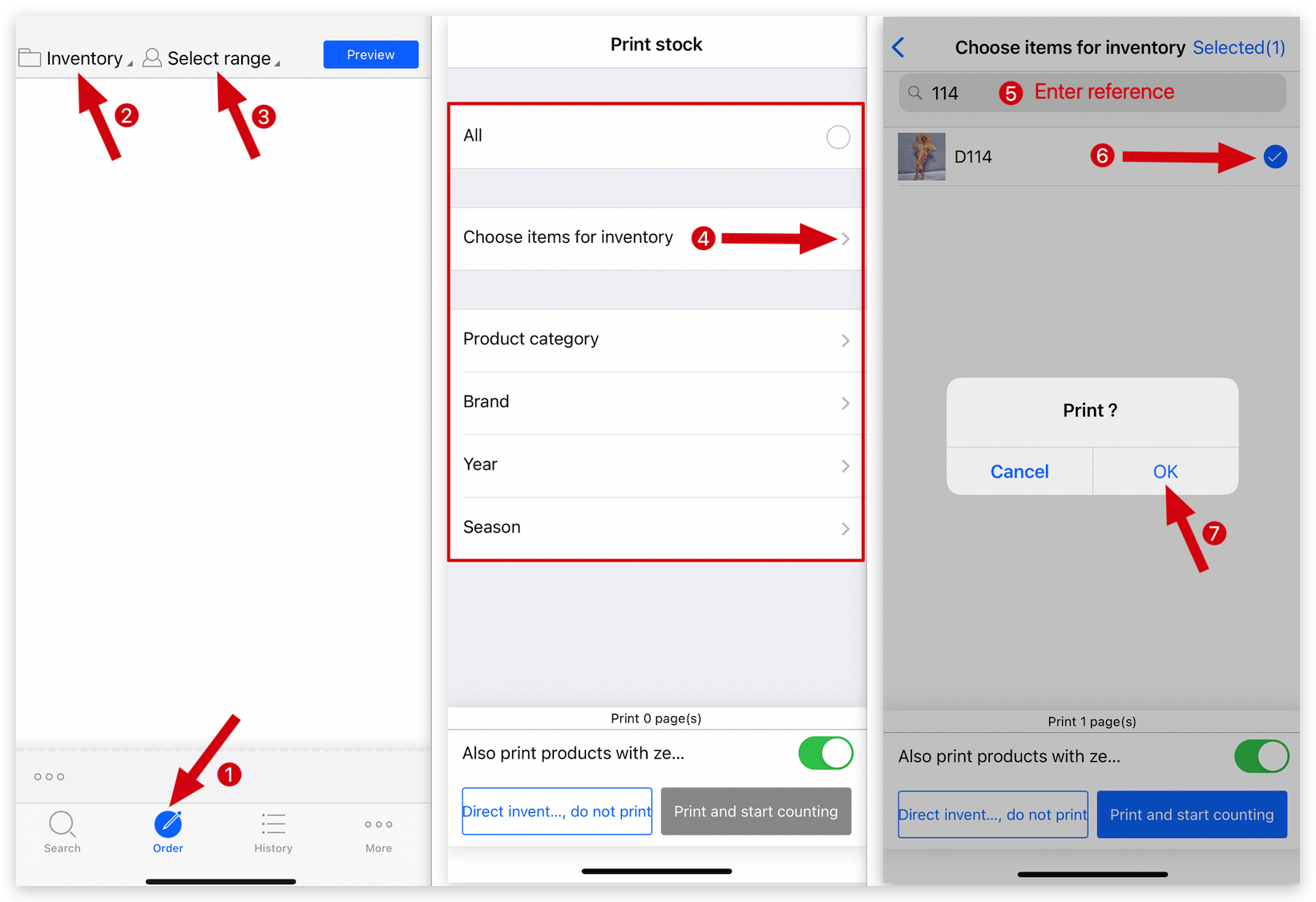
2. Go to "Search" page and enter reference → Enter the quantity to 0 → Go to "Order" page and tap "Preview" on top right corner → Valid
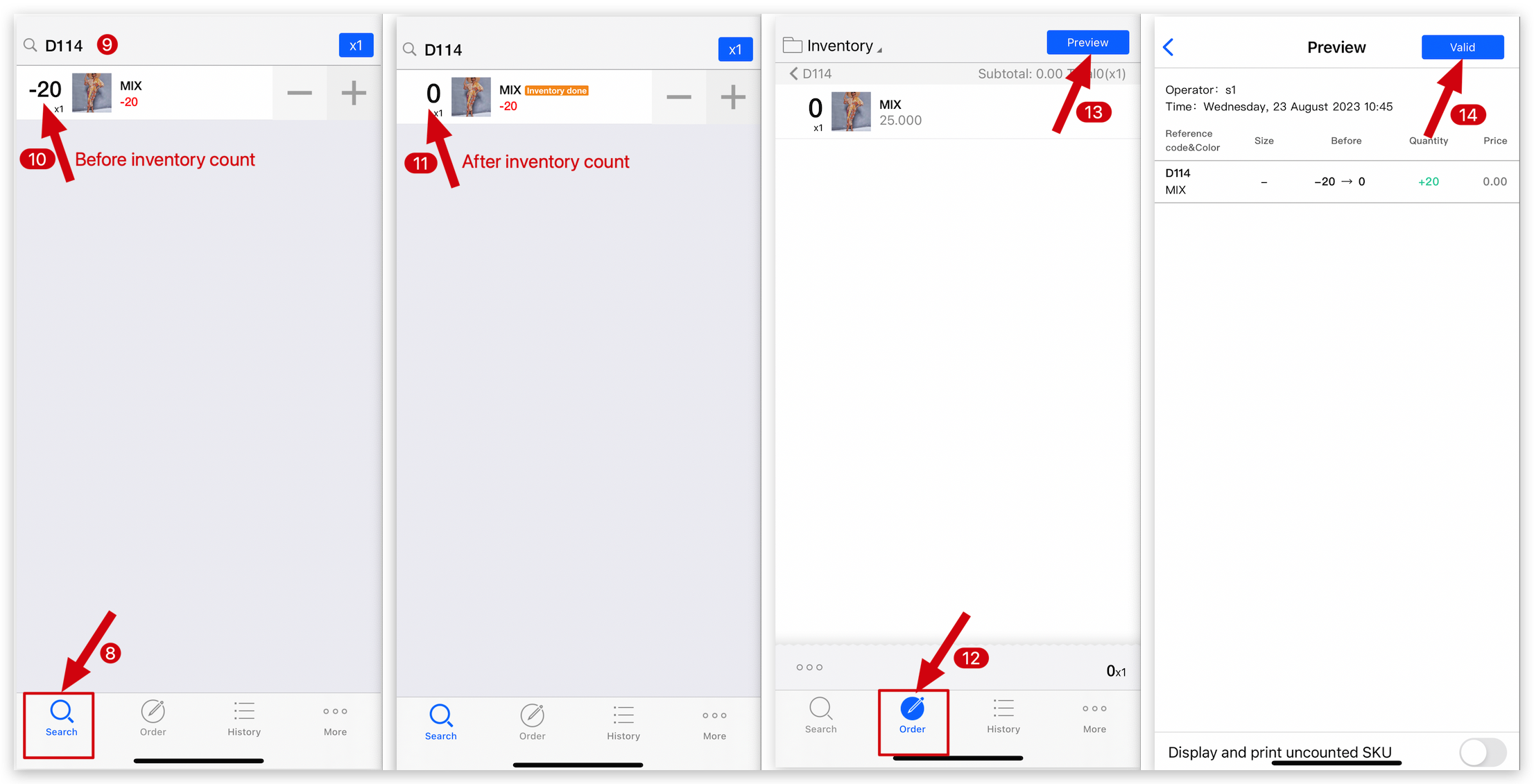
Kind tips
1. To start an "Inventory" process on MC Seller, you need to select at least one product for stock counting.
2. After performing bulk actions, the inventory quantities for all products will be reset to 0, and the original inventory data cannot be recovered.
3. The sales quantity remains unchanged after inventory counting; only the inventory quantity is affected.
How to create an inventory order on MC Seller?