Q: How to make a daily expense on MC Seller?
A: Go to “Order” page on MC Seller → Select document type: "Expenses” on top left corner→ Tap Search → Select a daily expense reference → Tap "+" to add quantity and enter price → Tap Order and Next to complete the order
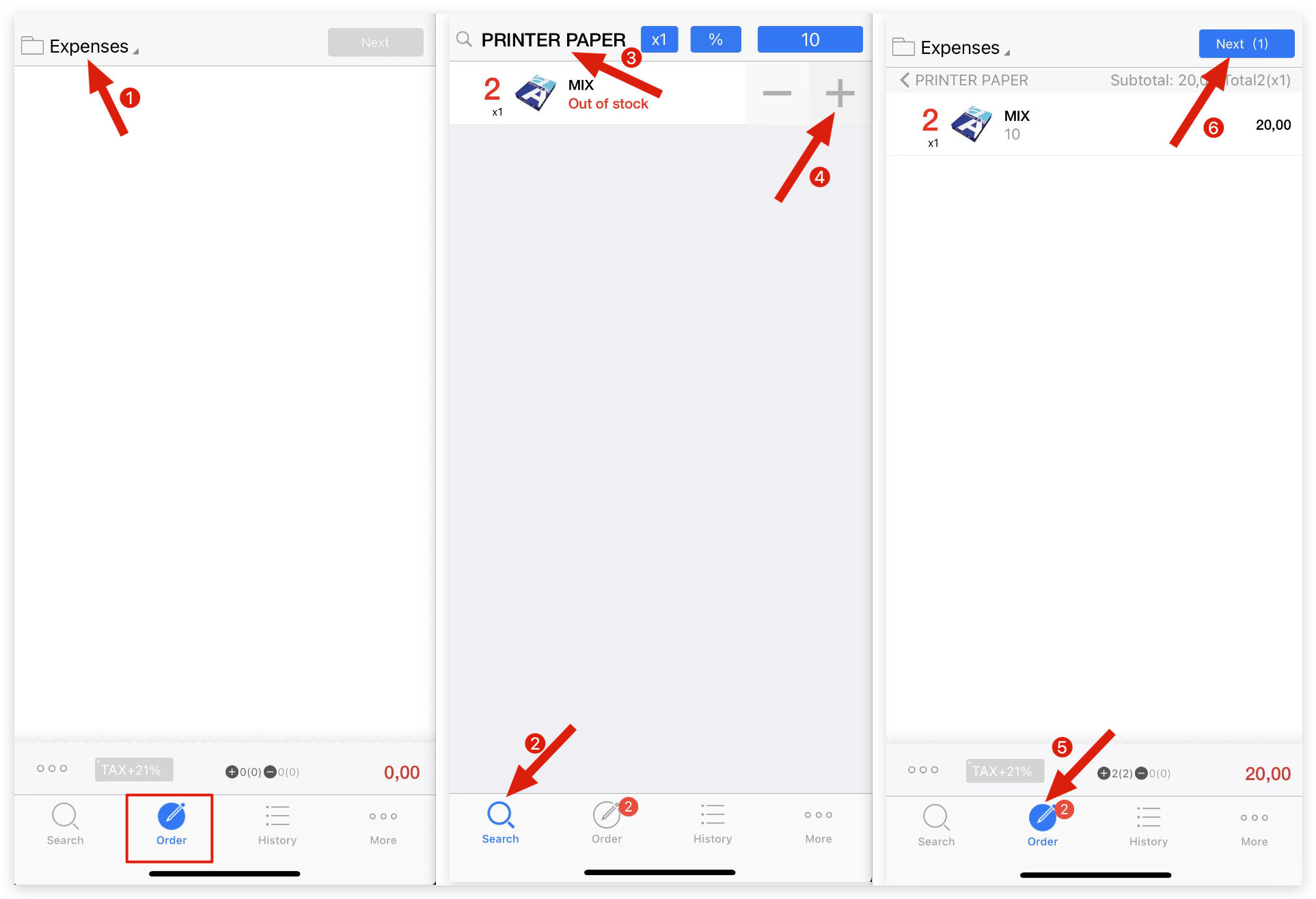
Q: How to allow Expense for MC Seller on MC Boss ?
A: Go to MC Boss → Tap More → Account management → MC Seller → Select a seller's account → Switch on "Allow to make expense list"

Kind tips
1. MC Seller creates an "Expense," which is automatically synced to MC Boss.
2. After configuring the permissions on MC Boss, MC Seller will need to synchronize or restart the app.
How to handle my company's daily expenses on MC?