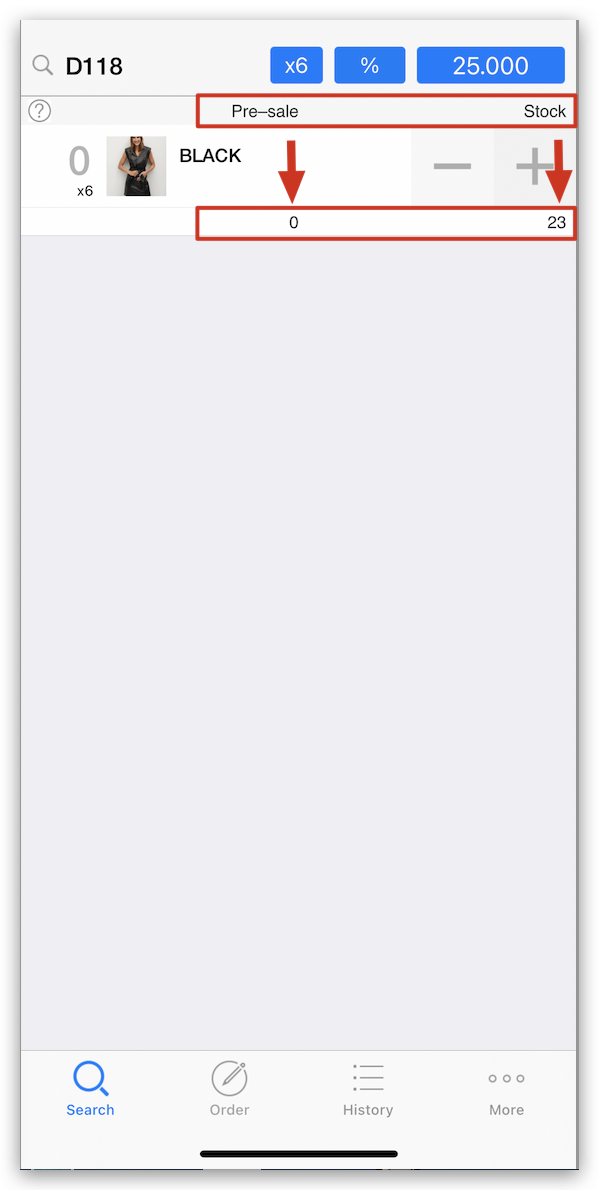Q: MC Boss has enable pre-sale order, and I have placed a pre-sale order on MC Seller. How to view “pre-sale” stock quantity?
A: 1. Go to MC Boss → Tap More → Settings → Stock cycle → The stock to be displayed on MC Seller during order creation → Select document type → Enable the stock for Pre-sale/ Supplier reservation/ In stock
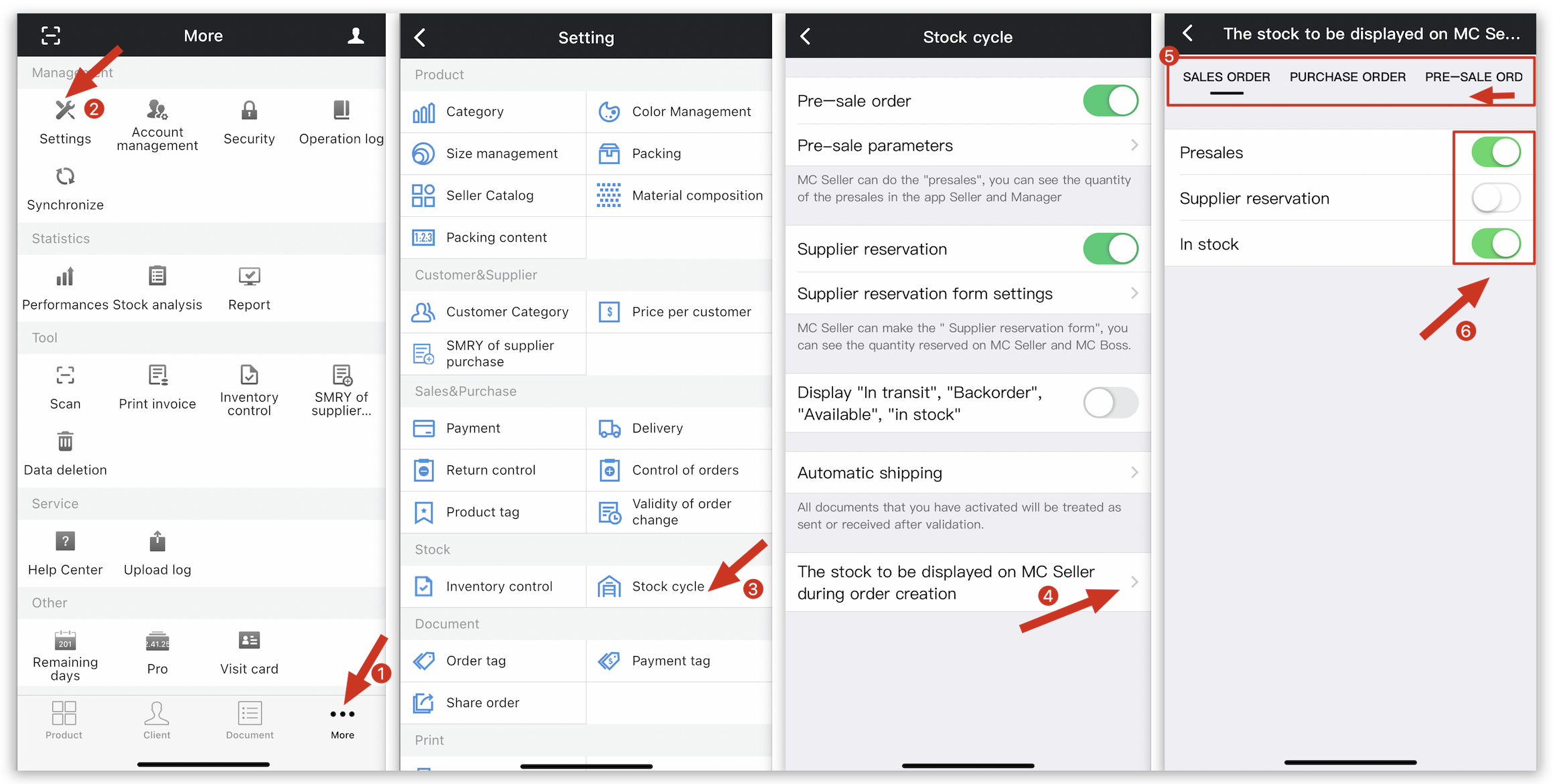
2. Go to "Search" page on MC Seller → Search a product reference → View the stock for "Pre-sale/ Supplier reservation/ In stock" status