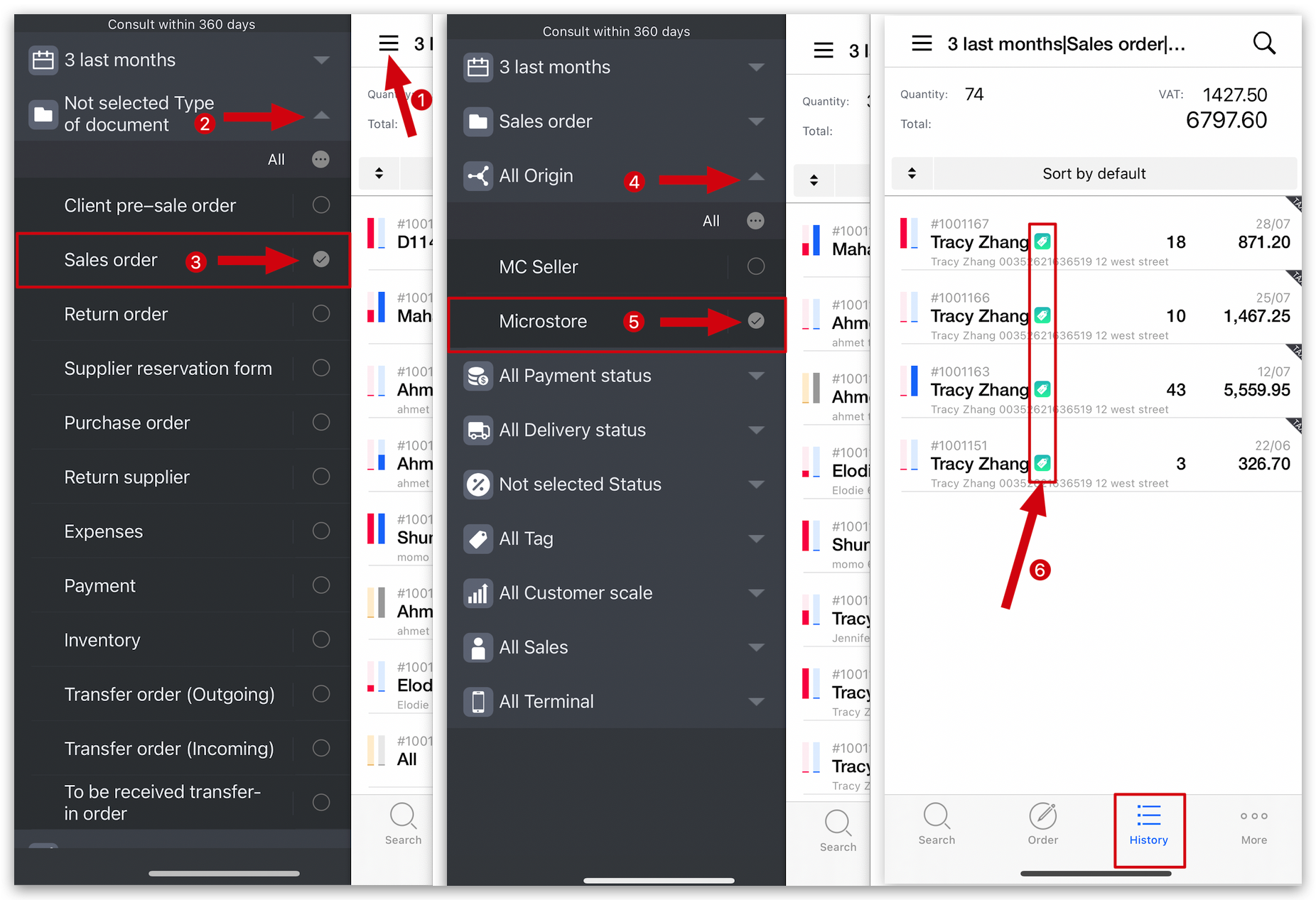Q: Why can't I see the orders from MicroStore?
A: First, enable MC Seller permission to allow to check all orders
Go to MC Boss → Tap More → Account management → Tap "MC Seller"→ Select a seller account → Enable "Allow to check all orders"
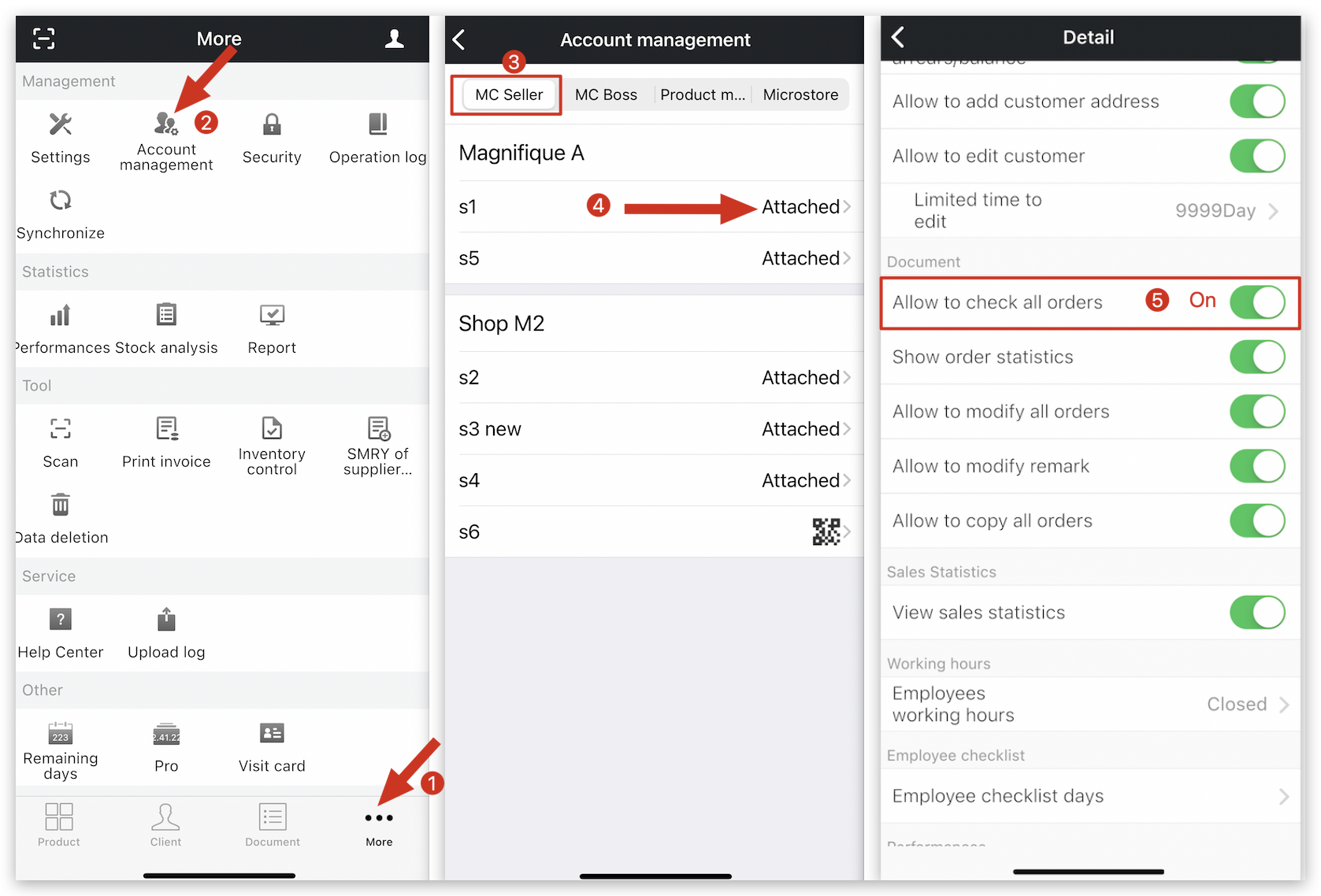
Q: Why can't MC Seller view MicroStore orders even though MC Boss has enabled access to all orders for MC Seller?
A: First, synchronize on MC Seller → Tap More → Functions → Modify → Tap Synchronize/ Tap Synchronize for 2 secs → Confirm
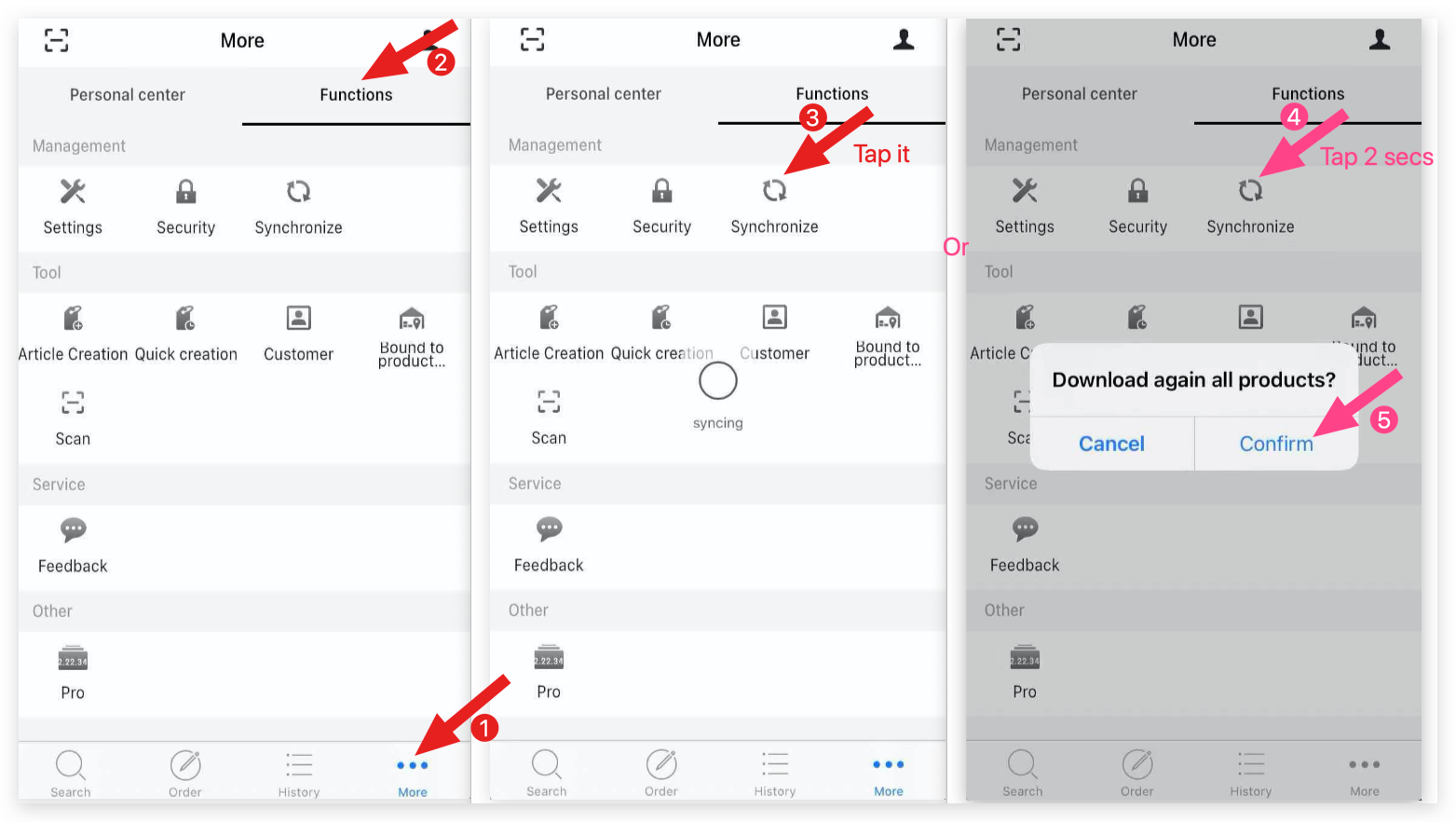
Second, go to MC Seller → Tap History → Tap "Three lines" on top left corner → Select document type: Sales order → Tap All Origin and select: MicroStore