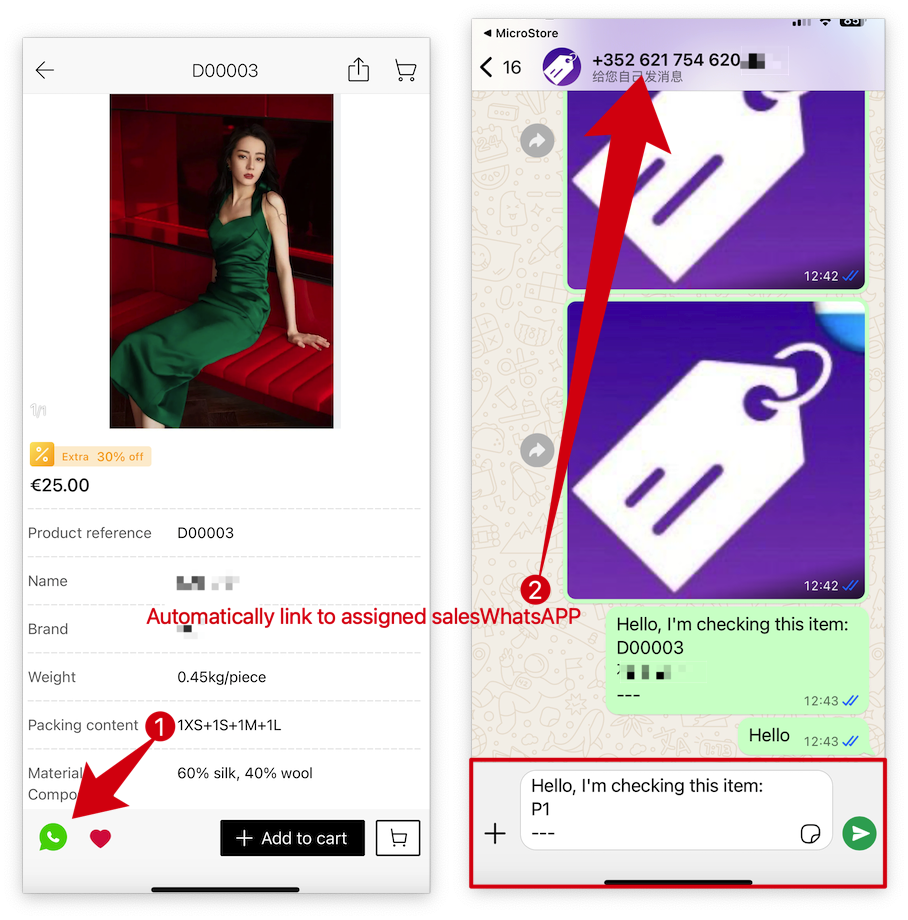Q: How to activate the customer's assigned sales WhatsApp?
A: Follow the steps below
Step 1: Go to MC Boss → Tap Customer → Select a customer → Tap Modify → Sales → Select an assigned sales → Tap 〈 to go back → Tap ✔️ to save
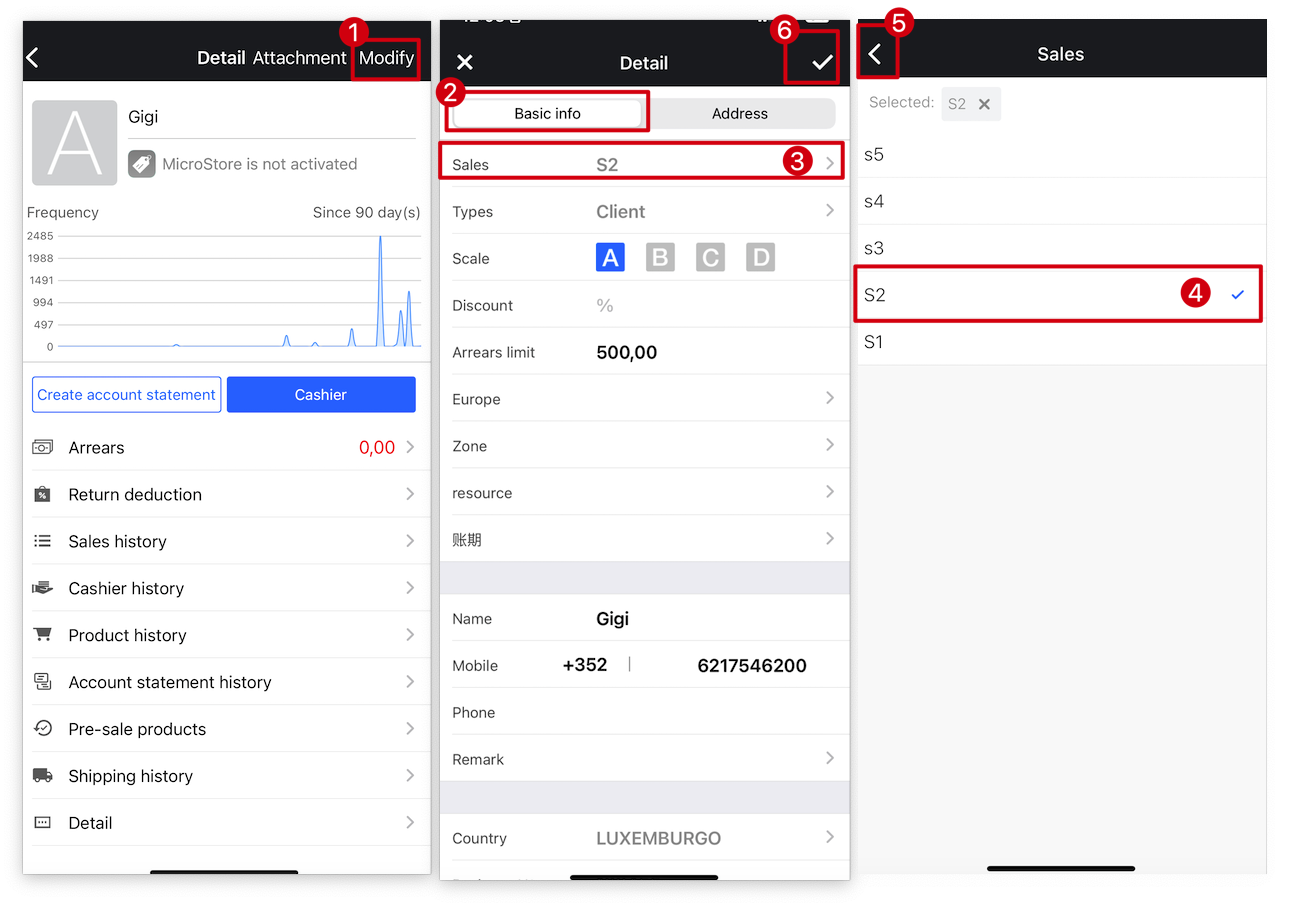
Step 2: Go to MC Seller→ Tap More → Functions → Visit card→ Enter WhatsApp number → Tap Finish to save
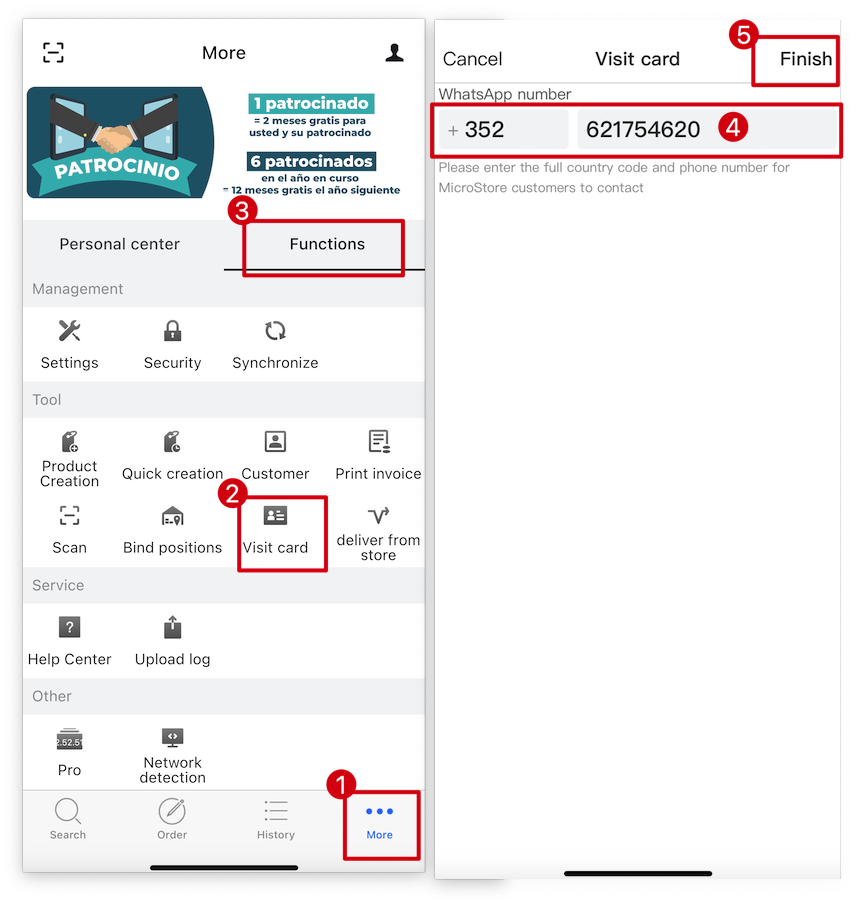
Step 3: Go to MS Manager→ Tap More → My store → Info & Contact→ Edit → Activate " Priority display of the customer's assigned sales WhatsApp number" → Save
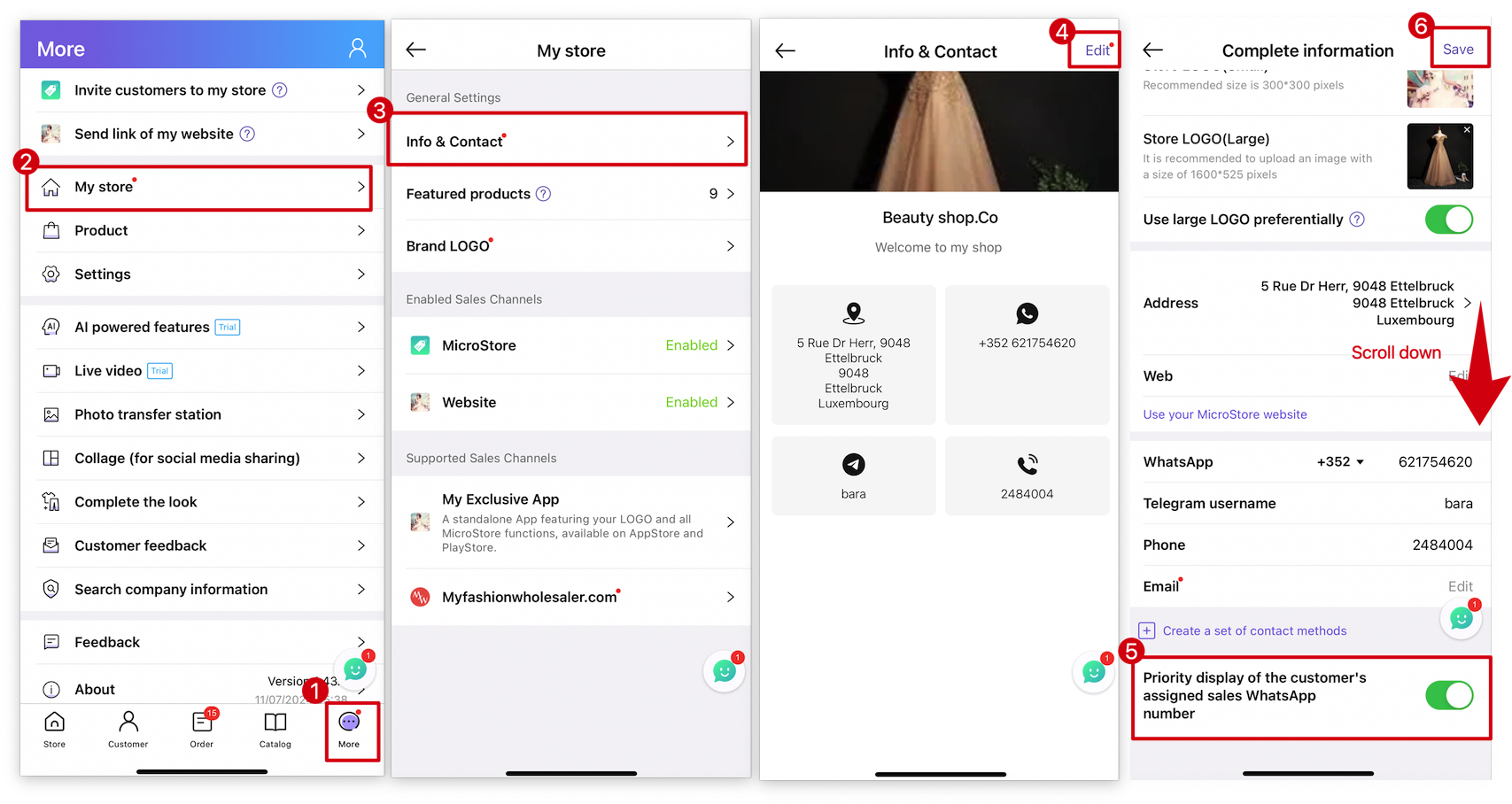
As shown in the picture:
*Customer can contact assigned sales WhatsApp directly