Q: How to set up discounts for all the MicroStore orders on MS Manager?
A: Go to MS Manager → Tap More → Settings → Store Marketing → Extra store discount → Set "Discount rate" and tap "Confirm" → Activate “Extra store discount “ → Tap ”Return” → Double check the settings: Tap “Products which can apply extra discount" → Tap ”❓" to check the conditions and activate it if needed → Tap "Return" on the top left corner to save
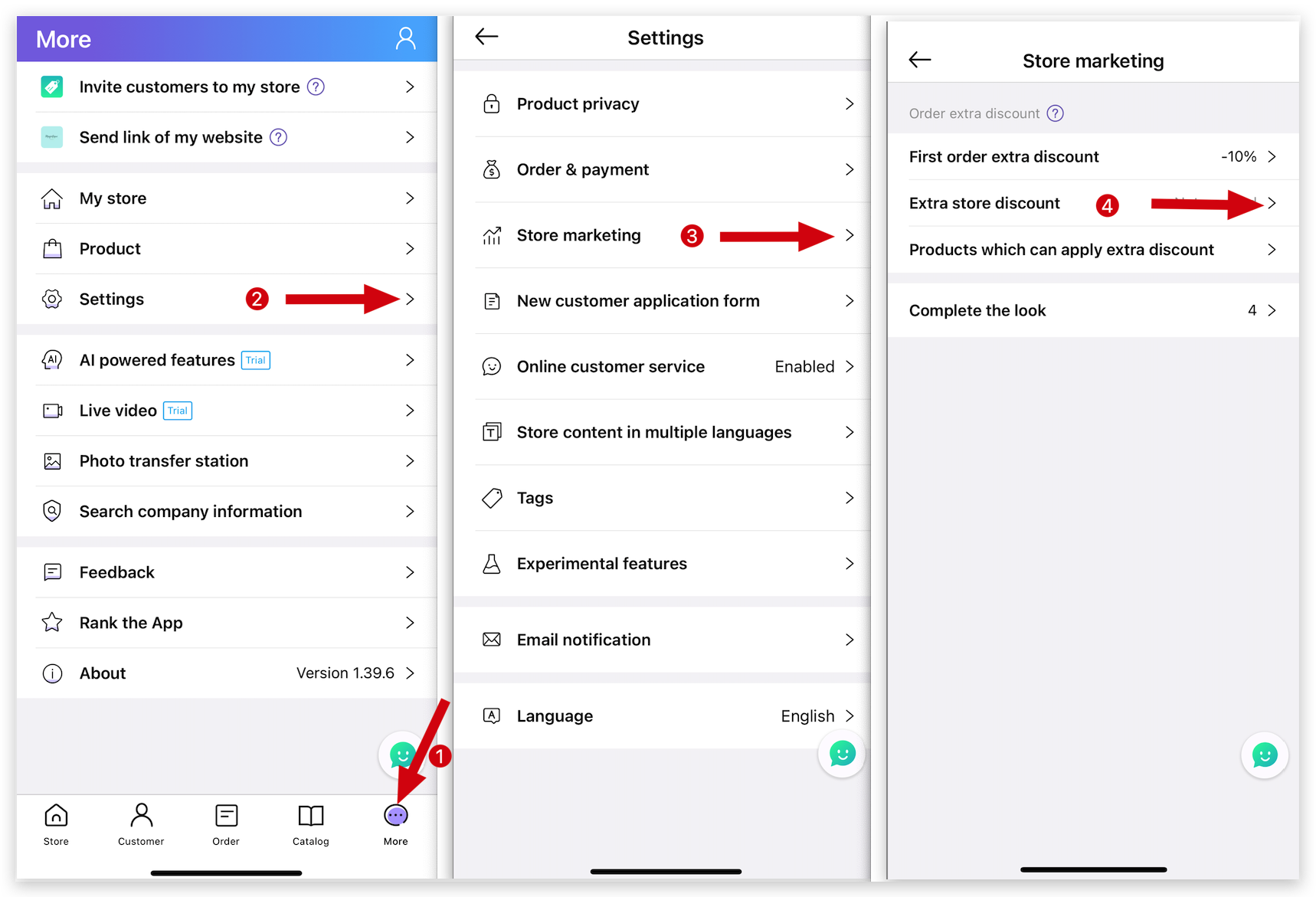
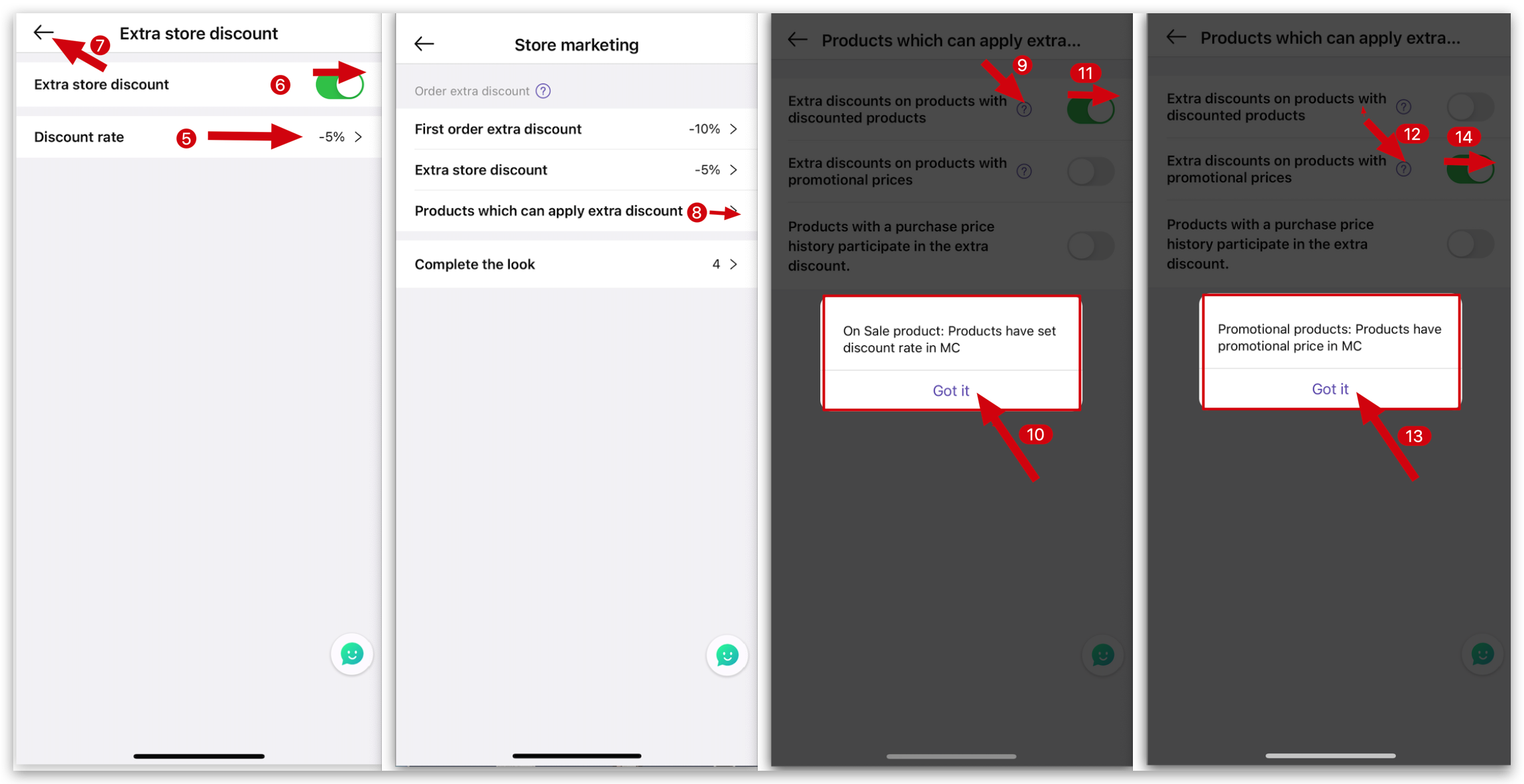
Kind tips
Please make sure to set “Products which can apply extra discount" that can get extra discounts to avoid combining multiple discounts. 👆
How to set up first order discount for MicroStore on MS Manager?