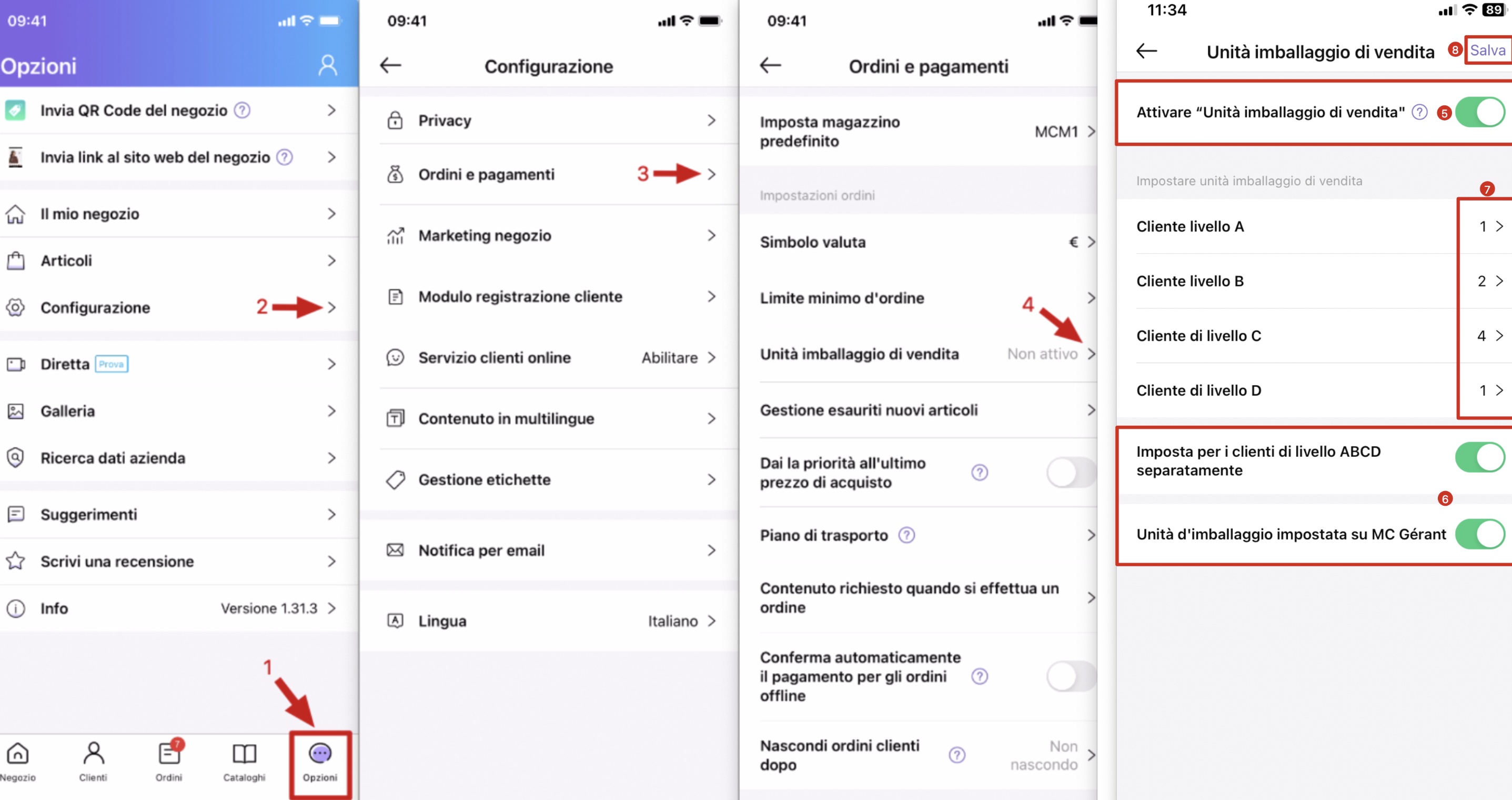D: Come si personalizza l'unità imballaggio di vendita?
D: Su MicroStore si può impostare la possibilità di ordinare diverse unità d'imballaggio in base al livello del cliente?
R: Certamente
MS Manager →「Opzioni」→「Configurazione」→「Ordini e pagamenti」→「Unità imballaggio di vendita」→ Attiva「Attivare Unità imballaggio di vendita」→ Attiva「Imposta per clienti di livello ABCD separatamente」e/o「Unità d'imballaggio impostata su MC Gérant」→ Inserisci la quantità a seconda del livello del cliente →「Salva」